
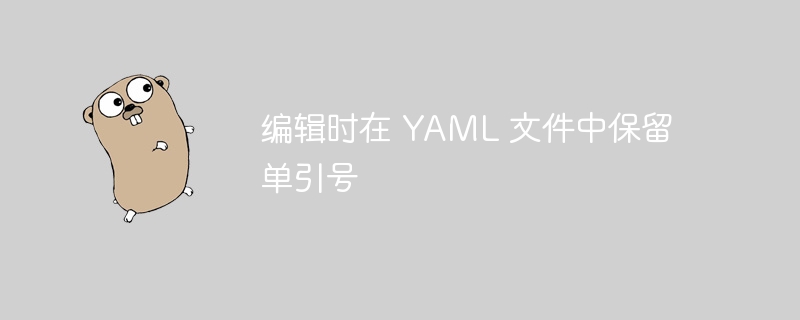
php editor banana introduction: When editing, retaining single quotes is an important skill. In YAML files, using single quotes ensures that the text content is preserved intact and will not be interpreted by the parser. This method can avoid errors in special characters or data in specific formats and ensure the accuracy and completeness of file content. Whether you are dealing with configuration files or writing code, keeping single quotes is a good habit and can help us better manage and maintain the code.
I want to edit the values of certain keys in a YAML file while leaving the rest unchanged. I wrote a snippet to insert some values for these keys, but the new file generated does not maintain single quotes ('). How to avoid this situation?
My code:
<code>func updateVariables(nameValue, nameCluster string) error {
yamlFile, err := os.ReadFile("path")
if err != nil {
return fmt.Errorf("Error reading YAML file: %v", err)
}
var config PipelineConfig
err = yaml.Unmarshal(yamlFile, &config)
if err != nil {
return fmt.Errorf("Error parsing YAML file: %v", err)
}
for i := range config.Variables {
switch config.Variables[i].Name {
case "app_name":
config.Variables[i].Value = nameValue
case "cluster_name":
config.Variables[i].Value = nameCluster
}
}
modifiedYAML, err := yaml.Marshal(&config,)
if err != nil {
return fmt.Errorf("Error converting structure to YAML: %v", err)
}
err = os.WriteFile("path", modifiedYAML, 0644)
if err != nil {
return fmt.Errorf("Error writing modified YAML file: %v", err)
}
fmt.Println("File YAML modified.")
return nil
}
</code>My structure:
<code>type PipelineConfig struct {
Trigger string `yaml:"trigger"`
Variables []struct {
Name string `yaml:"name"`
Value string `yaml:"value"`
} `yaml:"variables"`
Stages []struct {
Template string `yaml:"template"`
Parameters struct {
AppName string `yaml:"app_name"`
AppRepoBranch string `yaml:"app_repo_branch"`
LocationEnv string `yaml:"location_env"`
ComponentName string `yaml:"component_name"`
ClusterName string `yaml:"cluster_name"`
} `yaml:"parameters"`
} `yaml:"stages"`
}
</code>Archive yaml before editing
trigger: none
variables:
- name: app_name
value: '<name>'
- name: cluster_name
value: '<cluster>'
- name: component_name
value: '<component>'
- name: location_env
value: 'dev'
stages:
- template: 'tem'
parameters:
app_name: '${{ variables.app_name }}'
app_repo_branch: 'dev'
location_env: '${{ variables.location_env }}'
component_name: '${{ variables.component_name }}'
cluster_name: '${{ variables.cluster_name }}'Archive yaml after editing
trigger: none
variables:
- name: app_name
value: test
- name: cluster_name
value: test
- name: component_name
value: <component>
- name: location_env
value: dev
stages:
- template: tem
parameters:
app_name: ${{ variables.app_name }}
app_repo_branch: develop
location_env: ${{ variables.location_env }}
component_name: ${{ variables.component_name }}
cluster_name: ${{ variables.cluster_name }}As you can see, the single quotes are gone. Any suggestions?
yaml.Unmarshal Function unmarshals yaml values into a custom structure without metadata (style, kind, etc.).
yaml.Marshal The function is processing the custom structure, setting the metadata value to the default value. To access metadata fields, use yaml.Node$ $endc$$</a>. </p>
<p>In your case the <code>Value field has yaml.Style which is equal to yaml.SingleQuotedStyle
To access it (without losing it after unmarshalling), change the Value field type to yaml.Node.
Variables []struct {
Name string `yaml:"name"`
Value yaml.Node `yaml:"value"`
} `yaml:"variables"`
for i := range config.Variables {
switch config.Variables[i].Name.Value {
case "app_name":
config.Variables[i].Value.Value = nameValue
case "cluster_name":
config.Variables[i].Value.Value = nameCluster
}
}
The above is the detailed content of Keep single quotes in YAML files when editing. For more information, please follow other related articles on the PHP Chinese website!
 What does java routing mean?
What does java routing mean?
 What to do if there is no sound from the computer microphone
What to do if there is no sound from the computer microphone
 What is the difference between php and java
What is the difference between php and java
 What does root server mean?
What does root server mean?
 js string to array
js string to array
 How to buy, sell and trade Bitcoin
How to buy, sell and trade Bitcoin
 Can Douyin sparks be lit again if they have been off for more than three days?
Can Douyin sparks be lit again if they have been off for more than three days?
 What is the difference between USB-C and TYPE-C
What is the difference between USB-C and TYPE-C




