
php editor strawberry hello! If you encounter the problem that documents cannot be saved in the root directory of drive C, it may be caused by restrictions on permission settings. There are two solutions: one is to modify the permissions of the root directory of the C drive to make it writable; the other is to save the document to another directory and ensure that the directory has write permissions. For specific operation methods, please refer to the following steps: 1. Right-click the root directory of drive C and select "Properties"; 2. In the "Security" tab, click "Edit"; 3. Select "User" and click "Write" permissions , and then click "OK" to save the settings. If you still cannot save, you can try to save the document to another directory, such as the desktop or D drive, and make sure that the directory has write permissions. I hope I can help you!
Solution to the problem that the document cannot be saved in the root directory of drive C
1. Open the run command in the start menu and enter gpedit.msc.
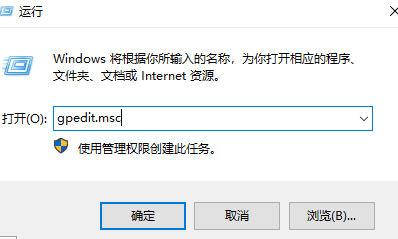
2. Open the computer local group policy editor: select Computer Configuration - Windows Settings - Security Settings - Local Policy - Security Options. Find "User Account Control: Run all administrators in administrator approval mode" on the right and double-click to open it.
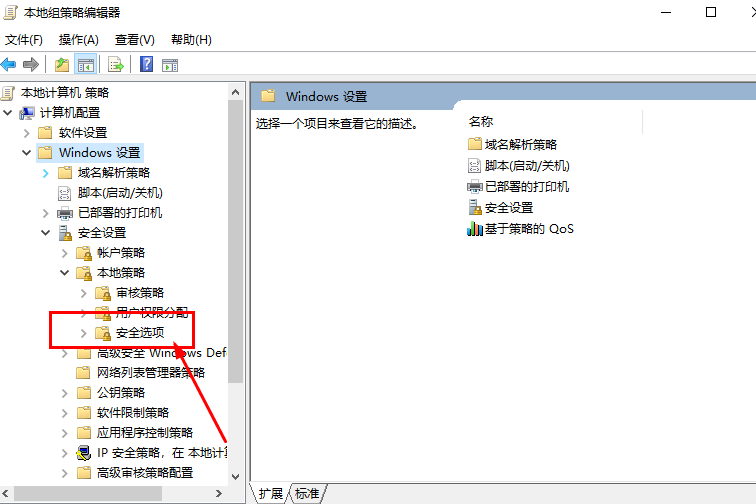
#3. After being turned on, the system will enable it by default.
4. Set to "Disabled".
5. Next, restart the computer. At this time, the lower right corner of the computer prompts to restart the computer.
6. Restart the computer. The solution is perfect and can be saved to the C drive.
7. We tried to save the file again, and there was no permission problem.
The above is the detailed content of How to solve the problem that the document cannot be saved in the root directory of C drive?. For more information, please follow other related articles on the PHP Chinese website!




