
php editor Youzi will introduce to you today how to search for black rooms on Bilibili. As the largest barrage video website in China, Bilibili manages user behavior. The black room is a punitive measure. Users who are banned will not be able to use the website functions normally. But if you want to check the dark room, it is not completely impossible. Next, we will introduce in detail how to query the black room on Bilibili so that everyone can better understand and use this function.
1. Click on Bilibili to enter my interface;
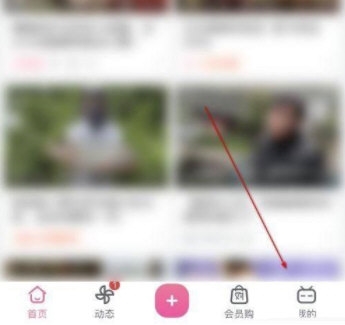
2. Then click on Community Center Enter;

#3. Finally, click on the small black room.

In this way we can easily view the content in the black room, and then you can also move the content out of the black room here. The operation is also very simple. , I hope my article can help you.
The above is the detailed content of How to search the Black Room on Bilibili? Introduction to the search method. For more information, please follow other related articles on the PHP Chinese website!




