
php editor Baicao introduces to you how to use the CorelDRAW bevel tool. CorelDRAW is a powerful graphic design software, and its bevel tool can help users easily create various tilt effects. With the Bevel tool, you can bevel, twist, or skew graphics, text, or objects to make your designs more interesting. Next, we will introduce you in detail how to use the CorelDRAW bevel tool, so that you can easily master this practical design skill.
Next, we will introduce the use of bevel to everyone by using the method
1. Open the software, draw a graphic, and click on the [Effects] above ], select [Bevel]

2. Select [Soft Edge Style] in [Bevel Function Box], and set [Spacing] in [Bevel Offset] ] parameter or to the center, here we select [Spacing]
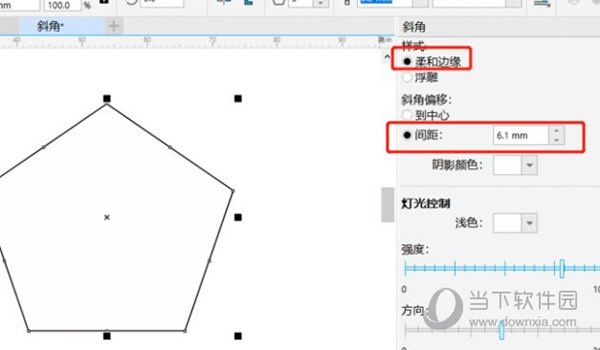
3. Set [Shadow Color] and [Lighting Control] to adjust the color of dark and bright parts

4. Finally, set parameters such as [Intensity], [Height], and [Direction]. The direction is the direction of the shadow of the graphic. The greater the intensity value, the brighter the overall tone of the graphic, and the higher the height value. The larger the image, the stronger the contrast between light and dark, and the stronger the three-dimensional effect. After setting, click [Apply]
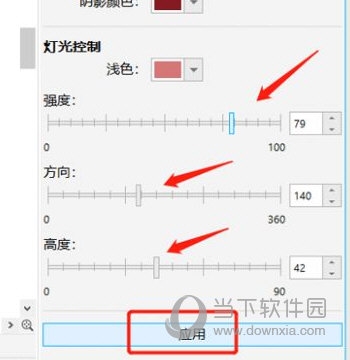
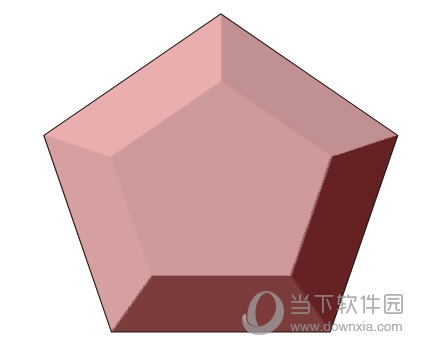
It should be noted that bevel can be applied to vector graphics and fonts for re-creation. But it cannot be applied to bitmaps such as photos. The above is the CorelDRAW related tutorial brought by the editor, I hope it can help everyone.
The above is the detailed content of How to use the CorelDRAW bevel tool Usage tutorial. For more information, please follow other related articles on the PHP Chinese website!




