
php editor Strawberry will introduce to you the page margin settings and page setting methods of the WPS mobile version. WPS mobile version is a powerful mobile office software that allows users to edit and process documents anytime and anywhere. When using WPS mobile version, sometimes you need to adjust the margins of the document, or set the page to meet specific needs. This article will introduce in detail the margin settings and page setting methods of WPS mobile version, so that everyone can better use WPS mobile version for document processing.
Open or create a new document in the WPS mobile version, click [Start], slide to the left, and select [Page Settings].
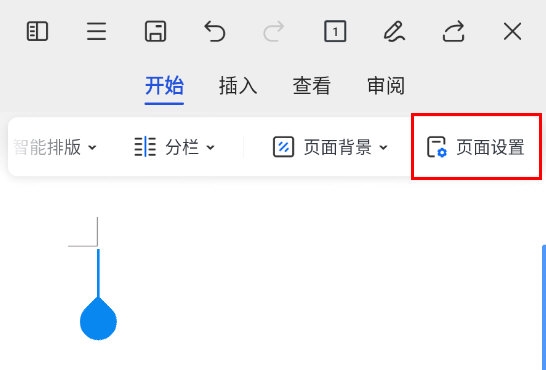
In the page settings window, we can determine the margins by dragging the four corners of the blue frame. Remember to set the unit first.
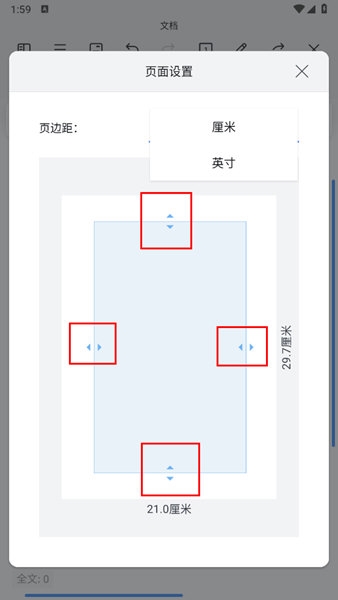
#After setting it up, we return directly to the document page and find that the margins of the document have been set.

The above is the detailed content of How to set page margins in WPS mobile version. Learn about page settings.. For more information, please follow other related articles on the PHP Chinese website!




