
php editor Strawberry provides you with the perfect method to solve the lag problem of win7 system. Severe lag in win7 system is a problem faced by many users, which affects the normal use of the computer. In response to this problem, we have compiled some effective solutions to help you easily get rid of the problem of win7 system lag and restore the smooth operation of your computer. By optimizing system settings, cleaning junk files, upgrading hardware and other measures, you will be able to enjoy a better computer experience. Next, let’s learn about the specific solutions!
Solution to severe lag in win7:
Method 1:
1. First, find “My Computer” on the desktop, right-click and select “ Attributes".
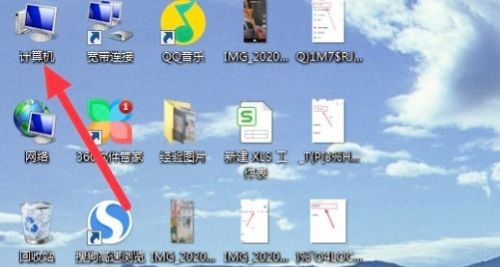
#2. Select "Advanced System Settings" in the left column of properties.

#3. Find "Settings" in the "Performance" column in the "Advanced" tab and open it.

4. In the "Visual Effects" tab, select "Adjust for Best Performance", and finally click "OK" continuously.

Method 2:
win7 freeze may also be caused by too much system garbage or interference in reading internal files in the system. At this time, you need to The system has been reinstalled, you can view [U Disk Reinstallation Win7 System Tutorial]
The above is the detailed content of How to solve severe lag in win7 system? The perfect solution to severe lag in Windows 7. For more information, please follow other related articles on the PHP Chinese website!
 How to create virtual wifi in win7
How to create virtual wifi in win7 How to change file type in win7
How to change file type in win7 How to set up hibernation in Win7 system
How to set up hibernation in Win7 system How to open Windows 7 Explorer
How to open Windows 7 Explorer How to solve the problem of not being able to create a new folder in Win7
How to solve the problem of not being able to create a new folder in Win7 Solution to Win7 folder properties not sharing tab page
Solution to Win7 folder properties not sharing tab page Win7 prompts that application data cannot be accessed. Solution
Win7 prompts that application data cannot be accessed. Solution Introduction to screenshot shortcut keys in Windows 7 system
Introduction to screenshot shortcut keys in Windows 7 system



