
php editor Baicao has a question about the transfer speed of U disk. We often encounter this situation: when transferring large files, the speed of U disk becomes slower towards the end. This situation is confusing and annoying. In order to solve this problem, we need to understand how the USB flash drive works and the various factors that may affect the transfer speed. In this article, we will explore the reasons why USB flash drive transfer speed becomes slow and provide some solutions to help you make better use of USB flash drives for file transfer.
USB3.1 with widely different transmission speeds
The USB3.1 interface has been widely used, but many people may not know that it is actually divided into two types: Gen1 and Gen2. The difference between the two is the transmission rate. Although they are both called USB3.1, the maximum transfer rate of USB3.1 Gen1 is the same as USB3.0, which is a theoretical 5Gb/s bandwidth. The maximum transfer rate of USB3.1 Gen2 can reach a theoretical bandwidth of 10Gb/s. Strictly speaking, only USB3.1 Gen2 can truly be called a USB3.1 interface.
Many products advertise the use of the latest USB3.1 interface, but in fact they use USB3.1 Gen1, whose transfer rate is similar to USB3.0. However, some brands with more mature technology have already adopted Gen2 technology in their products.
I believe that many users have seen USB3.1 Gen1 referred to as USB3.1. In fact, USB3.1 Gen1 is simply USB3.0 vest, USB 3.0 and USB 3.1 Gen1 have the same transfer rate, the only difference is in the name.
1. The maximum transfer rate of USB3.1 Gen1 can reach a theoretical bandwidth of 5Gb/s. 2. The maximum transfer rate of USB3.1 Gen2 can reach a theoretical bandwidth of 10Gb/s.
But with the same USB3.1 Gen1 interface, have you ever thought about the speed difference? USB3.1 Gen1 standard U disks can generally be divided into three levels in terms of performance.
The lowest grade: the sustained reading speed is less than 100MB/s, which is a mainstream level of performance; the medium grade: the sustained reading speed is between 150MB/s~300MB/s, the performance is strong; the high grade: sustained The reading speed exceeds 350MB/s and even reaches 400MB/s, which is close to the theoretical speed limit of USB3.1 Gen1.
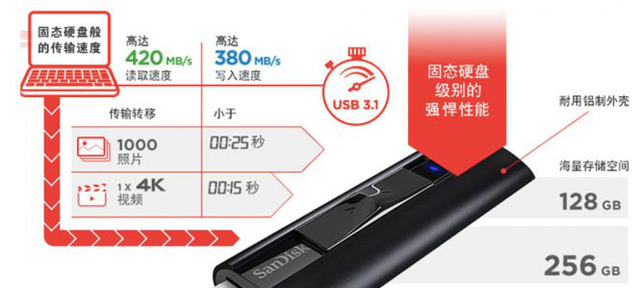
Don't think that such a thing really doesn't exist. Little Lion carefully checked the speed introductions of many products on JD.com, and the gap is really big.
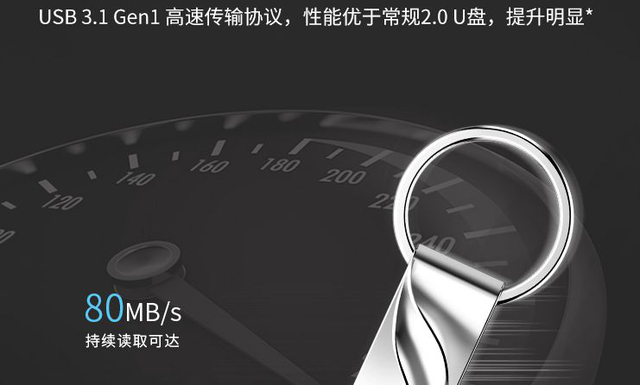
The copywriter really thinks that all consumers are novices, USB3.1 Gen1 is really wronged, with a continuous reading speed of 80MB/s, the little lion once thought that he had read it wrong, others wrote It means "writing" rather than "reading"
This speed is relatively normal, but the little lion here would like to remind everyone to pay attention to the labels of different capacities. Weigh speed, we will discuss this later.

There are powerful products, but the corresponding prices will be higher. For a product with a reading speed of 420MB/s and a writing speed of 380MB/s, the SanDisk CZ880 Extreme Super Speed is priced at 299 yuan with the same 128GB capacity, while the SanDisk DDC2 with a reading speed of 150MB/s The price of the Extreme High-Speed Edition is 129.9 yuan. Under this comparison, it is hard to say whether you are willing to pay the cost for speed.
128GB capacity products are more cost-effective
When we start to pay attention to the speed of products with the same interface, it is naturally recommended that everyone give up on 64GB capacity products priced at less than 40 yuan. Look at the pictures carefully. My friends may have discovered that U disks of the same brand have larger capacities and faster speeds.

Currently, the 128GB capacity USB 3.1 products of mainstream brands are priced at around 130 yuan, and the read performance is basically maintained at around 150MB/s. For mainstream consumers, it is easy to copy hundreds of MB of games. , video or TV series transmission, a product of this specification is quite practical.
Those rumors about U disks
"The larger the capacity of the U disk, the faster it will be" - after searching dozens of products, Little Lion found that this perception is indeed correct. But are there any similar rumors that have been rumored in other markets for a long time?
The faster the speed, the sooner you die - a fake 32GB USB flash drive writes data at 150MB/s and is fully loaded in less than 4 minutes. We really have to worry about how many rounds of data it will write before it will become useless. . In fact, the reading and writing speed of a USB flash drive is directly proportional to the flash memory capacity.
As a specific example, the capacity of the U disk is 32GB, and its actual capacity is only 29GB. Assuming its service life is 3000P/E, then this U disk must write 29GB after consuming one P/E. After using up 3000P/E of data, this USB flash drive will be scrapped.
U disk will also become slower as it is used - this is true for Flash media. The longer it is used, the more bad blocks there will be. The main controller will be exhausted and the speed will definitely slow down until there is a critical point where the bad blocks cannot be crc removed. It's actually very simple to increase the speed. It's similar to SSD. Just format it and restore it to factory settings. However, you can't do too many such operations.
Before unplugging the U disk, you need to eject it safely - the previous saying was "prevent the U disk from being occupied by reading and writing tasks, and data will be lost if you pull it out at will". The emphasis on data has made friends very fond of it for many years. Take this issue seriously.
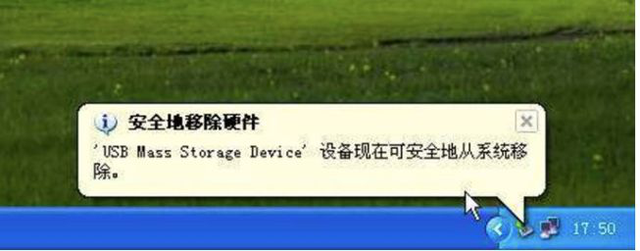
Another way to say it is that the performance of the U disk is very good. The buffering and reading and writing refresh speed of data in the U disk has become very fast (usually at the millisecond level). In this case, even if the user’s U disk It is an unsafe exit (that is, unplugging the USB flash drive directly) and generally no data will be lost.
In fact, in the Windows 10 May update, Microsoft really decided to change the "Change the default deletion policy for external storage media" to "Quick Delete", that is, when unplugging external storage devices such as USB, you do not need to delete them first. Click "Safely Remove Device" to remove it directly.
Starting from Windows 101809 version, the default policy is "Quick Delete". In earlier versions of Windows, the default policy performed better. Users can change the policy settings for each external device, and if the device is disconnected and then connected again to the same computer port, the policy settings will remain in effect.
The knowledge in the small USB flash drive is still very rich. Regarding today’s article, do you feel that you have gained a “posture”? Quickly click on the lower right corner!
(ZY)
The above is the detailed content of The U disk gets slower toward the end. For more information, please follow other related articles on the PHP Chinese website!




