
php editor Apple When using the Win7 system, if a prompt that a hard disk error is detected appears after startup, we need to take immediate measures to back up important files. First, we can try to use the system’s built-in backup and restore function to back up files. If this method doesn't work, we can also try to use third-party data recovery software for file backup. For hard disk errors, we can also try to use the system's own disk detection and repair tools to solve the problem. In short, it is very important to back up files in time to avoid data loss causing greater trouble.
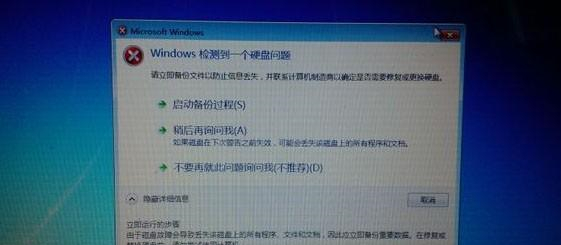
#What should I do if Win7 detects a hard disk error after startup and prompts me to back up files immediately?
Friends who encounter this situation need to pay attention. Although we don’t know what problem the current hard drive is encountering, but when the computer can still be used, the first thing we have to do is to transfer the data in the hard drive. Make backups to prevent data loss. Then enable system checks to find the cause.
After the data backup is completed, we can deal with it through the following two methods:
1. System problems: Open the computer--right click on the drive letter--Properties--Tools--Error checking ---Start checking. If the computer detects a hard disk problem, the system will automatically repair it. If the repair fails, you can try the following methods.
2. Hard drive problem: Format the entire disk and find a professional to check whether the hard drive has bad sectors. If there are bad sectors, you need to replace the hard drive.
No matter what method is used, the first operation is to back up the data. After all, data is priceless. The price of hard disk is now becoming cheaper. You can buy a 1TB hard disk for three to four hundred, but you must not do it because of it. A small loss brings a big loss.
The above is the detailed content of What should I do if Win7 detects a hard disk error after startup and prompts me to back up files immediately?. For more information, please follow other related articles on the PHP Chinese website!
 How to create virtual wifi in win7
How to create virtual wifi in win7
 How to change file type in win7
How to change file type in win7
 How to set up hibernation in Win7 system
How to set up hibernation in Win7 system
 How to open Windows 7 Explorer
How to open Windows 7 Explorer
 How to solve the problem of not being able to create a new folder in Win7
How to solve the problem of not being able to create a new folder in Win7
 Solution to Win7 folder properties not sharing tab page
Solution to Win7 folder properties not sharing tab page
 Win7 prompts that application data cannot be accessed. Solution
Win7 prompts that application data cannot be accessed. Solution
 Introduction to screenshot shortcut keys in Windows 7 system
Introduction to screenshot shortcut keys in Windows 7 system




