
The editor of php will teach you how to log out of your account. In the Internet age, we often use various applications and platforms, but sometimes we may decide to log out of an account. Whether it is due to personal privacy protection considerations or because you no longer use the platform, logging out of your account is a common requirement. This article will provide you with detailed steps and precautions so that you can easily achieve the goal of canceling your account.
After opening the Jinquan APP, click "My" in the lower right corner of the main interface to enter the personal center page. Find the "Settings" function and click to open it.

#2. After coming to the settings page, there is a "About entering the circle" in the lower part. Once you find it, click on it to enter.
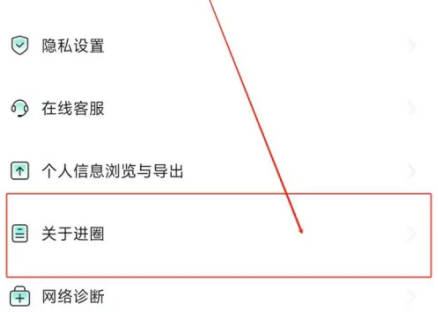
#3. Next, click the "Cancel Account" item on the About Entering Circle page to enter.
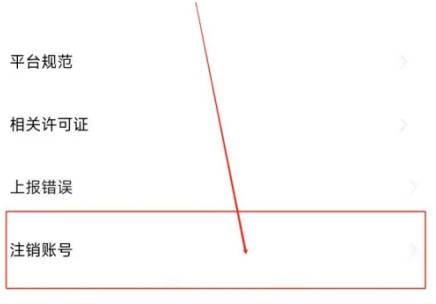
4. At the bottom of the page to apply for account cancellation, there is "I have read and agree". Click the small circle in front of it to check it, and then click "Apply for cancellation" " button.

5. After jumping to the new page, the software will send a message to the mobile phone number bound to the current account, fill in the received verification code and click below "Submit" button.

#6. A window will pop up on the last page, in which click "Confirm Logout".
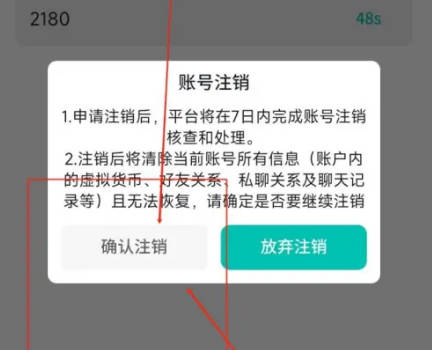
The above is the detailed content of How to cancel your account in the circle. For more information, please follow other related articles on the PHP Chinese website!




