
php Xiaobian Yuzai will introduce to you how to view screenshots in PlayStation App. PlayStation App is a mobile application developed by Sony Interactive Entertainment that can be connected to the PlayStation 4 game console. During the game, players may encounter some wonderful moments that they want to save and share with friends. Through PlayStation App, players can easily view and manage game screenshots. Let’s take a closer look at how to use PlayStation App to view screenshots.
1. Open the app, note that you need to update the latest version to have this function, and then associate your PS5/PS4 game console with the PS app.
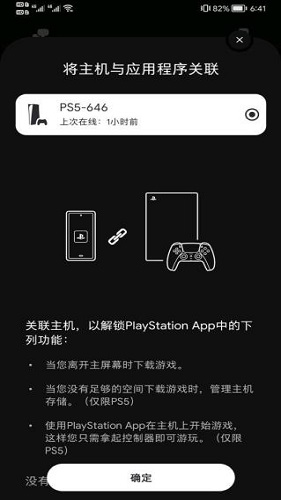
After association, set your PS5/PS4 game console as a "common console" to automatically upload screenshots.

#3. After associating the host and setting it as a common host, as long as you press the screenshot button while playing the game, it will be automatically uploaded to the server, and then you can see it by opening the mobile app.
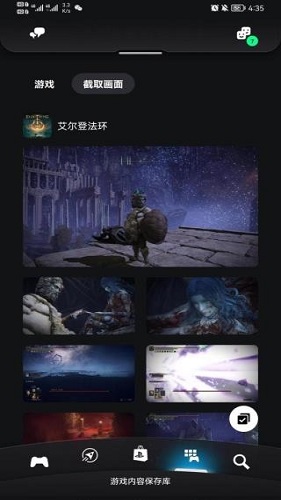
The above is the detailed content of How to view screenshots on Playstation App View method introduction. For more information, please follow other related articles on the PHP Chinese website!




