
php editor Xigua will introduce to you how to set up Alipay night protection. Night protection is a security feature provided by Alipay to users, which can effectively protect the user's account security. In night protection mode, Alipay will restrict some sensitive operations, such as transfers, payments, etc., to prevent malicious use at night. Setting up night protection is easy, just follow the steps below.
1. Open Alipay and switch to my interface and click the "Settings" button;
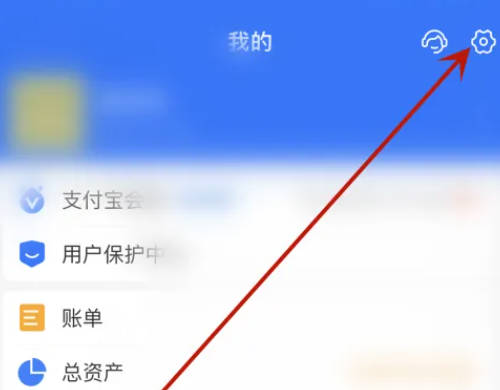
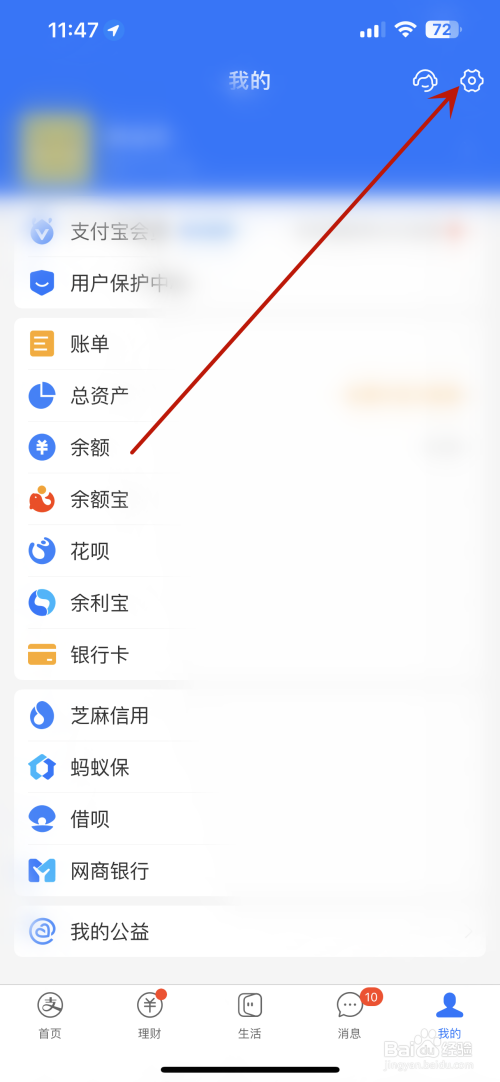
2. Open the Settings Click on the "Account and Security" option;


3. Open the Account and Security interface and click on the "Security Center" option;


4. Open the Security Center interface and click the "Security Lock" option;

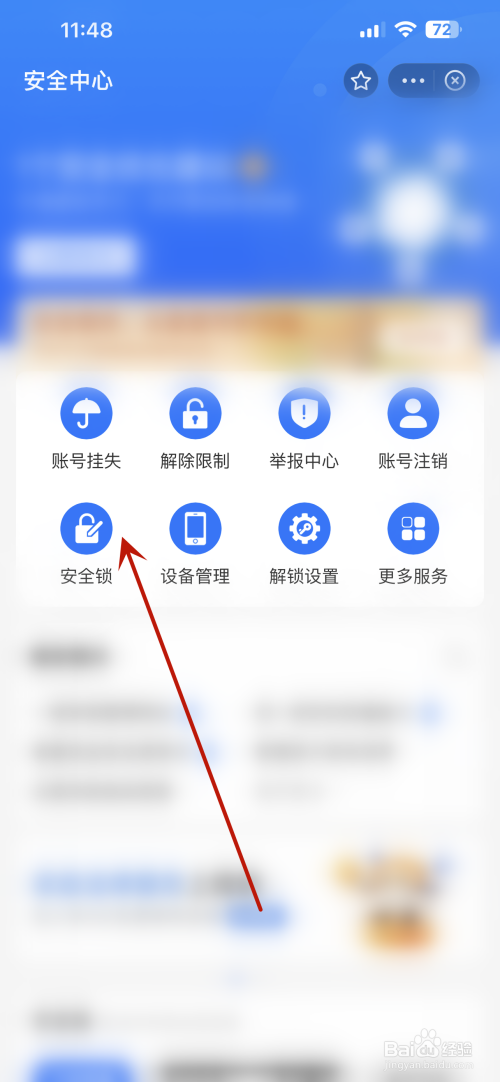
5. Open the security lock interface, find the night protection function, and click the "Turn on protection" button;
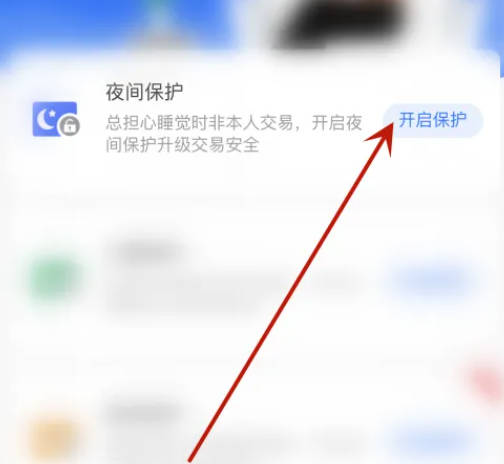


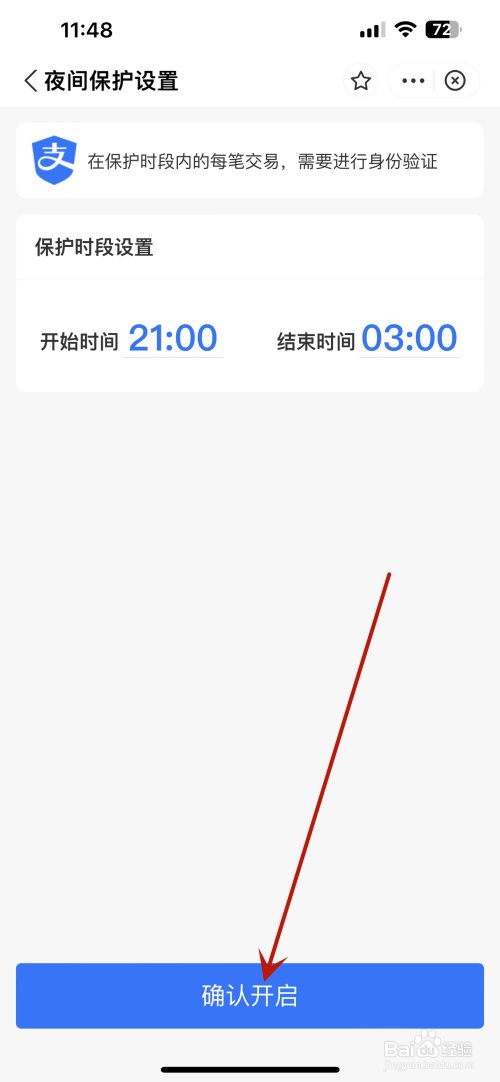





The above is the detailed content of How to set up night protection on Alipay. For more information, please follow other related articles on the PHP Chinese website!




