
php editor Zimo introduces you a simple method to turn off the automatic update function of the graphics card driver in Win10 system. In Win10 system, automatically updated drivers may cause some compatibility issues or performance degradation. Disabling automatic updates of graphics card drivers can help users better control system stability and performance. The following is a method to disable automatic updates of graphics card drivers for your reference.
How to disable automatic update of graphics card driver in win10
Method 1: Group policy disables automatic driver update
1. Press "win R" and enter "gpedit.msc" and return The car opens.
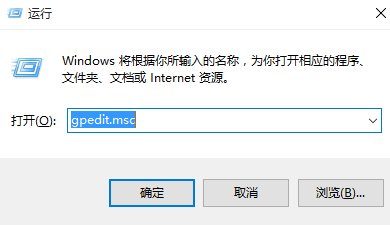
2. Enter the Group Policy Editor and click "Computer Configuration>Administrative Templates>System>Internet Communication Management>Internet Communication Settings" on the left , find "Turn off Windows Update device driver search" on the right and double-click to open it.
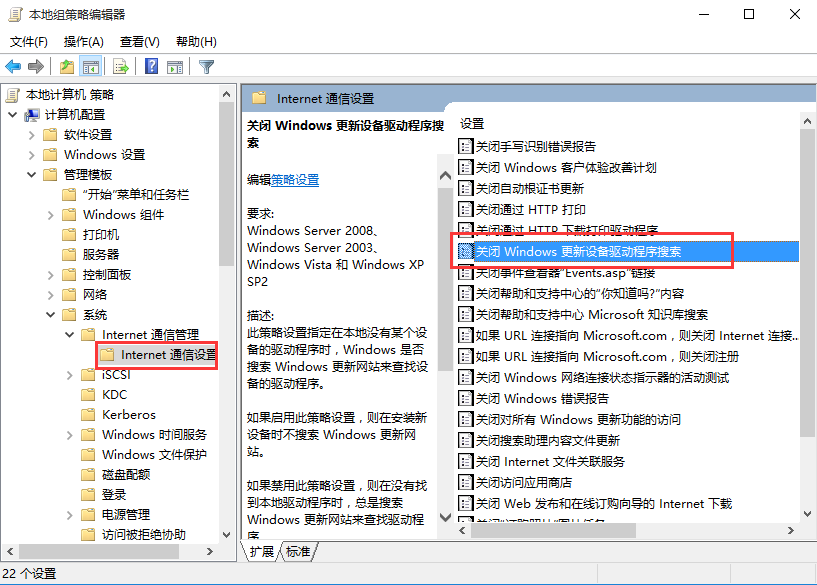
#3. Check "Enabled" in the window that opens, and click OK to save.

Method 2: Registry prohibits automatic driver update
1. Open the run with the "win R" shortcut key, enter "regedit", and press Enter to open.

2. Enter the registry editor, copy "Computer HKEY_LOCAL_MACHINE\SOFTWARE\Policies\Microsoft\Windows\DriverSearching" to the address bar above, and press Enter to locate it. .

3. Find "DriverUpdateWizardWuSearchEnabled" on the right and double-click to open it. Change the "Value Data" in the window to "0", and finally restart the computer.
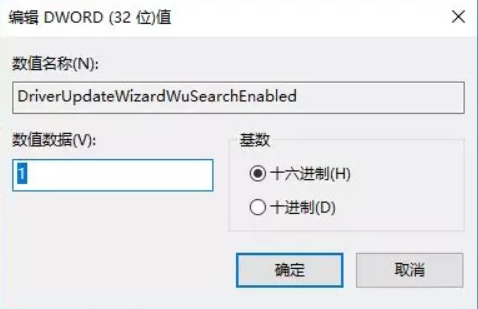
Method 3: Disable automatic driver updates in "Hardware Settings"
1. Right-click this computer on the desktop and select " Properties" opens, then click "Advanced System Settings" on the left, click the "Hardware" option at the top of the window that opens, and select "Device Installation Settings".

2. Then in the pop-up prompt box, select "No, let me choose what to do" and "Never install driver software from Windows Update" , click the "Save Changes" button below, and click OK.
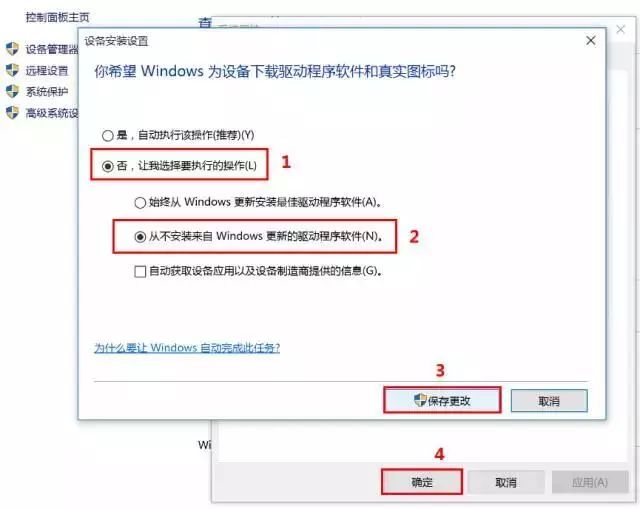
The above is the detailed content of How to turn off automatic update of graphics card driver in win10? How to disable automatic update of graphics card driver in Windows 10. For more information, please follow other related articles on the PHP Chinese website!
 win10 bluetooth switch is missing
win10 bluetooth switch is missing Why do all the icons in the lower right corner of win10 show up?
Why do all the icons in the lower right corner of win10 show up? The difference between win10 sleep and hibernation
The difference between win10 sleep and hibernation Win10 pauses updates
Win10 pauses updates What to do if the Bluetooth switch is missing in Windows 10
What to do if the Bluetooth switch is missing in Windows 10 win10 connect to shared printer
win10 connect to shared printer Clean up junk in win10
Clean up junk in win10 How to share printer in win10
How to share printer in win10



