
php editor Apple today will share with you the problem of converting numbers into decimal points E 17 in Excel. I believe many people will encounter this situation when using Excel. When the number is too large, Excel will automatically convert it into scientific notation. Although this representation method is convenient in scientific calculations, it can cause problems in some situations where accuracy needs to be maintained. Don’t worry, let’s take a look at how to solve this problem!

[Collection of excel table operation methods]
Answer: Set the cell format value , text, customization to solve.
Method 1: Set the cell format value
1. First, we right-click the mouse, and then a dialog box will pop up. In the dialog box, we click [Set Cell Format];
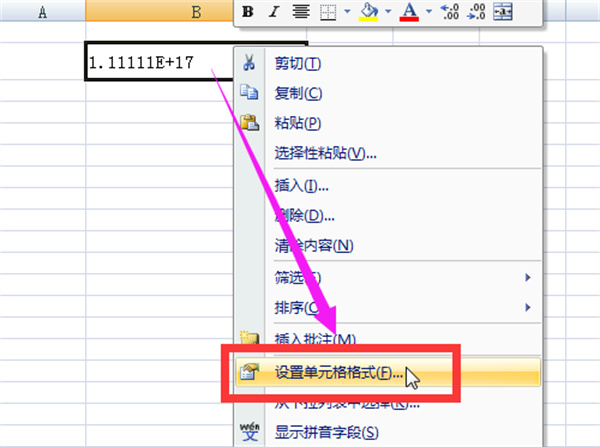
2. Then click [Value] under the number category in the cell formatting window, and finally change the number of decimal places on the right to [0] and click [OK] That’s it;
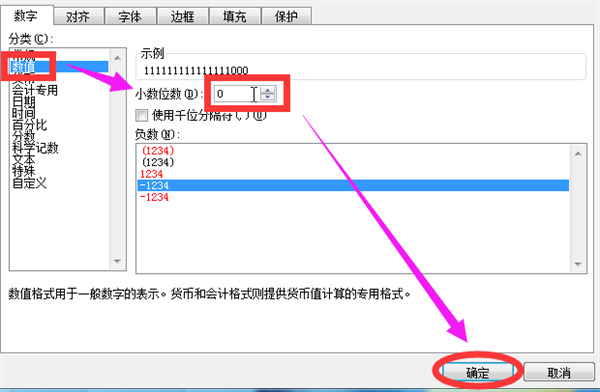
Method 2: Set cell format text
1. First, we right-click the mouse, and then a dialog box will pop up. In this dialog box We click [Format Cells];
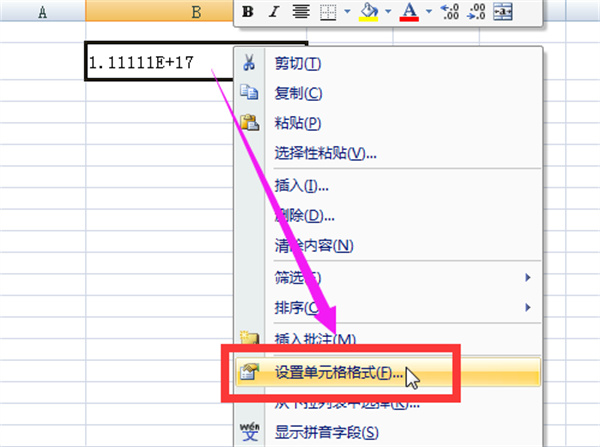
2. Then click [Text] under the number category in the window to format cells, and then click [OK] 】;
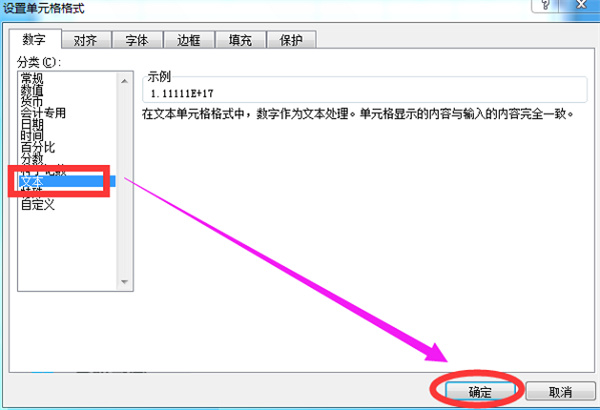
3. Finally, we return to the excel table and double-click the selected cell number to restore it;
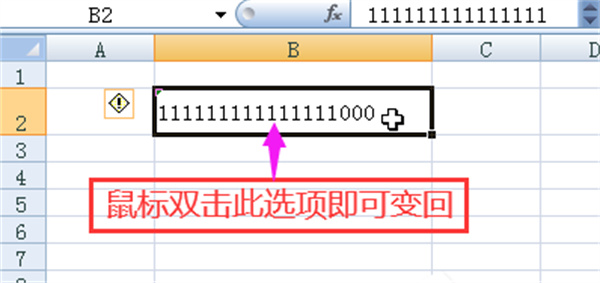
Method Three: Set Cell Format Customization
1. First, we right-click the mouse, and then a dialog box will pop up. In the dialog box, we click [Set Cell Format];
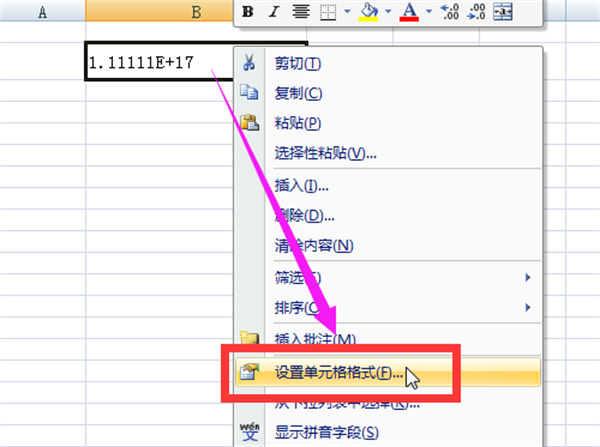
2. Then click [Customize] under the number category in the cell formatting window;
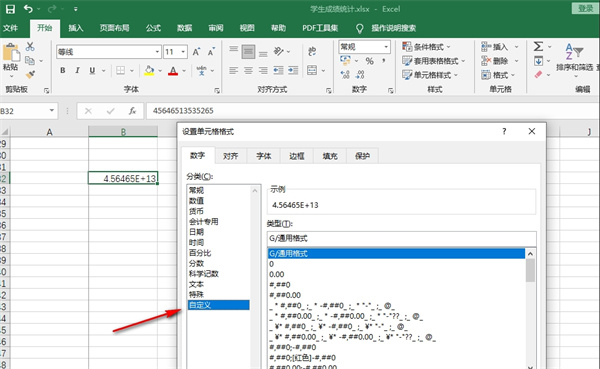
3. Finally In the customized page, we select the parameter type that needs to be modified, change it to [0] and click [OK];
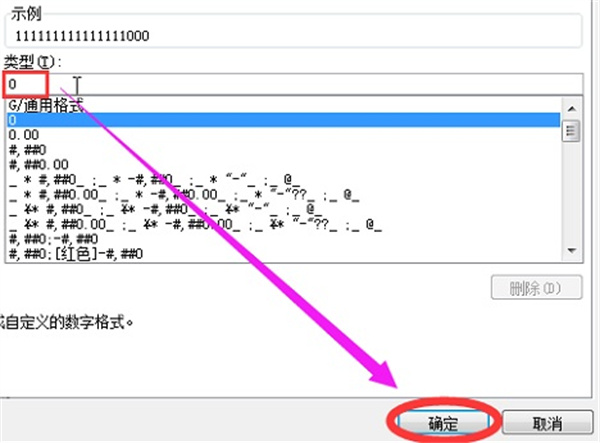
The above is the detailed content of What should I do if the excel number becomes decimal point + E + 17?. For more information, please follow other related articles on the PHP Chinese website!
 Compare the similarities and differences between two columns of data in excel
Compare the similarities and differences between two columns of data in excel
 excel duplicate item filter color
excel duplicate item filter color
 How to copy an Excel table to make it the same size as the original
How to copy an Excel table to make it the same size as the original
 Excel table slash divided into two
Excel table slash divided into two
 Excel diagonal header is divided into two
Excel diagonal header is divided into two
 Absolute reference input method
Absolute reference input method
 java export excel
java export excel
 Excel input value is illegal
Excel input value is illegal




