
When using the Win10 system, we sometimes encounter situations where threats are discovered but cannot be processed. At this time, how should we solve it? PHP editor Youzi has summarized some practical methods for you. In this article, we will introduce you to some methods to solve the problem of Win10 detecting threats that cannot be dealt with, and help you solve this problem easily. Whether you encounter virus threats, security warnings, or other security issues, this article will provide some simple and effective solutions to ensure that your Win10 system runs safely and stably. Next, let’s take a look!
What should I do if win10 finds that threats cannot be dealt with?
1. "Win R" shortcut key to open Run, enter "regedit", and press Enter to open.
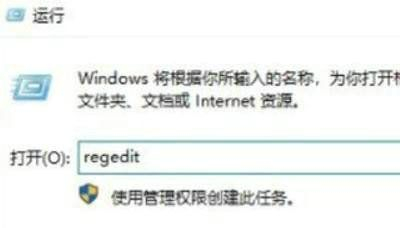
2. Enter the Registry Editor and click "HKEY_LOCAL_MACHINE\Software\Policies\Microsoft\Windows Defender" on the left.
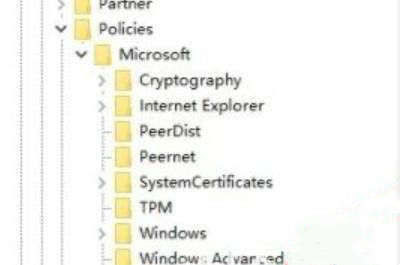
#3. Find “DisableAntiSpyware” on the right.

#4. Right-click and select "Delete" from the menu options.

#5. Finally, just restart the computer.
The above is the detailed content of How to solve the problem when Windows 10 finds that threats cannot be dealt with? What should I do if a threat cannot be dealt with in Windows 10?. For more information, please follow other related articles on the PHP Chinese website!
 win10 bluetooth switch is missing
win10 bluetooth switch is missing Why do all the icons in the lower right corner of win10 show up?
Why do all the icons in the lower right corner of win10 show up? The difference between win10 sleep and hibernation
The difference between win10 sleep and hibernation Win10 pauses updates
Win10 pauses updates What to do if the Bluetooth switch is missing in Windows 10
What to do if the Bluetooth switch is missing in Windows 10 win10 connect to shared printer
win10 connect to shared printer Clean up junk in win10
Clean up junk in win10 How to share printer in win10
How to share printer in win10



