
php editor Xiaoxin brings you a solution to the problem that Win7 image thumbnails cannot be previewed. When using the Win7 system, sometimes we encounter the problem that picture thumbnails cannot be displayed, which brings inconvenience to our operations. Don’t worry, below we will introduce several solutions to help you solve this problem and allow you to preview image thumbnails conveniently.
Win7 cannot preview picture thumbnails Solution
1. We click [Organize] in the upper left corner of the folder, and select [Folder and Search Options] from the pop-up drop-down menu.
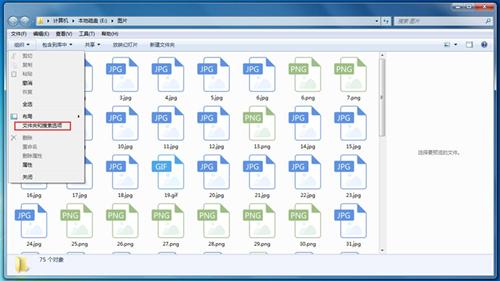
#2. After that, the folder options dialog box will pop up, and you can set some parameters of the folder. There are mainly three types: general, view and search. Here we choose 【Check】.
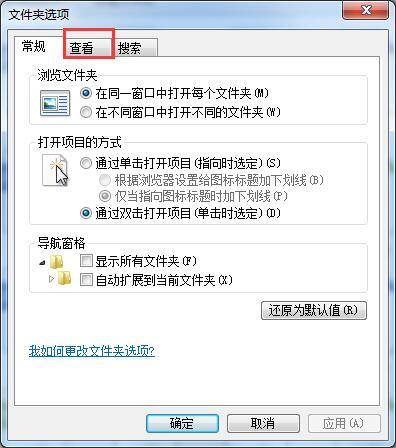
#3. In the View tab, we find the option [Always show icons, never show thumbnails] in the advanced settings. We see that this option is now checked, so thumbnails will not be displayed.
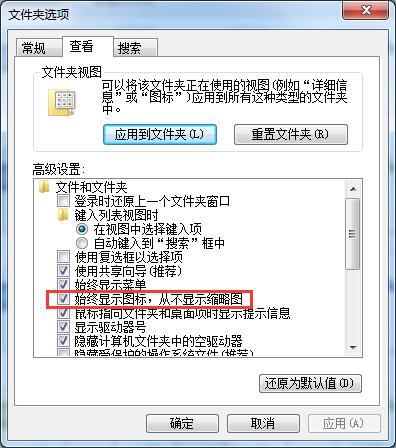
#4. Uncheck the checkbox in front of the option "Always show icons, never show thumbnails" and then confirm. After returning to the folder, we can see that the image has been previewed.
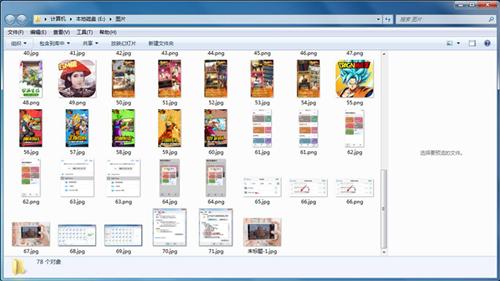
The above is the detailed content of What should I do if I can't see image thumbnails in Windows 7? Solution to the problem of unable to preview picture thumbnails in Windows 7. For more information, please follow other related articles on the PHP Chinese website!
 How to create virtual wifi in win7
How to create virtual wifi in win7 How to change file type in win7
How to change file type in win7 How to set up hibernation in Win7 system
How to set up hibernation in Win7 system How to open Windows 7 Explorer
How to open Windows 7 Explorer How to solve the problem of not being able to create a new folder in Win7
How to solve the problem of not being able to create a new folder in Win7 Solution to Win7 folder properties not sharing tab page
Solution to Win7 folder properties not sharing tab page Win7 prompts that application data cannot be accessed. Solution
Win7 prompts that application data cannot be accessed. Solution Introduction to screenshot shortcut keys in Windows 7 system
Introduction to screenshot shortcut keys in Windows 7 system



