
Xiaohongshu is a popular social sharing platform, but sometimes users may encounter some complaints and need to find solutions. In this article, PHP editor Xigua will introduce Xiaohongshu’s complaint note method. Whether it is due to deletion, ban or other problems, through the correct appeal method, users can effectively solve their problems and resume normal use. Next, we will introduce Xiaohongshu’s complaint steps and precautions in detail to help users better solve the problem.
1. After opening the Xiaohongshu app, select the [Settings] option above.

#2. Then click the [Help and Customer Service] option.

#3. Finally, click [Note Appeal] above.
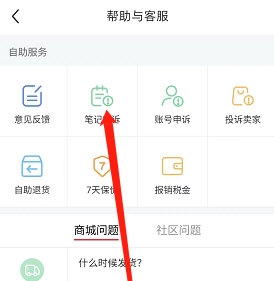
In this way, we can easily appeal the note. If the appeal is successful, it can be successfully published for other users to browse. I hope the editor's article can help your turn.
The above is the detailed content of How to appeal notes on Xiaohongshu? Introduction to appeal methods. For more information, please follow other related articles on the PHP Chinese website!




