
How to wrap lines in an excel table? This is a problem that many people often encounter when using Excel. The line wrap function is very important in Excel, which can make the text content in the cell automatically wrap and display, improving the readability of the data. In Excel, to achieve line wrapping, just select the cells that need to be wrapped and click the "Wrap" button in the "Home" tab. Through this simple operation, you can easily make the text content in the Excel table automatically wrap and display, making it easier to view and edit data. If you are interested in other Excel usage skills, you can continue to pay attention to the relevant tutorials and skill sharing brought to you by PHP editor Xigua.

[Collection of excel table operation methods]
Answer: You can automatically wrap rows and set cell formats Perform operations.
1. Automatic line wrapping
1. After selecting the area that needs to be line wrapped in the table, click [Automatically wrap] on the [Start] page;
2. Then We can just adjust the width of column A to a suitable value;
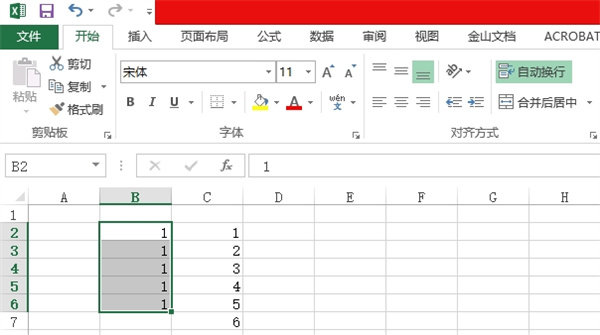
2. Set the cell format
1. First, we select the area that needs to be wrapped. Then right-click the mouse and click [Format Cells];
2. Then in the pop-up dialog box, we choose to click [Align], and finally check [Automatic Wrap];
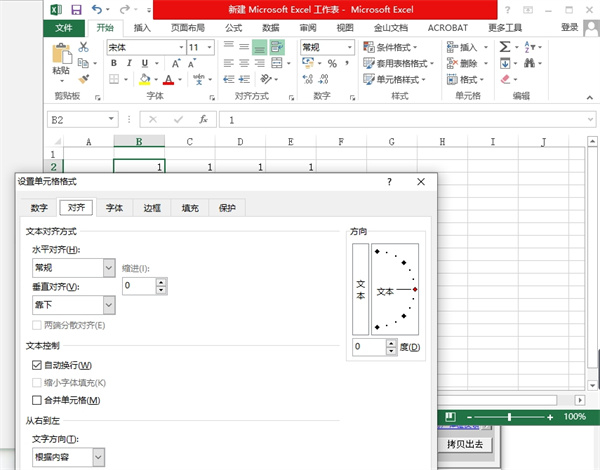
The above is the detailed content of How to wrap rows in excel table. For more information, please follow other related articles on the PHP Chinese website!
 Compare the similarities and differences between two columns of data in excel
Compare the similarities and differences between two columns of data in excel excel duplicate item filter color
excel duplicate item filter color How to copy an Excel table to make it the same size as the original
How to copy an Excel table to make it the same size as the original Excel table slash divided into two
Excel table slash divided into two Excel diagonal header is divided into two
Excel diagonal header is divided into two Absolute reference input method
Absolute reference input method java export excel
java export excel Excel input value is illegal
Excel input value is illegal



