
php editor Baicao today introduces to you a powerful video processing tool-Format Factory. In video editing, sometimes we need to remove watermarks from videos to improve the quality and beauty of the video. So, how to use Format Factory to remove watermark? Let’s answer this in detail below.
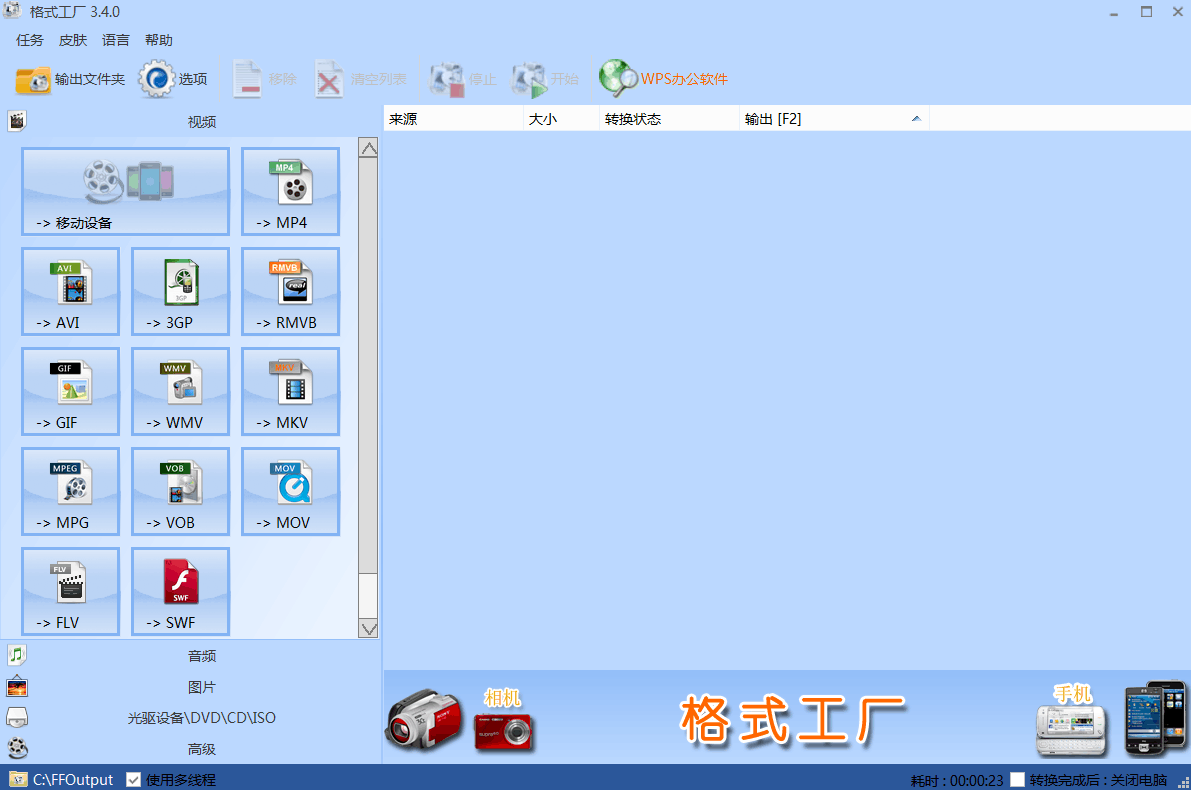
1. First, enter the "Remove Watermark" tool under the video options.

2. After entering, click "Add File"

3. Then click the select area operation on the right, Check "Remove Watermark"

#4, and then mark the part of the watermark that needs to be removed in the red box.

#5. Then set the start and end time according to the time displayed by the watermark.

6. Then click "OK" in the lower right corner
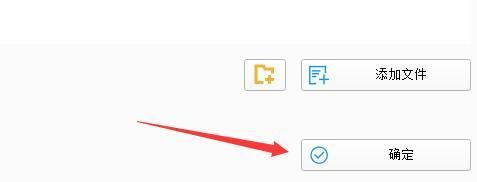
7. After confirming, click "Start" The watermark removal work can be completed.

The above is the detailed content of How to remove watermark in Format Factory. For more information, please follow other related articles on the PHP Chinese website!




