
For users of Mercury routers, how to enter the login interface is a common question. In this article, PHP editor Xinyi will introduce you to the detailed steps on how to log in to the Mercury router through the 192.168.1.1 official website. Whether you are a novice or an experienced user, this article will provide you with clear and easy-to-understand guidance to help you successfully enter the login interface and make relevant settings. No need to worry about complicated operations, just follow the steps in this article and you can easily solve the problem. Next, let’s take a look at the specific login tutorial!
The most commonly used login address of routers is 192.168.1.1. Many netizens call 192.168.1.1 the official router login website and the router official website login entrance. This name is not accurate; because routers of different brands and models , its login address may be different. Some users say they don’t know how to open the router login page using a computer or mobile phone. This article will show you how to open the router 192.168.1.1 login page with a mobile phone and common problems.
First, check the login management page address of the router. Different brands and models of routers have different login addresses. Some common brands such as TP-LINK, Mercury routers, and ASUS routers, their login addresses are usually 192.168.1.1.
We can check it on the nameplate label at the bottom of the router, as shown below:






##For example, to change the wifi password, in the router settings in the management background interface, we need to find "Wireless Settings" ” or “WiFi Settings” to modify the wifi password and wifi name.
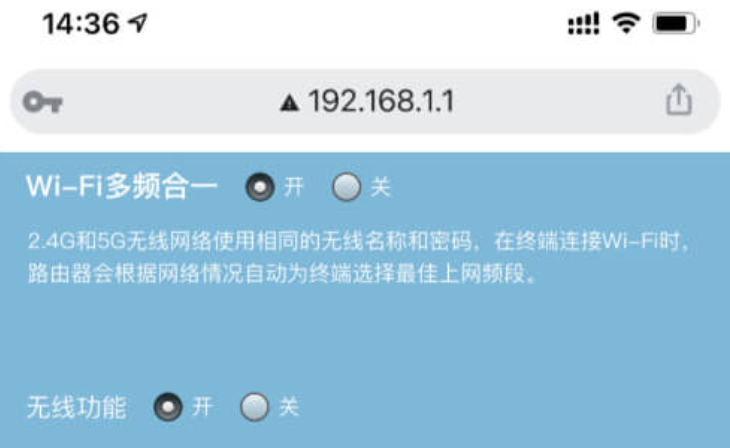
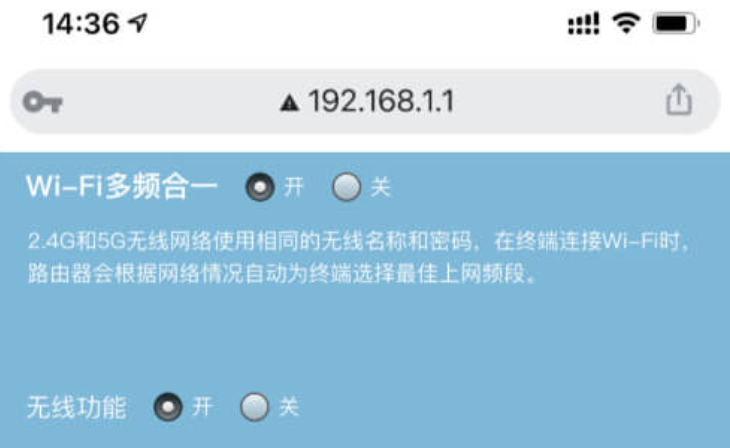
Issues to note:
Not all router login addresses are 192.168.1.1. For example, Xiaomi routers use the address 192.168.31.1, Huawei routers use 192.168.3.1, Tenda 360 routers use 192.168.0.1, and mobile routers use 192.168. 10.1. There are also many routers that now have a website address instead of a numeric address on the nameplate label. After opening the browser, you need to enter the correct router login address in the address bar at the top of the browser (where the URL is displayed). If there is content in the address bar, you should first clear and delete the content in the address bar and then enter the router Log in to the address and remember to press the "Enter" or "Go" key to open the address. If your router is newly purchased, even if you cannot access the Internet, as soon as it is powered on, the router will emit a default WiFi signal, and this WiFi signal does not have a password for users to use their mobile phones to connect to and set up the router. If you forget the router administrator login password, since the router does not have a password retrieval function, you can only restore the router to factory settings, reset the login password, and set the router to access the Internet.Okay, I will tell you this today. No matter what, as long as it can help everyone, it proves that this article is valuable. After reading it, if you feel that how to enter the login interface of Mercury router "Must read" :Router 192.168.1.1 official website login tutorial" If it is very good, please give it a thumbs up. You can learn more knowledge by browsing more pages on the learning network of this site!
The above is the detailed content of How to enter the login interface of Mercury router 'Must-see: Router 192.168.1.1 official website login tutorial'. For more information, please follow other related articles on the PHP Chinese website!
 How to turn off win10 upgrade prompt
How to turn off win10 upgrade prompt
 The difference between lightweight application servers and cloud servers
The difference between lightweight application servers and cloud servers
 CMD close port command
CMD close port command
 The difference between external screen and internal screen broken
The difference between external screen and internal screen broken
 How to jump with parameters in vue.js
How to jump with parameters in vue.js
 Cell sum
Cell sum
 How to intercept harassing calls
How to intercept harassing calls
 virtual digital currency
virtual digital currency




