
Xiaomi 5s Plus is a popular smartphone, but during use, sometimes we may need to restore the phone to factory settings. This will clear all personal information and resolve some system issues. In this article, php editor Xiaoxin will explain in detail the steps to restore the factory settings of Xiaomi 5s Plus. Whether you are using it for the first time or you have encountered a problem and need to reset your phone, this article will provide you with step-by-step guidance to help you complete the operation easily.
Restore factory settings for Xiaomi phones. Just go to "My Device" in "Settings" and click the "Restore Factory Settings" button. Nowadays, people are using smartphones more and more frequently. They download various software to their mobile phones. Taking photos and videos when traveling is also essential. When the storage of mobile phones is getting less and less, many friends use factory reset. The settings function can solve all your worries with one click, but it is recommended that you make a backup before restoring to factory settings. Below we will introduce in detail the steps to restore factory settings on Xiaomi phones.


1. Click the "Settings" button on the mobile phone desktop.


2. In the "Settings" interface, find the "My Device" option and click to enter.
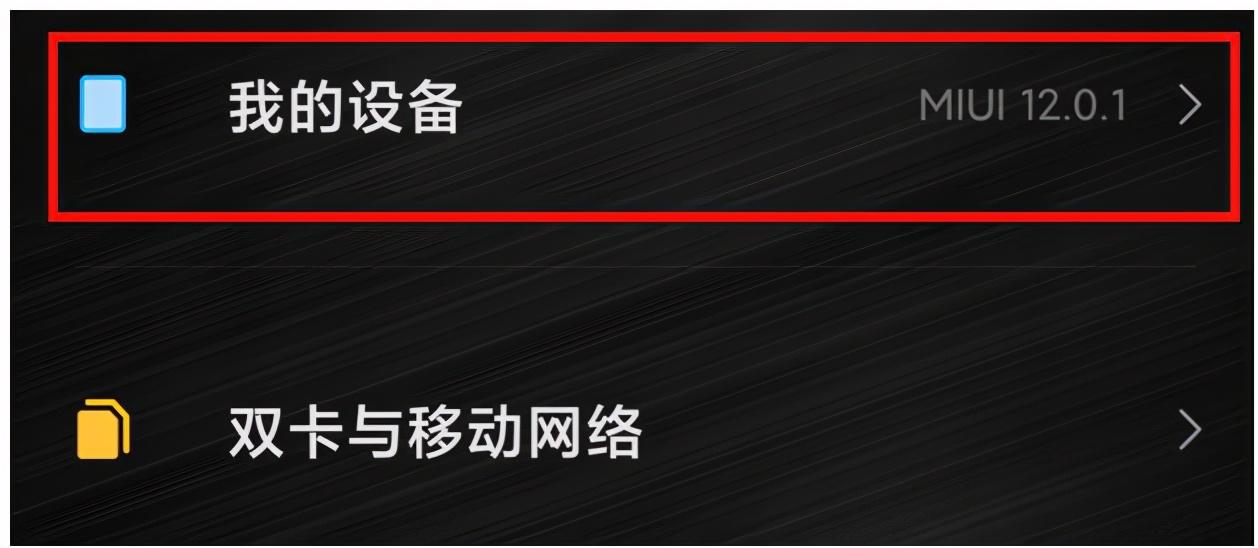
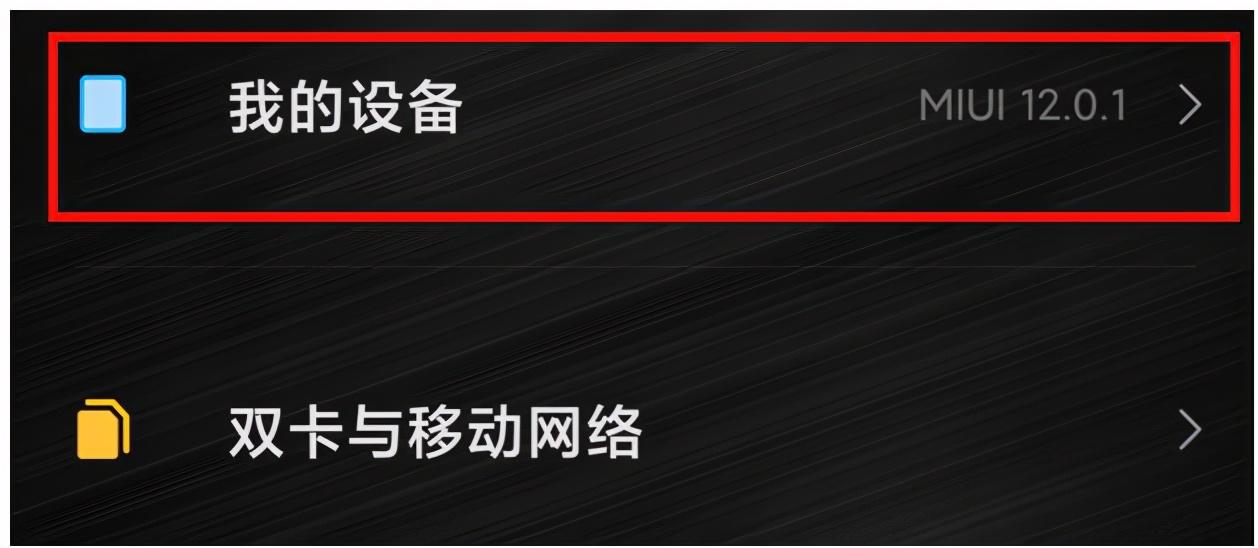
3. In the "My Device" option, click the "Restore Factory Settings" function.
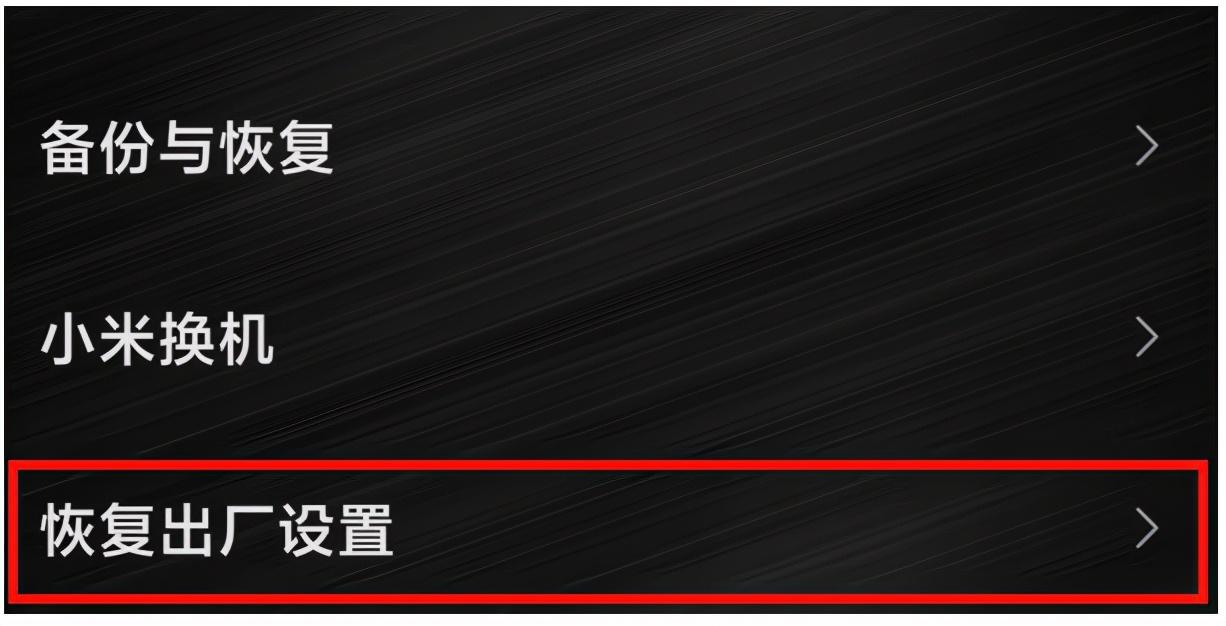
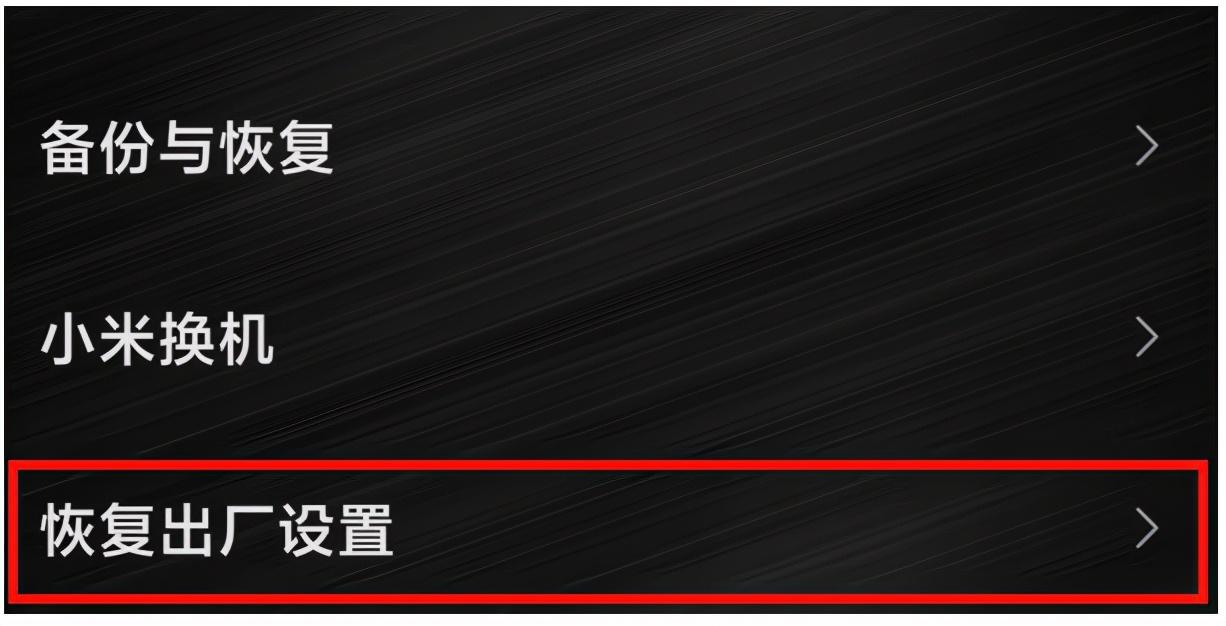 4. After making a backup, click "Clear All Data" at the bottom to enter the password verification stage, enter your mobile phone password That’s it.
4. After making a backup, click "Clear All Data" at the bottom to enter the password verification stage, enter your mobile phone password That’s it.
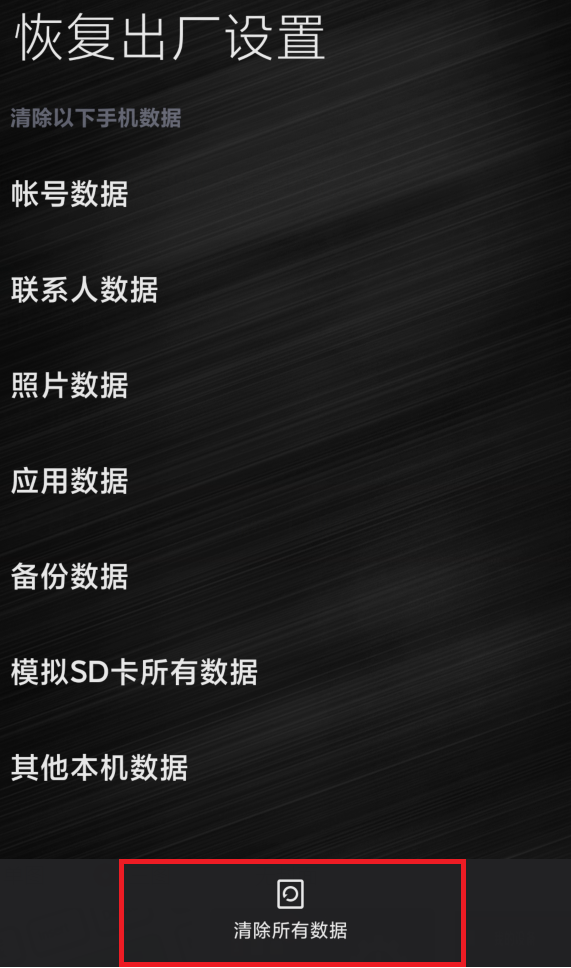
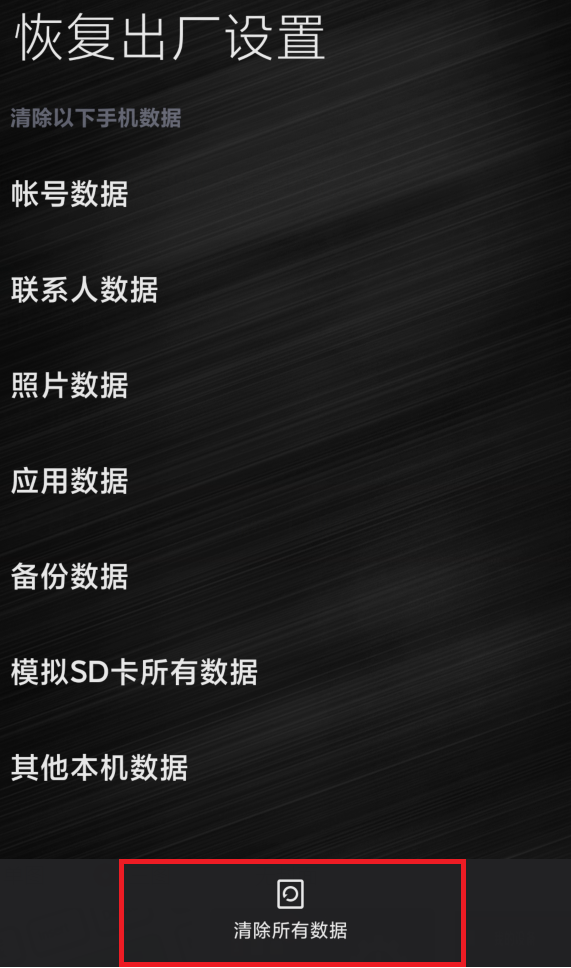 Xiaomi phone restores factory settings function. The cleared data is also given above the button. It is almost all the data on the phone, so restore it Be sure to make a backup beforehand.
Xiaomi phone restores factory settings function. The cleared data is also given above the button. It is almost all the data on the phone, so restore it Be sure to make a backup beforehand.
The above is the detailed content of How to restore factory settings on Xiaomi Mi 5s Plus Detailed explanation: steps to restore factory settings on your phone. For more information, please follow other related articles on the PHP Chinese website!




