
php editor Strawberry reveals the reasons and solutions for why your computer screen is stuck and unresponsive. When the computer desktop is stuck and nothing happens when we press the keyboard or mouse, there may be several reasons. First of all, there may be insufficient system resources. We can free up memory by closing some unnecessary programs or cleaning up computer junk. Secondly, it may be a program conflict or virus infection. We can run anti-virus software for a comprehensive scan. Finally, it may be a hardware failure. We can try to restart the computer or update the driver to solve the problem. I hope the above methods can help you solve the problem of computer lag.
Due to long computer usage and optimization issues, many times the desktop gets stuck during computer use. No matter where you click, there is no response, and sometimes the mouse arrow turns into a circle.
1. Open the Task Manager: Hold down the Ctrl Alt del key at the same time
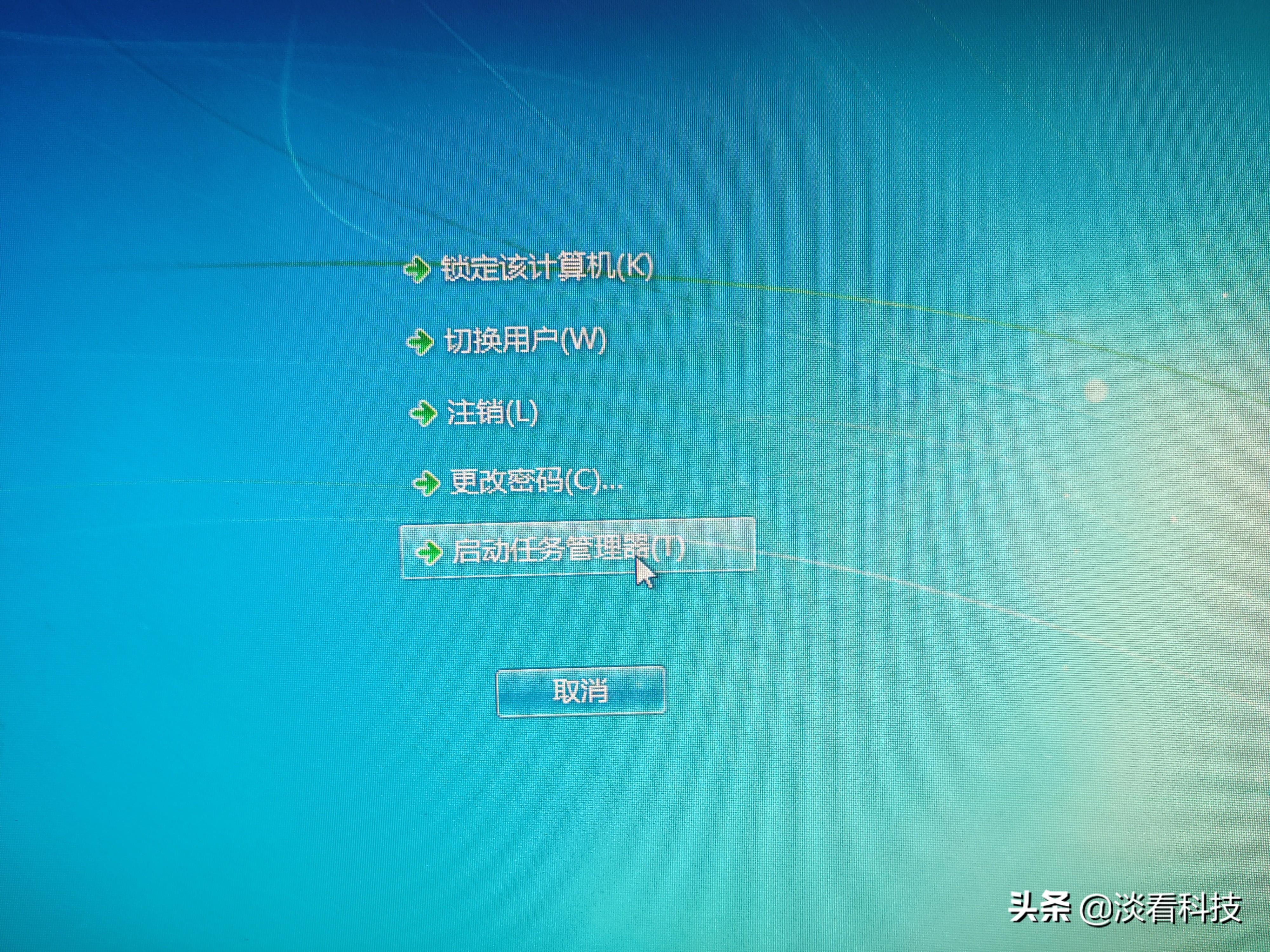
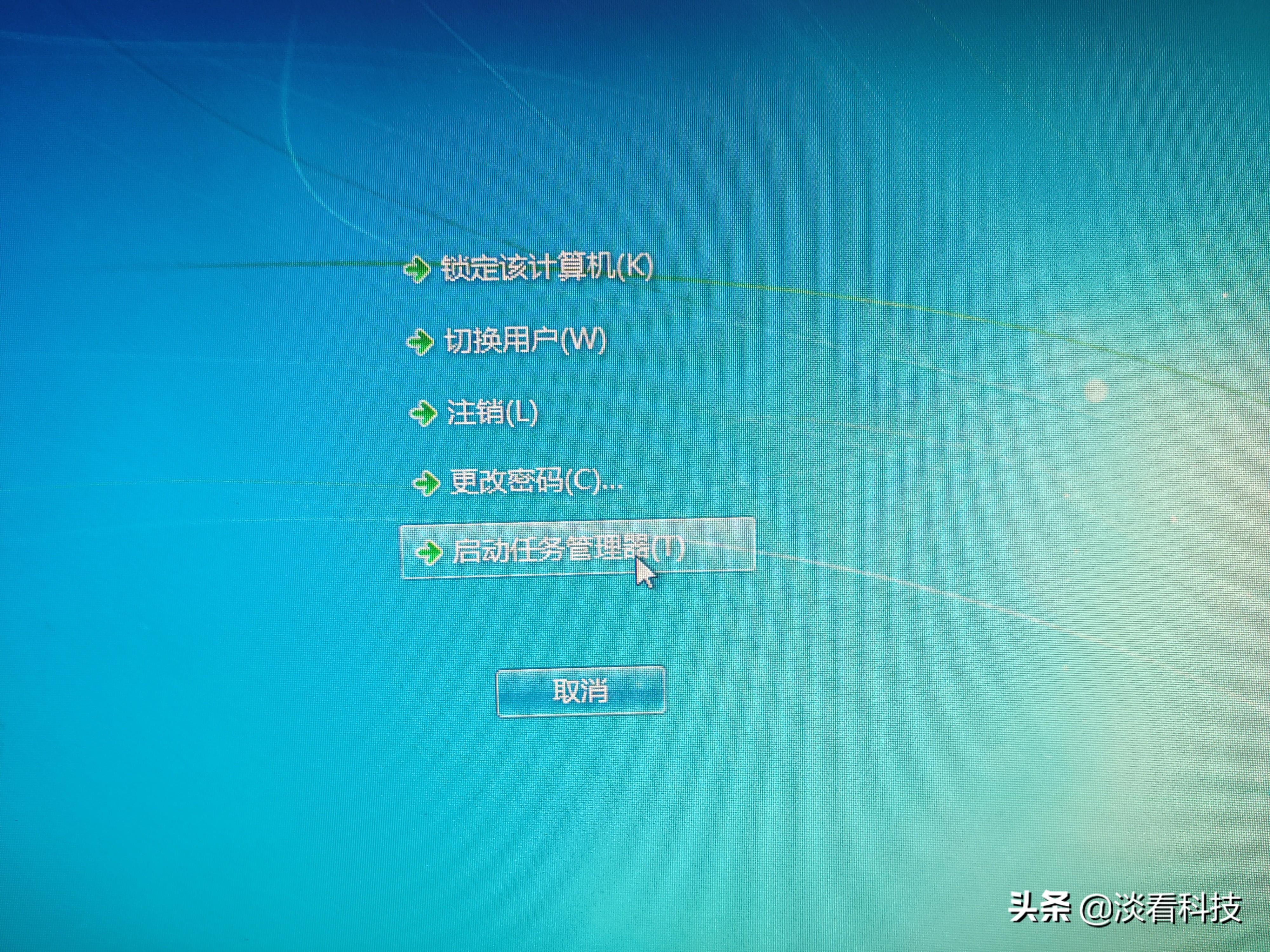
Select "Start Task Manager" ”


2. Find [File] → [Run New Task] in the upper left corner.
Enter "explorer.exe", click OK, and the desktop will reopen.


This is all the content of the entire article. Overall, I hope this article can be helpful. Everyone, I have carefully read this article "Why the computer screen is stuck and nothing happens when I press it" "In seconds: How to solve the problem when the computer desktop is stuck and there is no response". I feel that I have learned a lot, and I can help share it.
The above is the detailed content of The computer screen is stuck and nothing happens when I press it. What's the reason? 'Understand in seconds: How to solve the problem when the computer desktop is stuck and there is no response.'. For more information, please follow other related articles on the PHP Chinese website!




