
How to turn off delayed playback in Douyu Live? Douyu Live is an extremely popular live broadcast entertainment software. There are many well-known anchors live broadcasting in it, which can bring us the most diverse live entertainment experience. When we use Douyu live broadcast, if we find that there is a certain delay in the live video, it may be caused by not setting up the live broadcast viewing service. If you want to cancel the live broadcast delay, follow the editor to see how to turn off the live broadcast delay. Let’s introduce the method. 
php editor Baicao will introduce how to turn off the delayed playback of Douyu Live. Douyu Live is a very popular game live broadcast platform, but there will be a certain delay during the live broadcast. For some highly interactive game live broadcasts, this delay may affect the interaction between the audience and the anchor. experience. Therefore, turning off delayed playback has become a need for many live broadcast users. Below, we will introduce in detail how to turn off the delayed playback of Douyu live broadcast.

2. In the second step, after placing the mouse on the settings icon, we click to select the "More Settings" option in the drop-down list
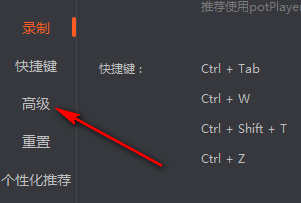
3. The third step, after entering the settings page of Douyu Live, we click the "Advanced" option on the left side of the page
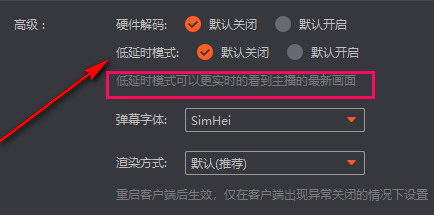
4. The fourth step, in the advanced settings page of Douyu Live, we find the "Low Latency Mode" option, which allows us to see the latest footage of the anchor in more real-time
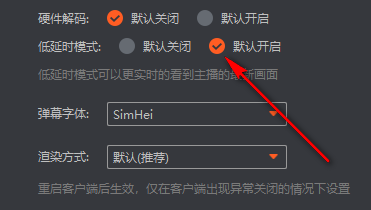
5. In the fifth step, we can check the "On by default" option on the right side of the "Low latency mode" option
The above is the detailed content of How to turn off delayed playback in Douyu Live. For more information, please follow other related articles on the PHP Chinese website!




