
php editor Yuzai will introduce you how to enter the administrator page of the router. As the core device of the home network, the management interface of the router is an important entrance for us to perform network settings and security configuration. Entering the router's administrator page allows us to manage network connections, view device information, perform port mapping and other operations. This article will detail the steps to enter the management interface of your home router to help you easily complete setup and management. Whether you are a beginner or a user with certain network knowledge, you can quickly enter the router's administrator page through this article. Let’s take a look!
Wireless networks are used all the time in today's life, but we often encounter problems of one kind or another. We need to enter the management interface of the router and make some settings. So, I have sorted it out for you here. Several simple and effective methods with simple steps, easy to learn and operate. Not much to say, let’s get straight to the practical stuff.
First of all, you need to make sure that your computer or mobile phone is connected to the wireless network you need to enter the management interface so that you can set it up.
The first method:
As shown in the figure below
On the nameplate on the back of the router, we can find the login address, which is the address of the management interface. Just enter the address in the search box of your mobile phone or computer browser to enter the management interface.


After entering the URL, we can see the interface (Figure 1), because I have already The password has been set, so you need to log in. If you enter this interface for the first time, you need to set the administrator password of the router first (as shown in Figure 2).
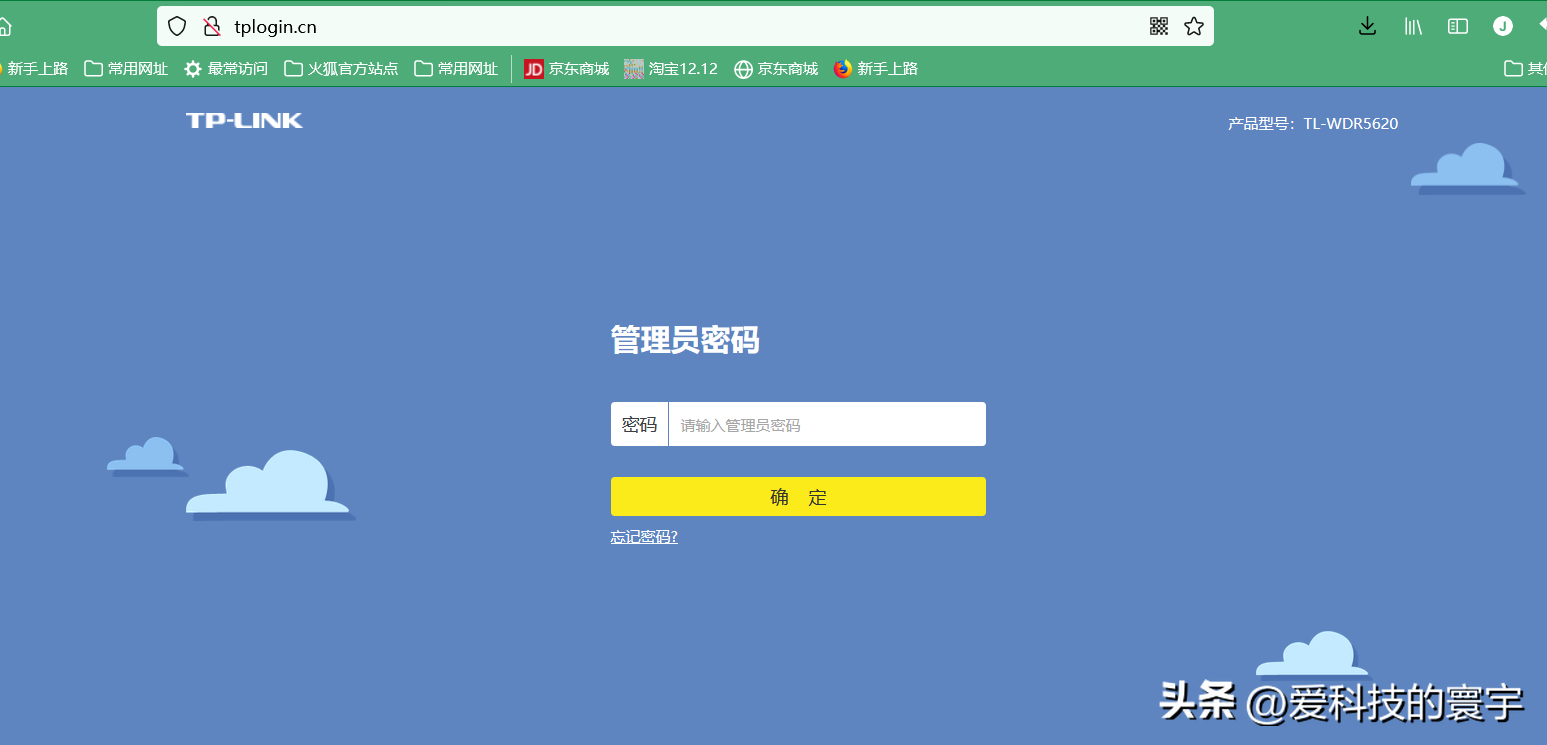
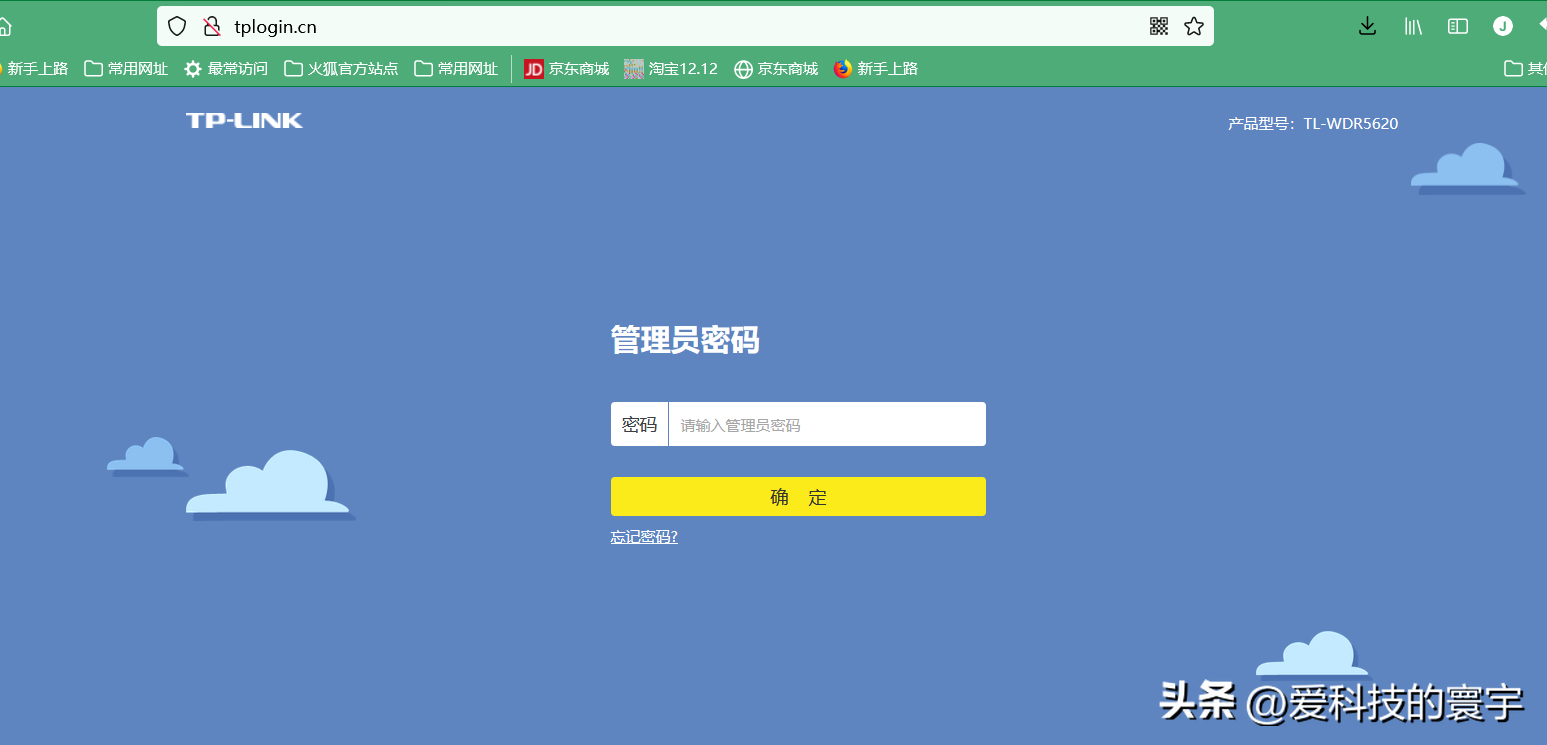 Picture 1
Picture 1
 ##Picture 2
##Picture 2
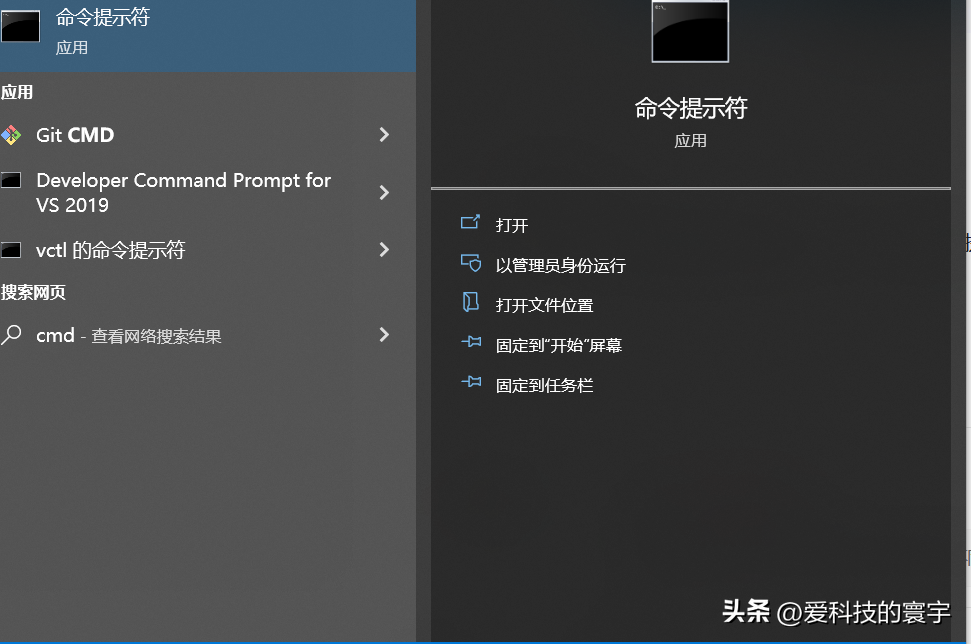
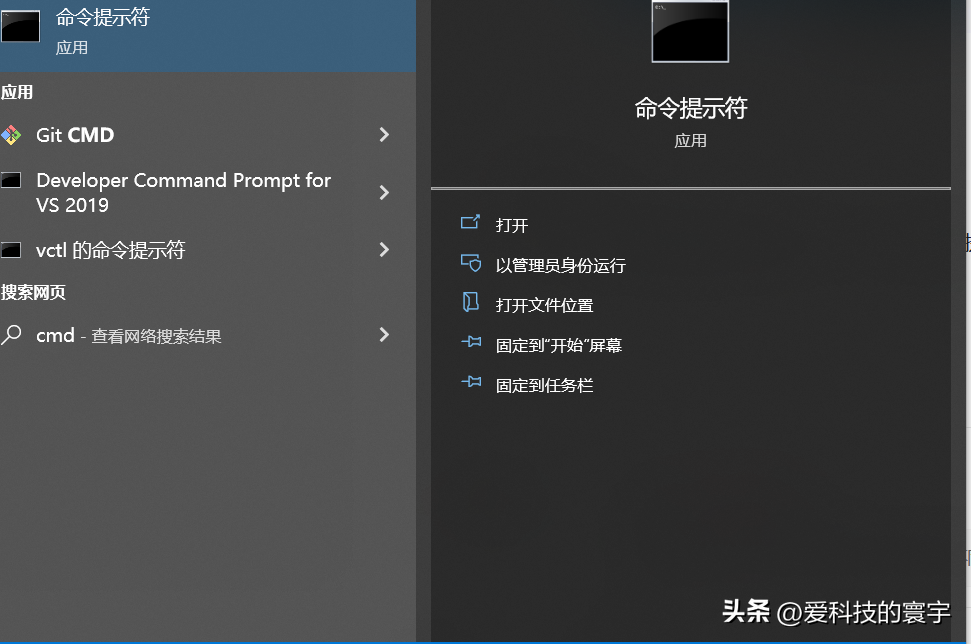
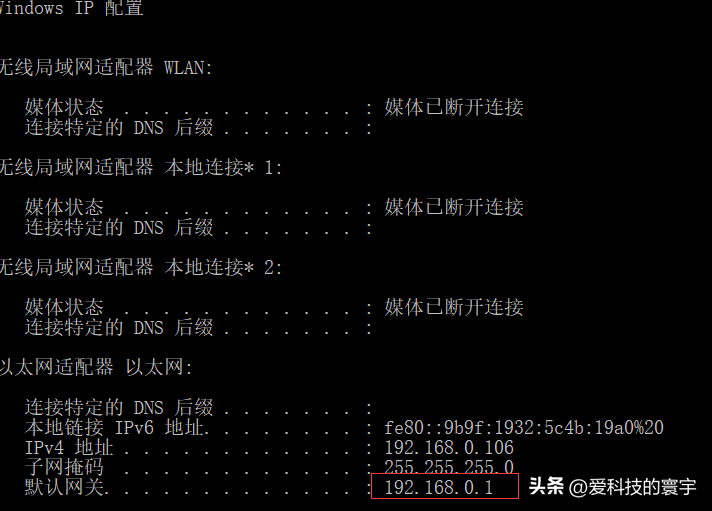
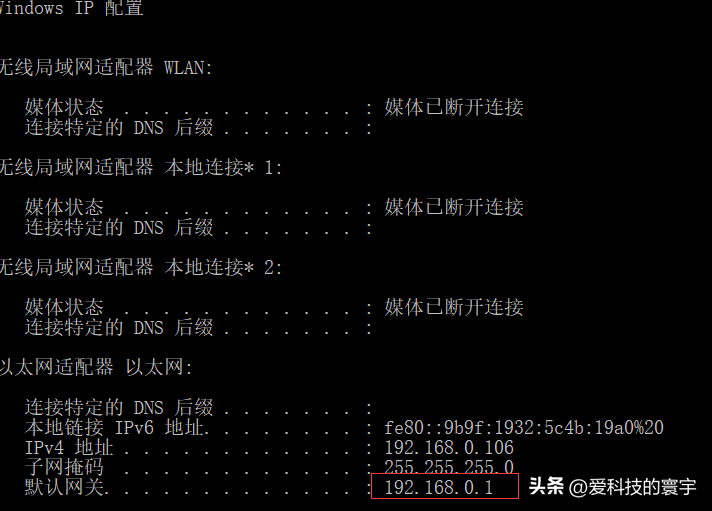


The above is the detailed content of How to enter the router's administrator page 'Must read: Steps to enter the management interface of your home router'. For more information, please follow other related articles on the PHP Chinese website!
 Top ten digital currency exchanges
Top ten digital currency exchanges
 Virtual mobile phone number to receive verification code
Virtual mobile phone number to receive verification code
 Why is there no sound from the computer?
Why is there no sound from the computer?
 How to solve the problem when the computer CPU temperature is too high
How to solve the problem when the computer CPU temperature is too high
 What should I do if the web video cannot be opened?
What should I do if the web video cannot be opened?
 nth-child
nth-child
 Cancel power-on password in xp
Cancel power-on password in xp
 How to use sort function
How to use sort function




