
php editor Baicao introduces you in detail the steps on how to reduce the size of photos, especially suitable for novices. Compressing image size is a common requirement to save storage space and speed up image loading. In this article, we'll give you a concise and easy-to-follow guide on how to compress your photo size using common image editing tools. Whether you want to share photos on social media or use images on your website, this tip will help you. Let’s learn how to compress photo size easily!
Many friends use cameras to record their living habits. Some professional photography friends may also use SLR cameras to take clearer photos. However, although the photos taken by SLR cameras are clear, for a photo of tens of megabytes, it will undoubtedly increase the pressure on the storage device. So, is there any way to reduce the size of the photo while retaining the details of the picture as much as possible? In fact, just compress the image. So how to compress the image size? Here are two good methods to share.


Method 1:
We can import pictures in the beauty tool without any other processing and editing . When saving a picture, the system will provide image quality adjustment options, and we can drag the slider to adjust the retained sharpness. When the estimated size meets your needs, click Save.
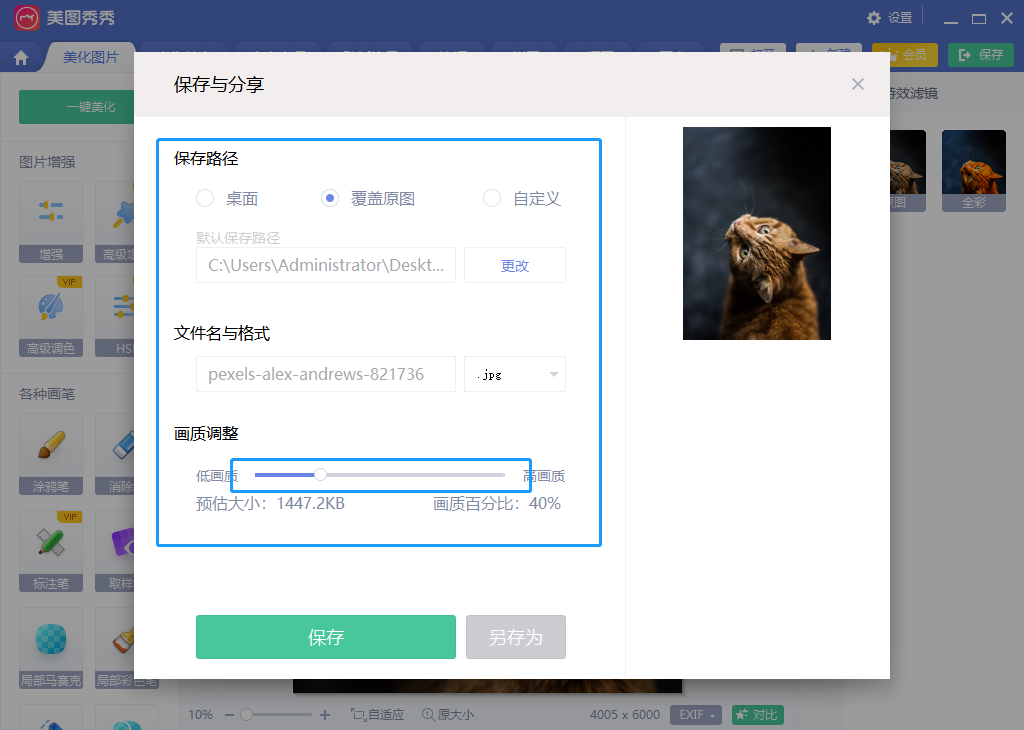
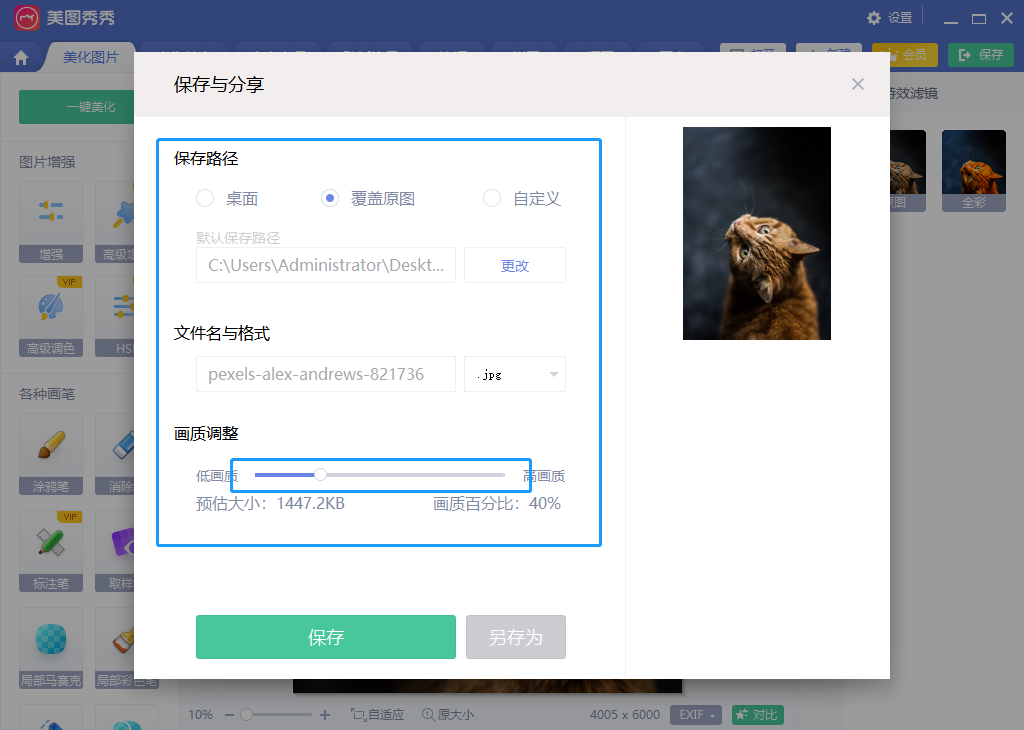
Method 2:
①. First open this "Change Picture Duck" tool and enter the tool page. Select the image batch processing function in the list on the left, and then select the "Batch Image Compression" function in the section.


②. After entering the batch image compression function, you can click the "Add Image" or "Add Folder" button to add the images that need to be compressed. Add it in.


③. After adding the picture, you can select reduction priority, balanced compression, and clear in the compression mode below according to the required compression strength. Priority, you can also customize the compression resolution ratio and set the resolution ratio to which the image needs to be compressed. Then choose whether to output the original image or create a new jpg image. Finally, set the output directory and click Start Compression to complete the operation.


The above is the detailed content of How to reduce the size of photos 'A must-see for beginners: Detailed steps to compress image size'. For more information, please follow other related articles on the PHP Chinese website!




