
php Editor Apple will introduce to you how to forcefully restore factory settings on Xiaomi phones. When we encounter a problem with our phone or want to clear personal information, restoring factory settings is an effective solution. Factory reset returns your phone to its factory settings while erasing all data. In this article, we will introduce you in detail the steps to forcefully restore factory settings on Xiaomi phones and provide necessary operation tutorials. Whether you're stuck or want to reset your phone, this method is a must-see. Let’s find out together!
In the last issue, we talked about how to take screenshots on Xiaomi phones. In this issue, we will talk about how to restore Xiaomi phones to factory settings. There are many reasons to restore the phone to factory settings, but the most common reasons are that many people do this operation because of lag or full space. So without further ado, let’s take a look!
Step 1: First find and open the [Settings] icon on the Xiaomi phone;
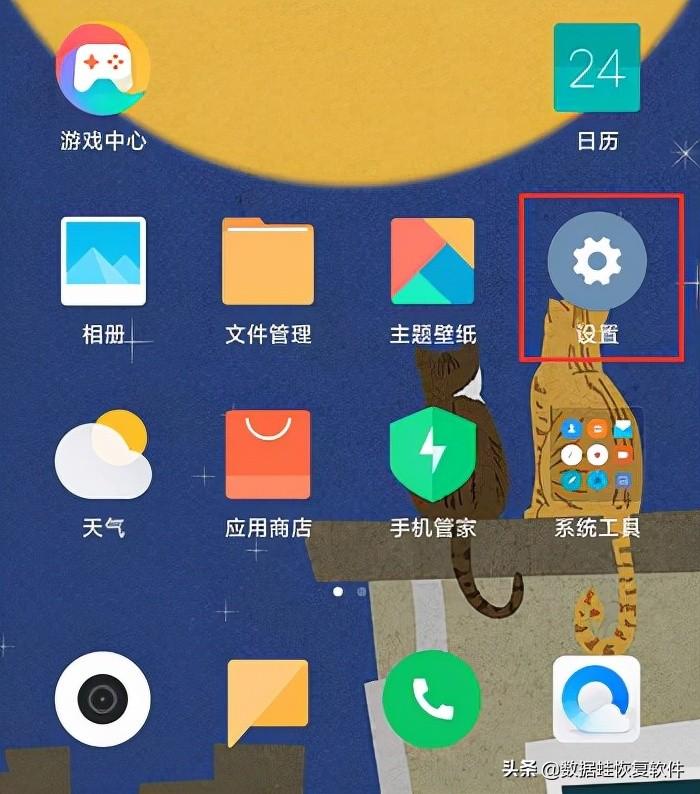
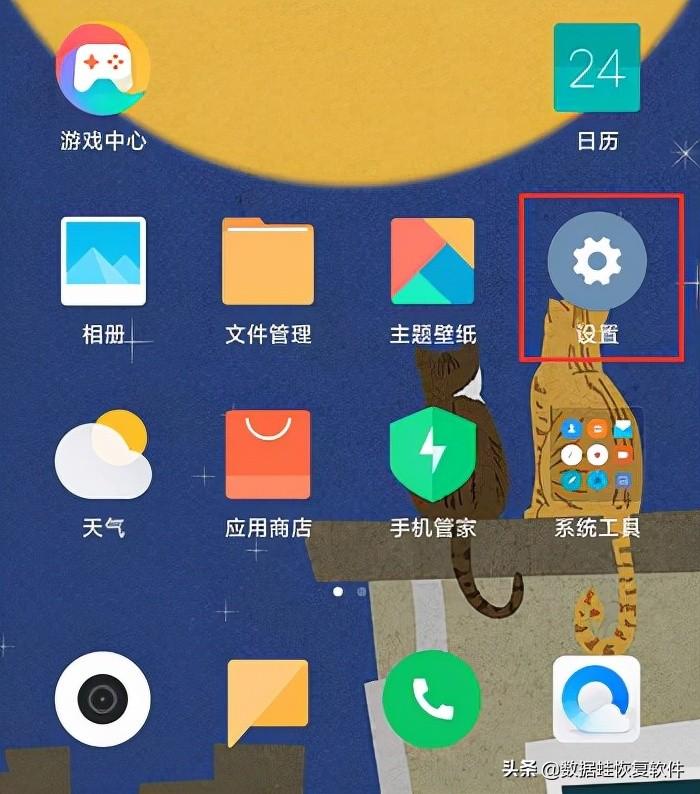
Step 2: After opening [Settings], find and click "More Settings", and then there are some functions in blue font at the bottom, among which "Restore Factory Settings" is what we are looking for!
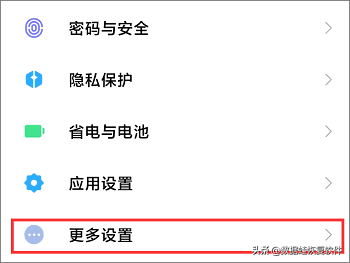
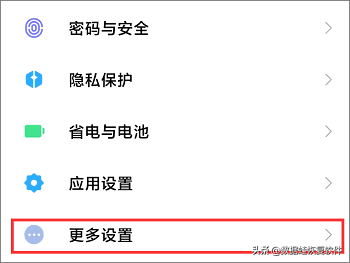


You can also open [Settings] and directly Enter "factory reset" in the search box to turn on this feature.
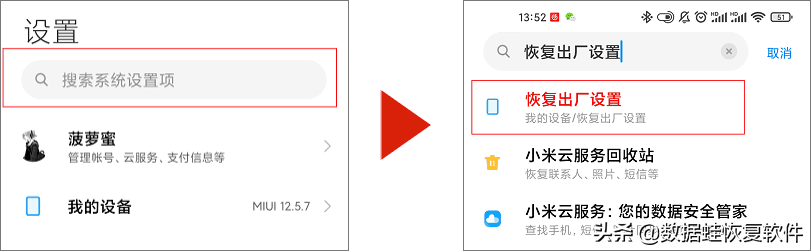
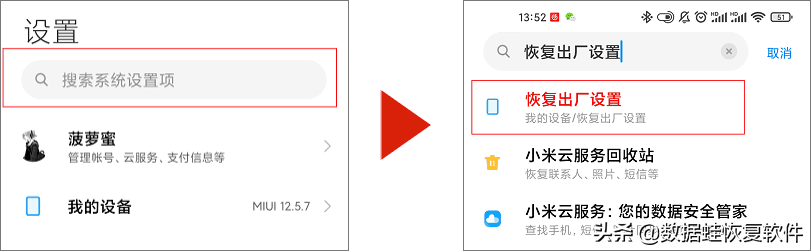
Step 3: After we click "Restore Factory Settings", we can format the phone by clicking "Clear All Data" (To ensure security and no malicious operations, we need to enter the password we set ourselves!).
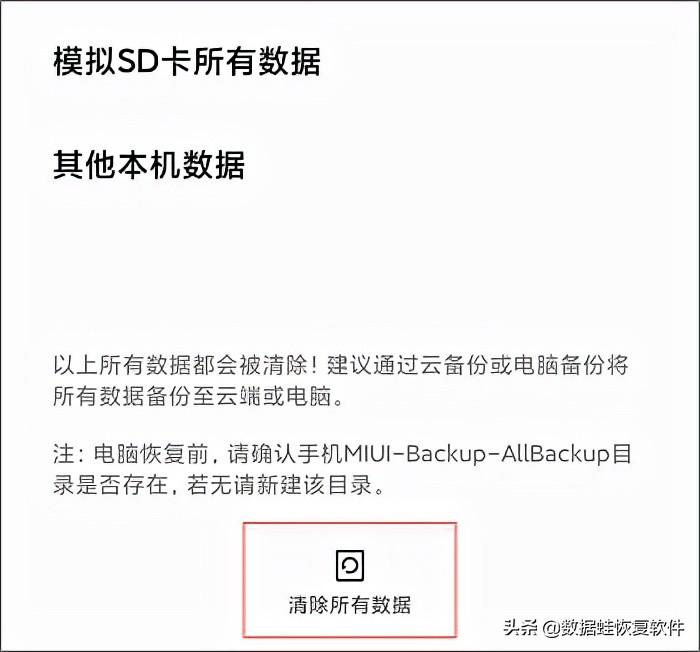
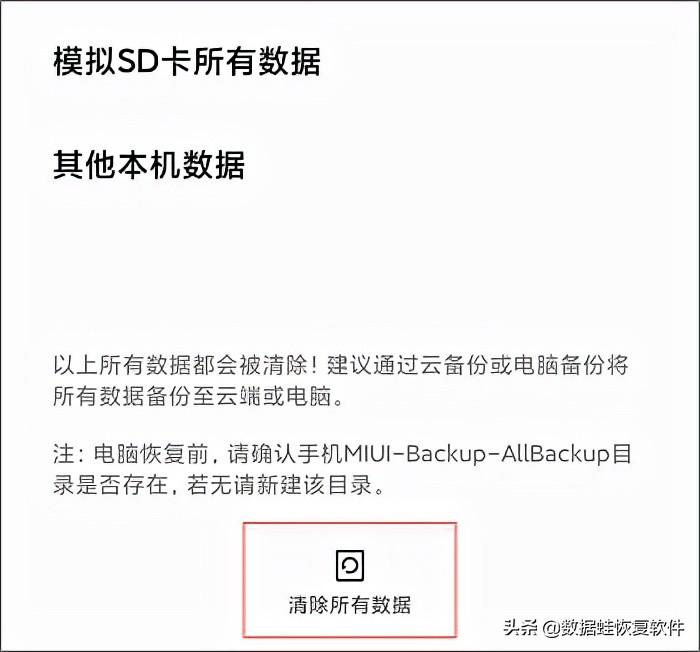
The above is the detailed content of How to forcefully restore factory settings on Xiaomi mobile phones 'Must-see: Restore factory settings mobile phone operation tutorial'. For more information, please follow other related articles on the PHP Chinese website!




