
php editor Baicao introduces you how to turn off the blind mode on oppo mobile phones. Blind Mode is an accessibility feature designed to help visually impaired people better use their phones. However, for ordinary users, blind mode may cause inconvenience. The method to turn off blind mode is very simple, just follow the steps below.
First of all, let us introduce that when we want to open the missing function icon or option when the blind mode is turned on, we must first click on the icon you want to open to select it, and then click 2 times in a row. Open normally. When we want to slide the screen up and down or left and right, we have to double-press and hold the screen to slide
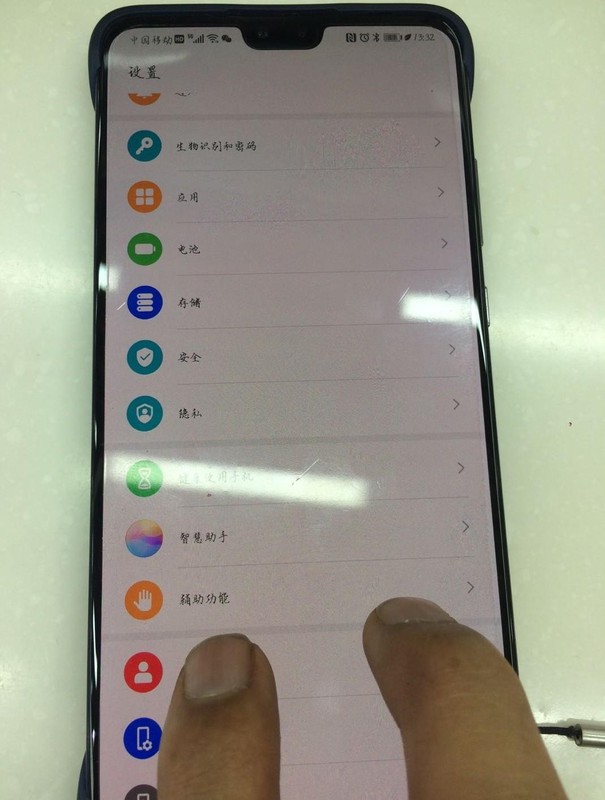
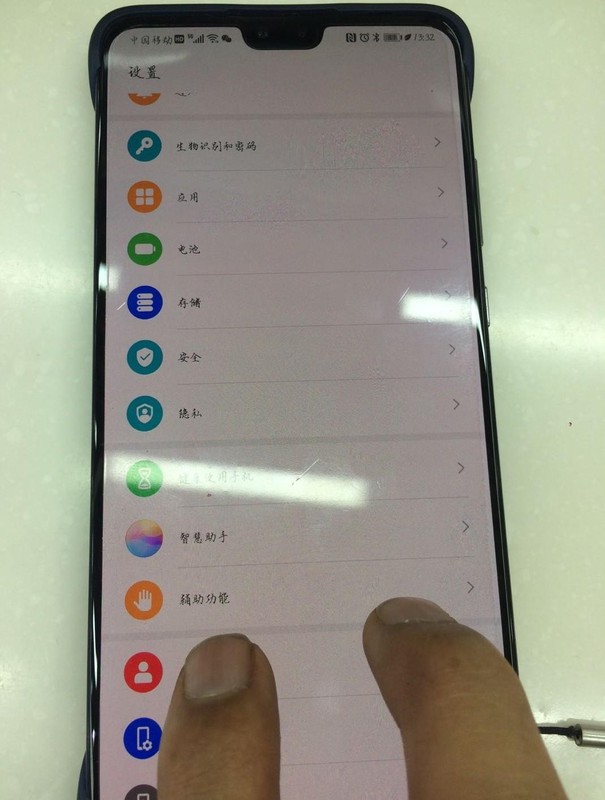
, single finger cannot slide.
Usually many of our users may accidentally turn on the blind mode and don’t know how to turn it off.
Then let’s talk about how to turn off the blind mode and start by finding the settings diagram
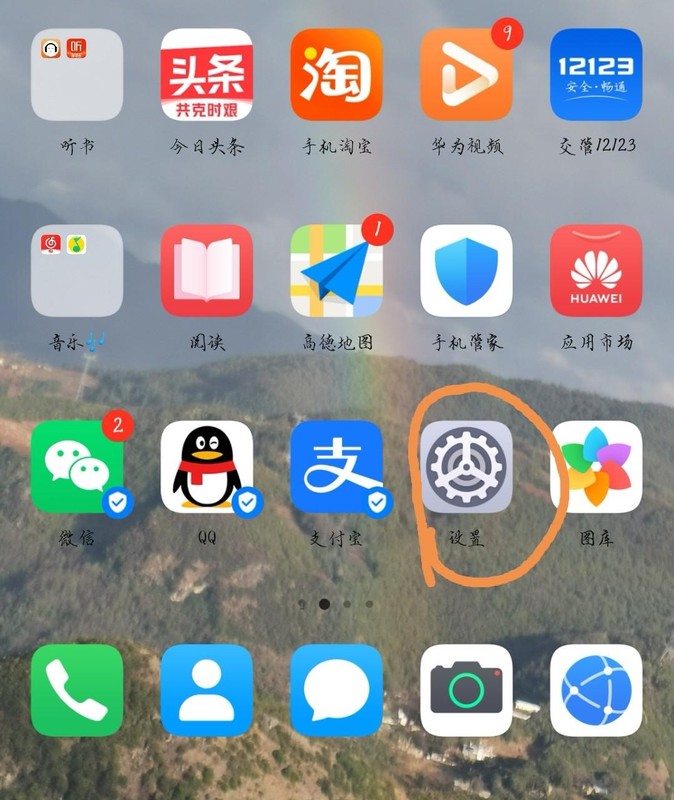
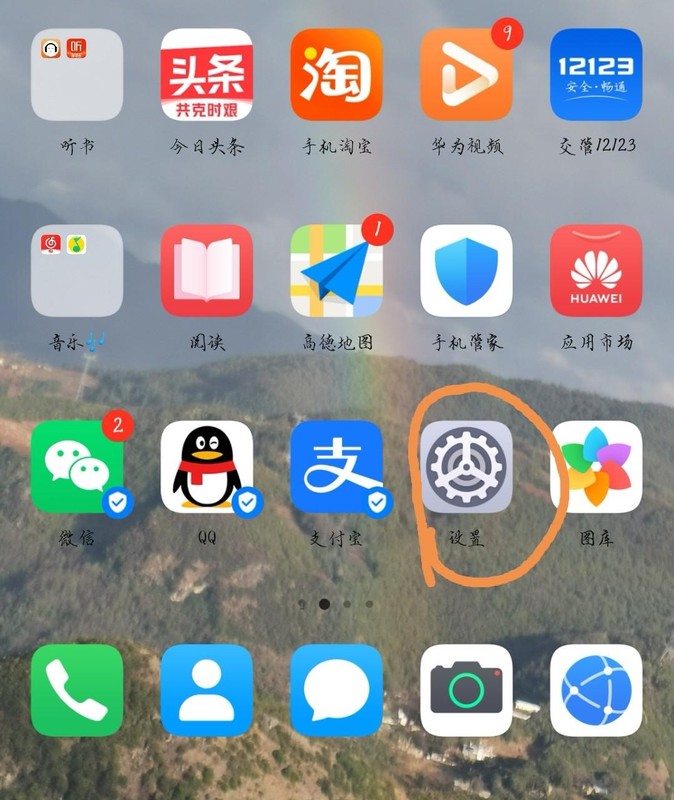
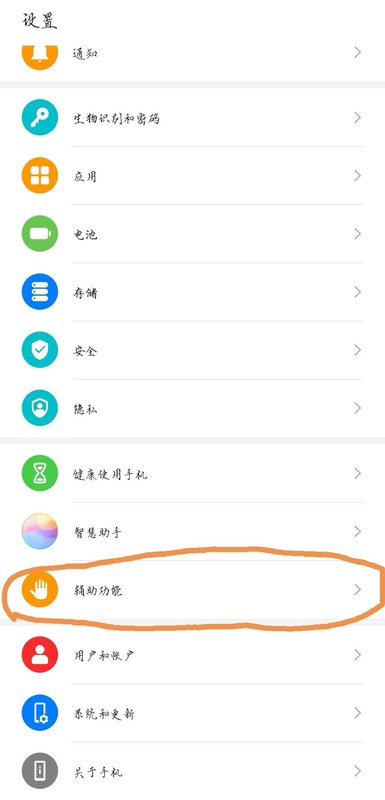
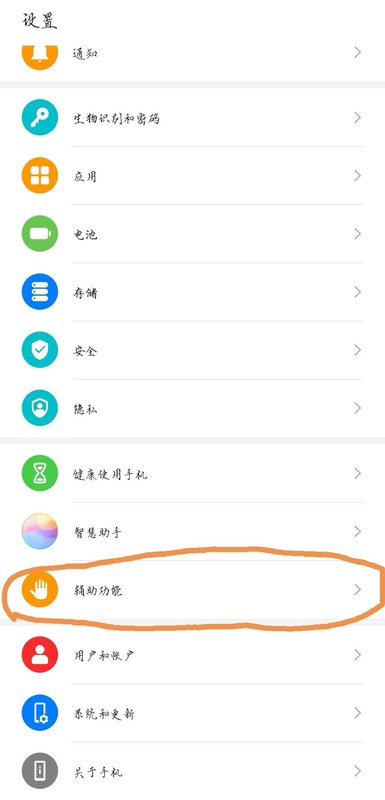




The above is the detailed content of How to turn off the blind mode in Oppo. Must-see: How to turn off the blind mode in Oppo.. For more information, please follow other related articles on the PHP Chinese website!
 How to unlock oppo phone if I forgot password
How to unlock oppo phone if I forgot password
 Solution to computer black screen prompt missing operating system
Solution to computer black screen prompt missing operating system
 How to turn off real-time protection in Windows Security Center
How to turn off real-time protection in Windows Security Center
 How to connect asp to access database
How to connect asp to access database
 File type introduction
File type introduction
 How to use imfinfo function
How to use imfinfo function
 Regular expression tool
Regular expression tool
 How to restore Bluetooth headset to binaural mode
How to restore Bluetooth headset to binaural mode




