
php editor Xinyi introduces you to a convenient and easy-to-use video editing tool - Kuaiying app. Whether you are a novice or a professional editor, you can easily edit wonderful video works through Kuaiying app. Kuaiying app provides a variety of editing functions, including video cropping, filter adjustment, music addition, etc., allowing you to perform personalized video editing according to your own needs. No complicated operations are required, just a few steps to complete a perfect video clip. Whether you are recording beautiful moments in life or producing professional video works, Kuaiying app can meet your needs. Come download the Kuaiying app and show your creativity!
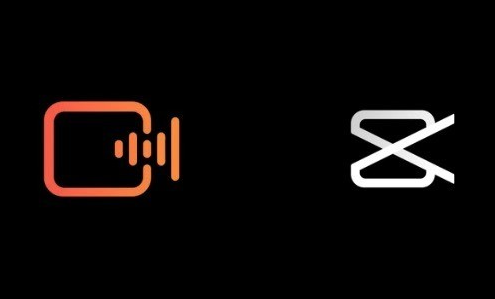
1. Download and open Kuaiying software, click [Video Editing];

2. Select the video to be edited on the interface and click [Finish];

3. Click the progress bar of the video below, and then it will appear Arrow, drag to trim the beginning of the video;

4. Similarly, you can drag the arrow to the back to select the ending;

5. You can also perform operations such as changing speed, rotating and cutting the video below, and edit it as needed;

6. We are using tools Click [Music] to add music to the video;

7. Click the [Text] function to add video subtitles;

8. Click [Export] in the upper right corner to save the edited video to your phone.

The above is the detailed content of How to edit videos in Kuaiying app. For more information, please follow other related articles on the PHP Chinese website!
 What is the use of docker image?
What is the use of docker image?
 How to find the location of a lost Huawei phone
How to find the location of a lost Huawei phone
 Clean the registry
Clean the registry
 How to set offline status on Douyin
How to set offline status on Douyin
 Oracle view table operation history
Oracle view table operation history
 Introduction to carriage return and line feed characters in java
Introduction to carriage return and line feed characters in java
 parseint function usage
parseint function usage
 What should I do if the docker container cannot access the external network?
What should I do if the docker container cannot access the external network?




