
php editor Xiaoxin will introduce to you how to check who has been to the homepage in Kuaishou. As a popular short video social platform, Kuaishou has attracted the attention of many users. Knowing who has visited our homepage allows us to better understand fans' preferences and interactions, further increasing our influence on the platform. Let’s take a look at how Kuaishou can see who has been to the homepage!
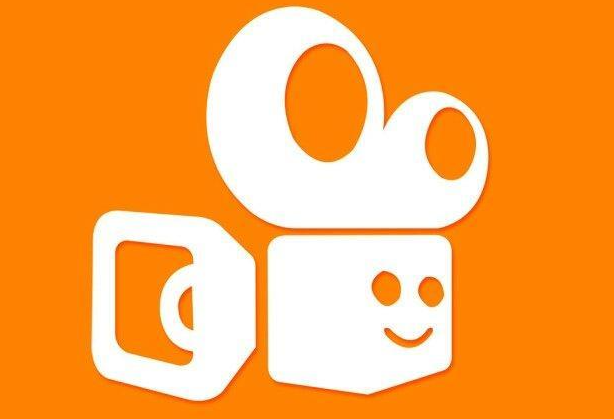
1. Open the Kuaishou App and click on the three horizontal symbols in the upper left corner. 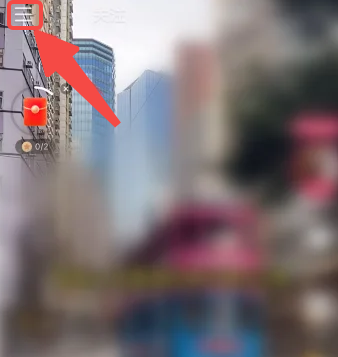
2. Then click "Settings".

#3. Then click "Privacy Settings".
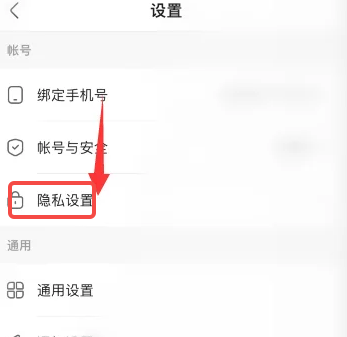
#4. Then turn on the "Home Page Visitor Record".

#5. At this time, enter the personal homepage and click the "..." symbol in the upper right corner. 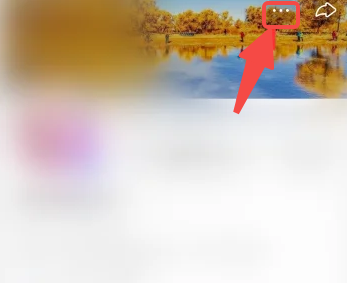
6. Finally, click "My Visitors" to view the visitor records. 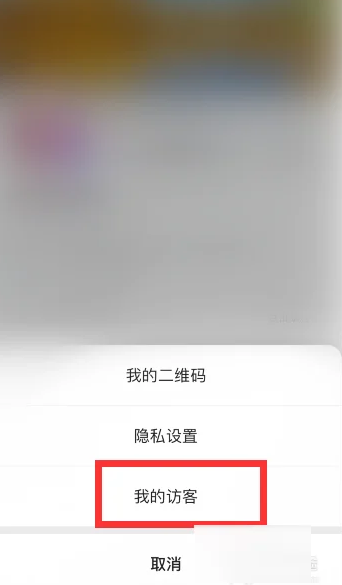
The above is the detailed content of How to see who has visited the homepage in Kuaishou. For more information, please follow other related articles on the PHP Chinese website!




