
php editor Apple will introduce in detail the solution to the problem of Huawei mobile phone turning on red but not turning on. When a Huawei phone has a red light but cannot be turned on, it may be that the phone has encountered some problems and needs to be restarted or repaired. In this article, we will provide you with a step-by-step solution to help you quickly solve the problem of Huawei mobile phones turning red and not turning on. Whether it is a hardware failure or a software problem, you can find the corresponding solution and repair your phone through simple operations. Next, we will introduce you one by one.
Huawei Mate9 is a flagship mobile phone released by Huawei in 2016. It has been released for more than five years now. Many people who used this phone at that time may have already switched to other mobile phones, but there are also some people It is still in normal use. Today we are going to talk about a common problem of the Huawei Mate9 phone, which is that the phone suddenly cannot be turned on, and the breathing light on the top of the charger turns red when the charger is plugged in. Let’s take a look at the reasons and solutions. .


The customer sent a Huawei Mate9 mobile phone for repair. The customer described that the phone suddenly stopped turning on during normal use. The phone has been sent to our local Huawei in Kunming. The mobile phone after-sales repair center has checked and determined that the problem is with the motherboard. After-sales repairs can only replace the entire motherboard and cannot repair the motherboard alone. However, the customer said that there is important information in the phone and thought that the original motherboard can still be repaired. According to the customer's description , we directly disassembled the machine, removed the motherboard and used a DC power meter to turn it on, and found that the current was set at 80 mA (some models are also set at 200 mA). According to the experience of our repairman, the current in this case is generally the CPU Problems caused by cache or CPU soldering.
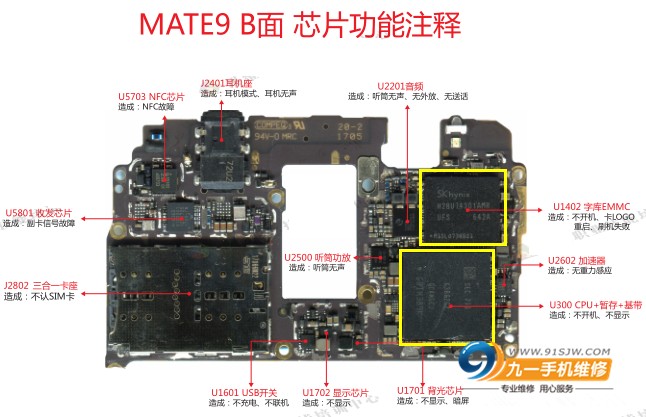
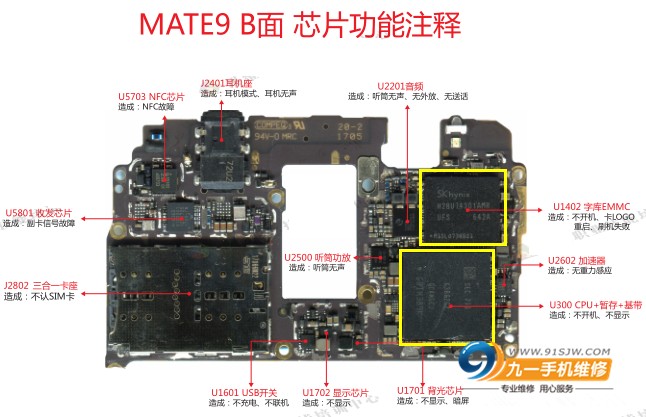
The reason why the mobile phone has CPU soldering is partly due to heavy dropping of the mobile phone, and partly due to the frequent playing of games on the mobile phone, and the temperature of the mobile phone CPU is too high High, the inside of the mobile phone motherboard often expands due to thermal expansion and contraction, causing the motherboard CPU to be welded. The repair method is also very simple. You can simply reinstall the CPU.
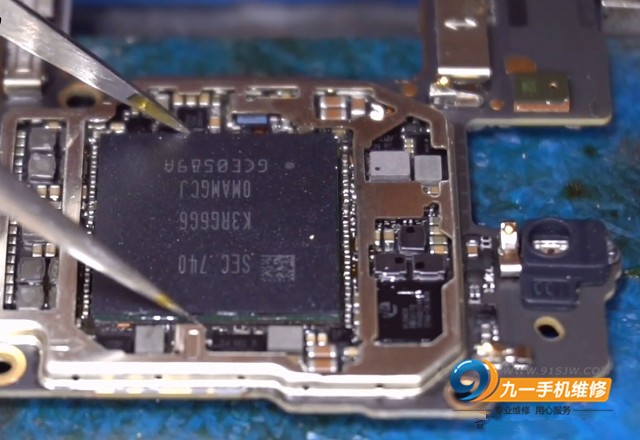
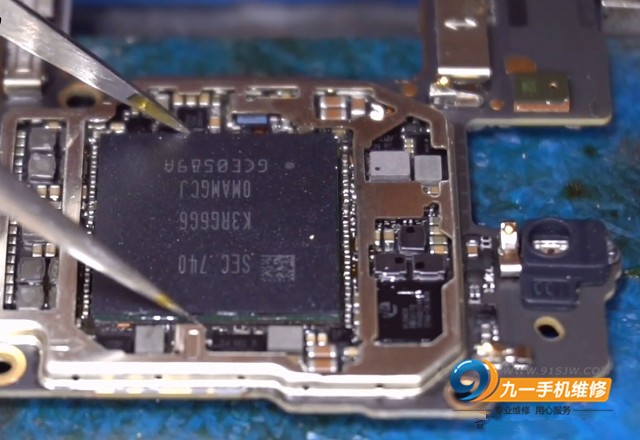
It should be noted that repairing the CPU requires the repairman to have solid workmanship and skills. Once the repair fails and the mobile phone CPU is damaged, it will not be possible. Repair, if your mobile phone has the same problem, you must go to a place that specializes in mobile phone repair. Similar problems also occur in the Huawei Honor series and Huawei P10 series.
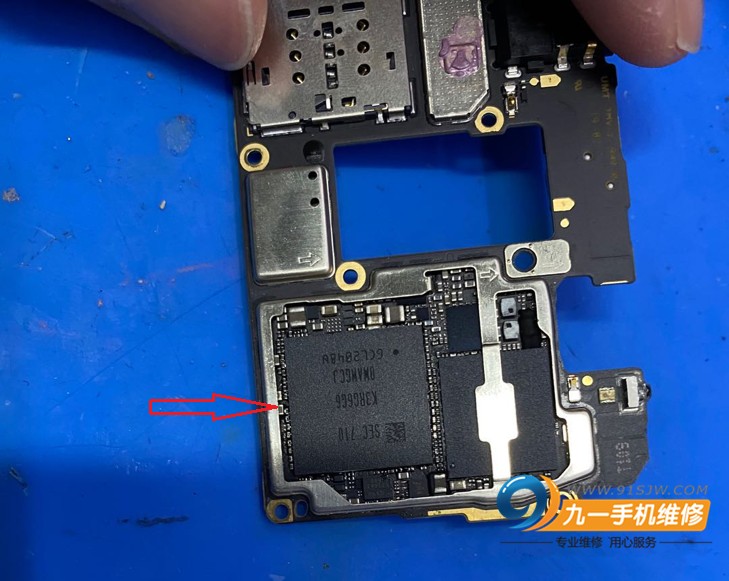
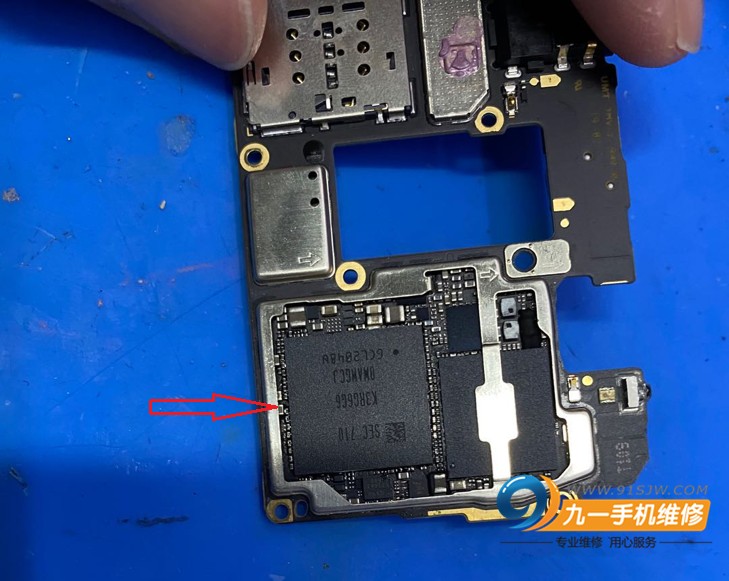
Generally, regular and professional repair shops will have the following characteristics:
a. Regular and professional repair shops They only do mobile phone repair business, not other businesses (such as selling mobile phones, recycling mobile phones, and mobile services). Professionals will do professional things.
b. The desks of professional repairmen are generally messy. The tables are filled with various maintenance tools and equipment, and the repair shop may not be large.
c. Generally, professional and formal repairmen do not do door-to-door repairs. All mobile phone repair faults are generally quoted accurately, not ambiguous quotes. Screen repairs usually take about 40 minutes, and motherboard repairs take about 1-3 hours. The repairs are done now and the quotations are reasonable. If you encounter a quotation that is too low, you should consider whether you have met a novice maintenance master.
The above is the detailed content of What to do if your Huawei phone lights up red and won't turn on. Detailed introduction: How to fix Huawei phone after restarting or turning on the red light.. For more information, please follow other related articles on the PHP Chinese website!




