
How to take a long screenshot on Mac? First search for Screenshot or iShot in the App Store, then download and open iShot. Press and hold the shortcut screenshot key option A at the same time, then press S to slide the wheel to take a long screenshot.
1. Open the App Store and search for screenshots.
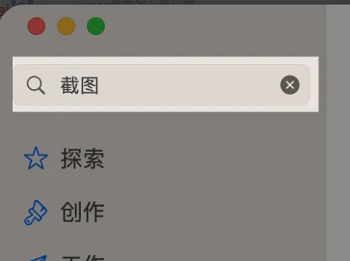
2. Download and open iShot.

3. After opening iShot, press the shortcut screenshot key option A and then press S to slide the wheel to take a long screenshot.
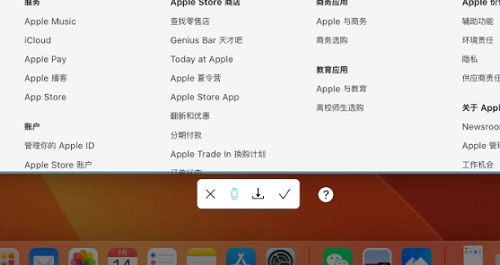
The above is the detailed content of How to take long screenshots on Mac. For more information, please follow other related articles on the PHP Chinese website!