
How to compress video files on a computer? This is a common problem that many people encounter when processing videos. In today's article, PHP editor Shinichi will explain in detail two methods to help you compress video files. Whether it's to save storage space or share videos faster, these methods will help you do it easily. No technical expertise is required, just follow the steps in this article and you will be able to easily compress videos to a suitable size without losing video quality. Next, we will introduce these two methods step by step, hope it will be helpful to you!
How to compress video? As we all know, the clearer the video, the larger the volume it takes up. Now we are all pursuing Blu-ray high-definition image quality, so is there any way to compress the video without affecting the image quality? Or have you ever encountered such a problem? When you upload a video to a certain platform, the platform will limit the size of your video. So, what should you do if you encounter similar problems? Today Xiaoyi will teach you two methods, one operation method on the mobile phone and one operation method on the computer side. You will know it after watching it once.


Method 1: Use [WeChat Business Video Assistant APP] on mobile phone
Let me briefly talk about the experience of using it: it A practical tool for circle of friends marketing, graphics, and video production created for micro-business, self-media and other people. It not only compresses videos, but also supports video editing, adding watermarks, book list videos, teleprompters, special effects subtitles, and brushes. Marking and many other functions, having it on my mobile phone has saved me a lot of things.
The method of use is also very simple, just click the [Video Compression] function, import the video, set the parameters and you can compress it
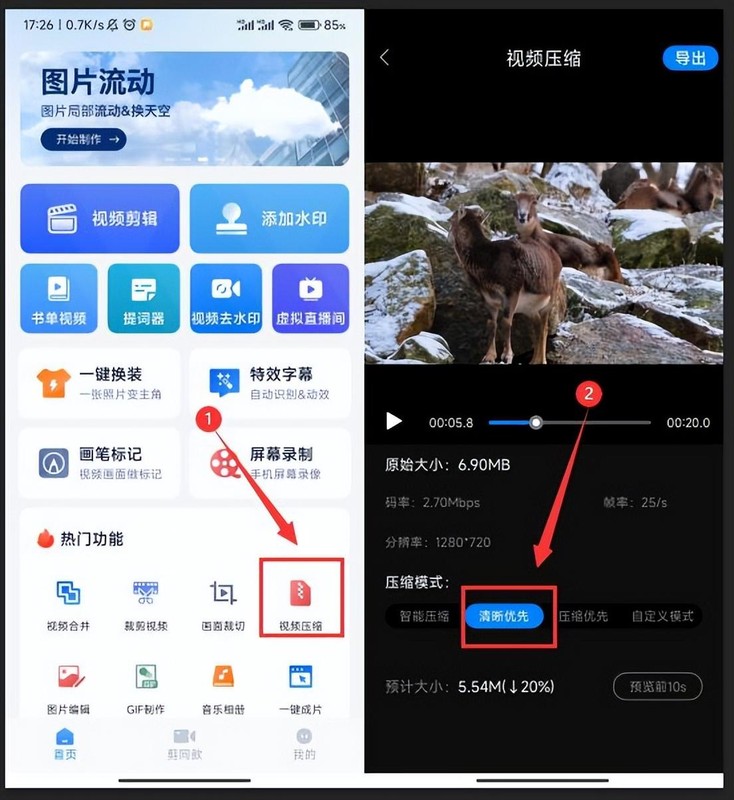
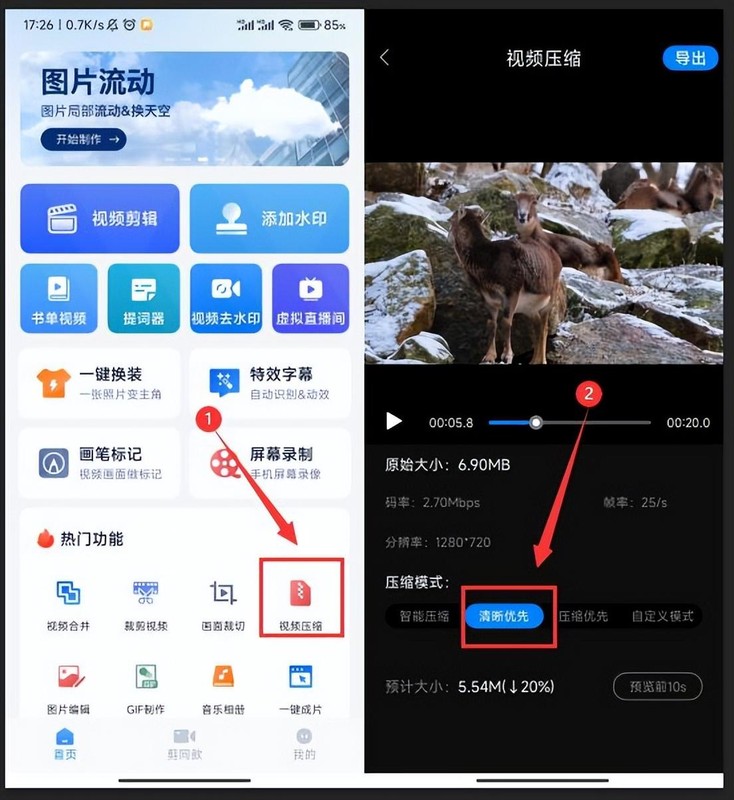
Method 2: Use [Universal Screen Recorder] to compress video on the computer
Friends who often record screens may have used it, but do you know it has the function of compressing videos? Maybe you didn't pay attention and couldn't find it. Let's see where it is?
Step one: Pay attention to the [Video Processing] option in the lower right corner, click it, you may not find it if you don’t pay attention
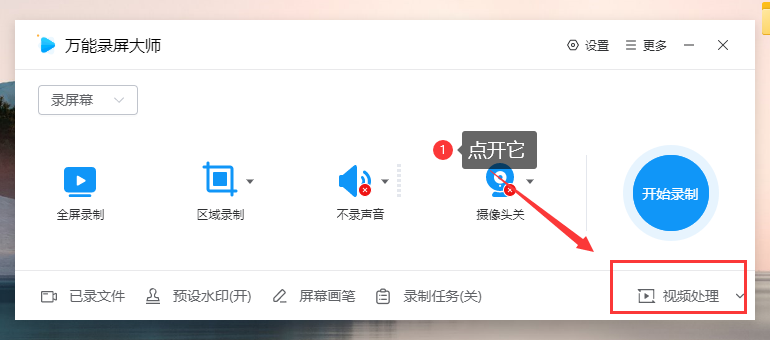
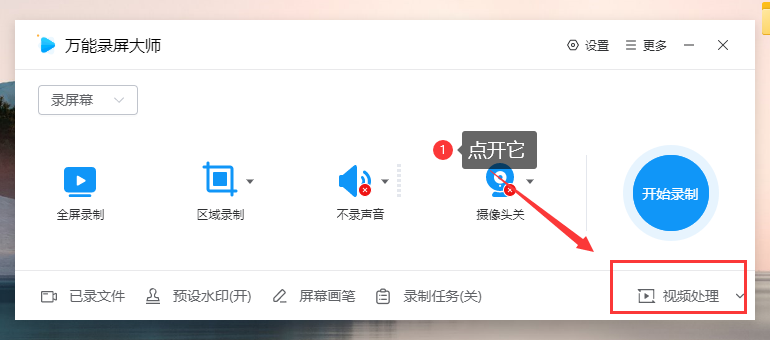
Step one: Click the [Video Compression] option and import the video. Careful friends should have discovered it long ago
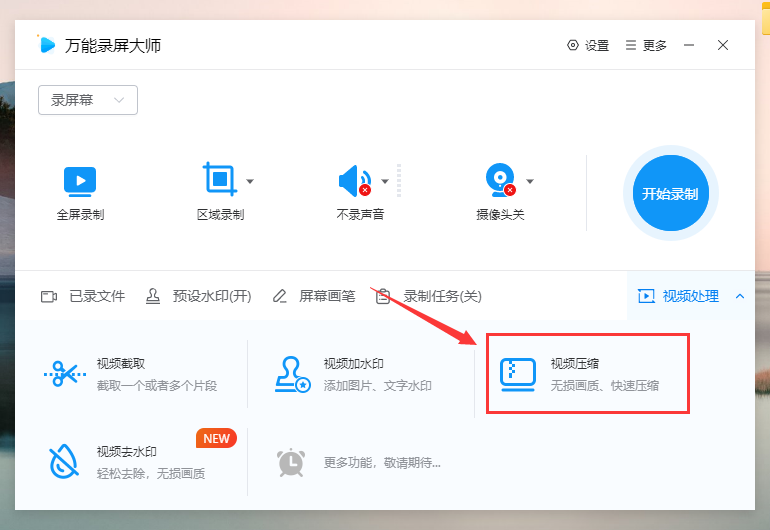
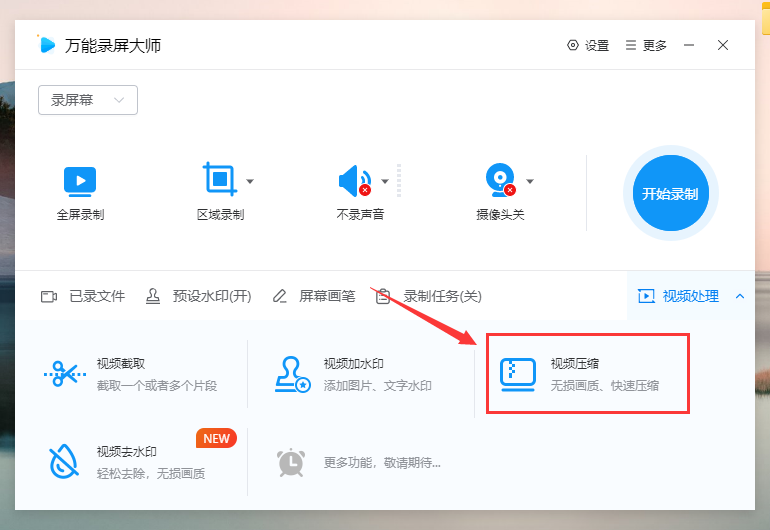
How to compress video? I share 2 methods with you. You can compress videos under any circumstances. Xiaoyi usually only uses these two methods. Come and try them. If you like it or need it, click to save it to prevent it. I can’t find it.
The above is all the content of the article. I hope it can help you to a certain extent. If you think the computer can compress video files, "Detailed explanation: two methods of compressing video", remember it if it is well written. Help recommend it to your friends and learn from it!
The above is the detailed content of How to compress video files on a computer Detailed explanation: Two methods to compress video. For more information, please follow other related articles on the PHP Chinese website!




