
php Xiaobian Yuzai is here to introduce to you how to add a search engine to the Firefox browser APP. As a powerful and popular browser, Firefox provides convenient search engine addition functions to facilitate users to set search settings according to personal needs. Below we will introduce the specific steps in detail to help you easily add your favorite search engine and improve your browsing experience. Let’s take a look!

1. Click the "Search" option in the system settings menu (as shown in the picture).

#2. Click the “Manage Search Shortcuts” option in the search settings window (as shown in the picture).

#3. Click "Add Search Engine" at the bottom of the search engine management window (as shown in the picture).

#4. Enter the name and URL address, and click the "Save" button to add the search engine (as shown in the picture).
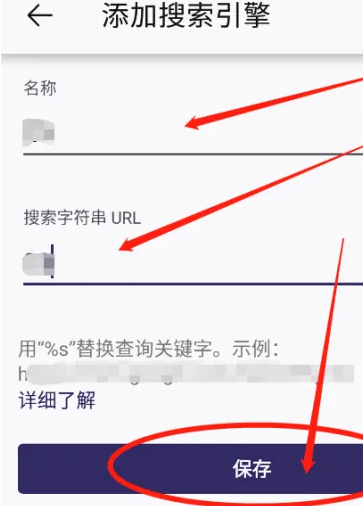
The above is the detailed content of How to add a search engine to Firefox APP. For more information, please follow other related articles on the PHP Chinese website!




