
php editor Xigua will introduce to you how 58.com publishes rental housing information. As a well-known classified information platform in China, 58.com provides a convenient publishing channel for house rentals. First, you need to download and install the 58.com APP. Then, register and log in to your account, select the "Publish Information" option, and enter the "House Rental and Sale" category. Next, fill in detailed house information, including rent, room type, area, etc., and upload house photos. Finally, click the "Publish" button and wait for the review to be approved. Your rental information will be displayed to potential tenants on 58.com. Remember to update your house information in a timely manner to increase its appeal!

1. Open the 58.com app on your Huawei phone. After entering 58.com, click My in the lower right corner of the page The icon opens and enters the personal page.

#2. Click the My Publishing icon on the personal page to enter the My Publishing Management page.

#3. Click the Release Information option in the upper right corner of the My Release Management page to enter the Release Information page.

#4. Click the rental icon on the release information page to enter the rental information type page.
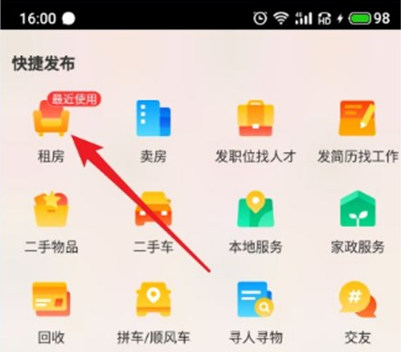
#5. In the rental information type page, select the type of room to publish. Here, select the entire rental to enter the entire rental room information input page.

#6. In the entire rental room information input page, follow the prompts to enter the room information in the corresponding category column, and click to add pictures or videos to make the housing information richer. Finally, click Free Release at the bottom to complete the release of rental information.

The above is the detailed content of How to publish rental housing information in 58.com. For more information, please follow other related articles on the PHP Chinese website!
 How to implement instant messaging on the front end
How to implement instant messaging on the front end
 How to replace all ppt backgrounds
How to replace all ppt backgrounds
 The role of cloneable interface
The role of cloneable interface
 What are the five types of aggregate functions?
What are the five types of aggregate functions?
 WiFi shows no access to the Internet
WiFi shows no access to the Internet
 Recommended order for learning c++ and c language
Recommended order for learning c++ and c language
 Usage of gettickcount function
Usage of gettickcount function
 Ripple currency today's market price
Ripple currency today's market price




