
php editor Banana is happy to answer your questions about the win10 system prompting pin unavailable status 0xc000006d. When you are using win10 system, you may encounter this error message, which makes it impossible to use the pin unlock function. This problem is usually caused by corrupted system files or incorrect settings. Below, I will introduce some solutions to you, hoping to help you solve this problem.
win10 system pin unavailable status 0xc000006d solution
1. First press "win r" to open the run and enter regedit.
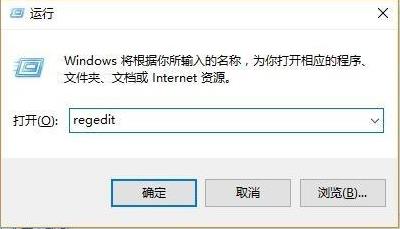
2. Then open the registry in sequence: HKEY_LOCAL_MACHINE\SOFTWARE\Policies\Microsoft\Windows\System.
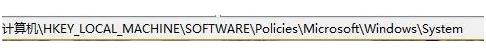
#3. Then add the registry value, change the name to "allowdomainpinlogon", and set the value to 1.
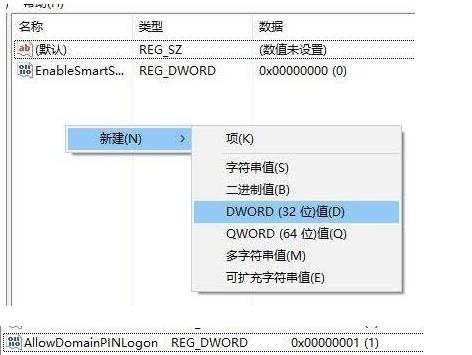
#4. Finally set the fingerprint and pin code, "Settings-Account-Login Options" and you will see that the pin becomes available.

The above is the detailed content of How to solve the problem of pin unavailable status 0xc000006d in win10 system?. For more information, please follow other related articles on the PHP Chinese website!
 win10 bluetooth switch is missing
win10 bluetooth switch is missing
 Why do all the icons in the lower right corner of win10 show up?
Why do all the icons in the lower right corner of win10 show up?
 The difference between win10 sleep and hibernation
The difference between win10 sleep and hibernation
 Win10 pauses updates
Win10 pauses updates
 What to do if the Bluetooth switch is missing in Windows 10
What to do if the Bluetooth switch is missing in Windows 10
 win10 connect to shared printer
win10 connect to shared printer
 Clean up junk in win10
Clean up junk in win10
 How to share printer in win10
How to share printer in win10




