
php editor Xigua will answer for you: How to turn off password-free payment on Tmall? Password-free payment is a convenient and fast payment method, but sometimes we may need to close it to protect account security. The method to turn off password-free payment is very simple. Just enter the personal settings of Tmall APP or web version, find payment management, and then click to turn off password-free payment. After closing, each payment requires a password or verification method to ensure payment security. Remember to check your personal payment settings regularly to protect your property.

Step one
After clicking "I" in the lower right corner of Tmall software, click on the upper right corner Corner settings icon.
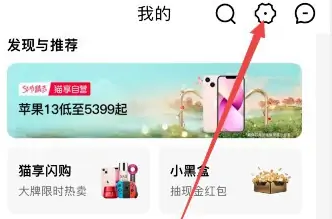
Step 2
Click the "Payment Settings" option.
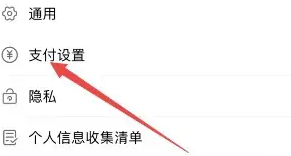
Step 3
Click on the "Small Amount Password-Free Payment" option.

Step 4
Click "Close Service".
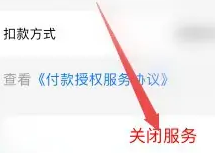
Step 5
Click "Confirm Cancellation".
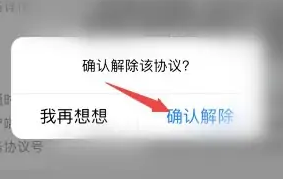
The above is the detailed content of How to turn off password-free payment on Tmall. For more information, please follow other related articles on the PHP Chinese website!




