
Whether you are looking for fashion trends or exploring new gadgets or even planning your dream vacation, customized advertising based on your interests is never far away. However, this personalized advertising often comes at the cost of our privacy. That’s why privacy-preserving ad measurement is so important! In this guide, I'll show you how to enable privacy-preserving ad measurement in Safari on iPhone and Mac.
Apple provides privacy-protecting ad measurement capabilities that allow advertisers to determine ad effectiveness without tracking specific users. Differential privacy technology is used to obfuscate data and protect personal identity.
When you enable privacy-protected ad measurement, Safari generates a special code for each ad campaign. This code does not contain your personal information and is only used to track the progress of your advertising campaign. This code allows us to tell if the user clicked on the ad or visited the website. This helps advertisers measure campaign performance without compromising your privacy.
So privacy-preserving ad measurement strikes a balance between letting advertisers measure the success of their ads while keeping your privacy intact. Thanks to differentiated privacy, advertisers can get the information they need without hacking into your profile.

If you change your mind, you can close the same box to disable privacy-preserving ad measurement on iPhone.
 Click Safari → Navigate to Settings in the menu bar.
Click Safari → Navigate to Settings in the menu bar. 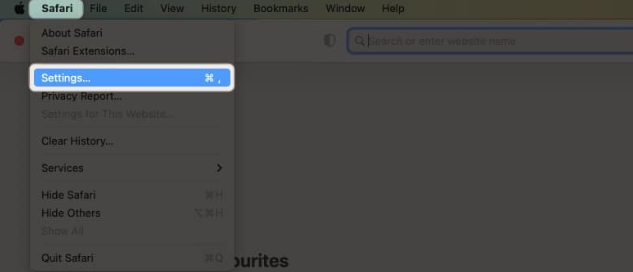 Navigate to "Advanced" → Check the box next to "Allow privacy-preserving measurement of ad performance."
Navigate to "Advanced" → Check the box next to "Allow privacy-preserving measurement of ad performance." If you change your mind, you can uncheck the same box to disable privacy-preserving ad measurement on your Mac.
The Privacy-Preserving Ad Measurement feature has some great benefits, some of which are as follows:
Protect your privacy: It blocks advertisers Find out who you are with others. Less tracking: Your ad interactions don’t follow you across different websites or apps. Anonymous reporting: Safari's reports will not contain your personal information. No more ad tracking: clicking or clicking on an ad or making a click-through purchase will not result in more of the same ad. Your data stays local: Your ad data stays securely on your device where no one can snoop.FAQ
Will enabling privacy-friendly ad measurement on my Mac affect other browsers?
No, this setting applies specifically to Safari on Mac. Other browsers you may be using will not be affected.
Can I use the Safari extension with privacy-preserving ad measurement?
Yes, you can still use the Safari extension while enjoying the benefits of privacy-preserving ad measurement. It does not interfere with expansion.
Will this feature completely block tracking cookies?
Privacy ad measurement is designed to protect your personal data while measuring ad effectiveness. It does not block tracking cookies, but it limits their scope.
That's it!
You're just improving your online privacy without giving up these personalized ads. Turning on privacy-friendly ad measurement in Safari on iPhone and Mac means you can get a tailored browsing experience while protecting your data.
The above is the detailed content of How to enable privacy-preserving ad measurement in Safari on iPhone and Mac. For more information, please follow other related articles on the PHP Chinese website!




