
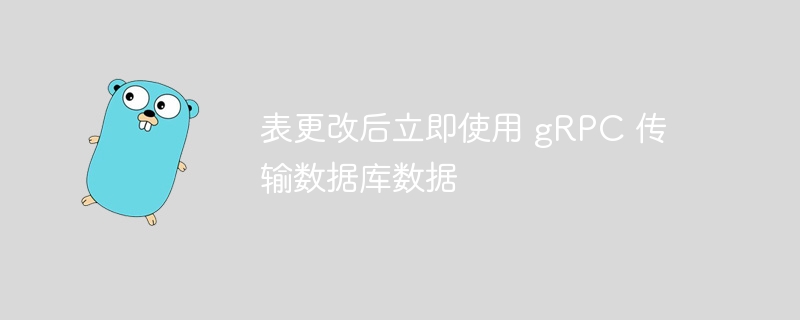
I am making a task list using go, grpc and postgres.
How to automatically stream data when calling postitem to insert new data? Do I need to subscribe to postgres or can this be done without a subscribe or publish subscribe?
//protobuf architecture
syntax = "proto3";
package tasklist;
import "google/protobuf/empty.proto";
service todolist {
rpc gettasks(google.protobuf.empty) returns (stream gettasksresponse) {}
rpc postitem(postitemrequest) returns (posttaskrequest) {}
}
message task {
int64 id = 1;
string name = 2;
}
message gettasksresponse {
task task = 1;
}
message posttaskrequest {
task task = 1;
}
message postitemresponse {
bool result = 1;
}
// postgres table structure
create table task ( id integer not null primary key, name varchar(10) not null );
// continue
func (s *server) GetTasks(_ *empty.Empty, stream pb.TaskList_GetTasksServer) error {
// How can I steam data as soon as `PostTask` is called to update db? <- <-
for _, r := range s.requests {
// stream data
}
}
func (s *server) PostTask(ctx context.Context, r *pb.PostTaskRequest) (*pb.PostTaskResponse, error) {
// update Postgres here
return &pb.PostItemResponse{Result: true}, nil
}
I guess s.requests is similar to chan task. So after successfully // update postgres here you can send your request in chan.
func (s *server) PostTask(ctx context.Context, r *pb.PostTaskRequest) (*pb.PostTaskResponse, error) {
postTask := toDomain(r)
err := s.service.UpdateTask(ctx, postTask)
if err != nil {
return nil, status.Error(codes.Internal, err.Error())
}
s.requests <- postTask
return &pb.PostItemResponse{Result: true}, nil
}The above is the detailed content of Use gRPC to transfer database data immediately after table changes. For more information, please follow other related articles on the PHP Chinese website!
 What should I do if my computer won't turn on?
What should I do if my computer won't turn on?
 How to implement CSS carousel function
How to implement CSS carousel function
 The difference between router and cat
The difference between router and cat
 How to solve the problem that css cannot be loaded
How to solve the problem that css cannot be loaded
 How to set top text on WeChat
How to set top text on WeChat
 How to establish a local area network in xp
How to establish a local area network in xp
 How to use pip installation
How to use pip installation
 The difference between bond0 and bond1
The difference between bond0 and bond1




