
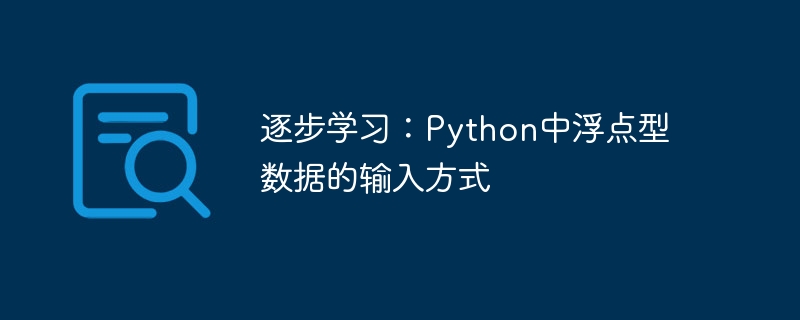
Learn step by step: The input method of floating point data in Python requires specific code examples
A complete programming language must provide a method for inputting data. , Python is no exception. In Python, we can enter floating point data in many ways. The following will gradually introduce the input method of floating point data in Python and provide specific code examples.
Method 1: Use the input() function
The input() function is one of Python's built-in functions, used to read user input from standard input (usually the keyboard). For input of floating point data, we can convert the return value of the input() function to float type. The following is a sample code:
num = float(input("请输入一个浮点数:"))
print("您输入的浮点数是:", num)Through the above code, the program will ask the user to enter a floating point number, and convert the input content into floating point data and save it in the num variable. Finally, the floating point number entered by the user will be output.
Method 2: Use the original input() function
If we want to input a series of floating point data, we can use the original input() function, and then use the split() function Split the input string into separate data items and convert each data item to float type. The following is a sample code:
nums = input("请输入一系列浮点数,用逗号分隔:").split(",")
float_nums = [float(num) for num in nums]
print("您输入的浮点数是:", float_nums)Through the above code, the program will first ask the user to enter a series of floating point numbers separated by commas, and save the input content to the nums variable. The program then uses the split() function to split the input string into separate data items, then iterates through each data item, converts it to a float type, and saves it to a float_nums list. Finally, the floating point number entered by the user is output.
Method 3: Use command line arguments
Python also supports inputting floating-point data through command line parameters. We can use the argv variable in the sys module to get the command line arguments and convert them to float type. The following is a sample code:
import sys
if len(sys.argv) > 1:
nums = sys.argv[1:]
float_nums = [float(num) for num in nums]
print("您输入的浮点数是:", float_nums)
else:
print("请在命令行参数中输入浮点数!")Through the above code, the program first determines whether the number of command line parameters is greater than 1. If so, it means there are input parameters. The program will get the command line parameters except the execution file name and save them into the nums variable. The program then loops through each parameter, converts it to float type, and saves it to a list of float_nums. Finally, the floating point number entered by the user is output. If no parameters are entered, the user is prompted to enter a floating point number in the command line parameters.
Summary:
This article gradually introduces the three input methods of floating point data in Python and provides specific code examples. Use the input() function to conveniently enter a single floating point number, use the original input() function to enter a series of floating point numbers, and use command line arguments to enter floating point numbers when executing a Python program. According to actual needs and usage scenarios, it is very important to choose the appropriate input method. We hope that through the introduction and sample code of this article, readers can use the floating-point data input method in Python more flexibly.
The above is the detailed content of Learn how to enter floating point data in Python step by step. For more information, please follow other related articles on the PHP Chinese website!




