
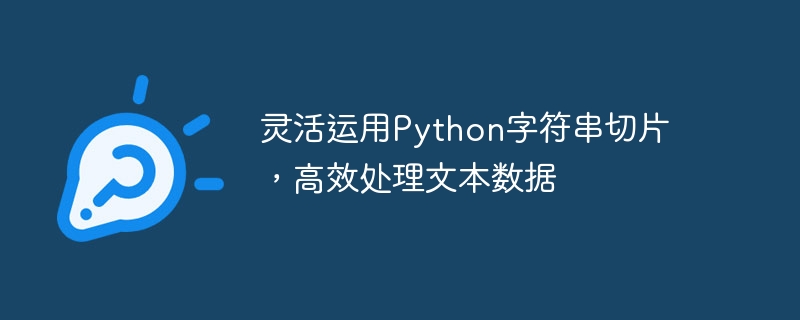
Flexibly use Python string slicing to efficiently process text data
In daily data processing, processing text data is a very common and important task. As a powerful programming language, Python provides a wealth of string manipulation methods, among which string slicing is a very flexible and efficient way to process text data. This article will use specific code examples to introduce how to flexibly use Python string slicing to efficiently process text data.
First, let us understand the basic usage of Python string slicing. String slicing is a method of selecting substrings by using indexing. The index is used to identify the position of each character in the string, starting from 0 and increasing in sequence. Use square brackets and indexing to select characters or substrings at specific positions. The syntax format of slicing is: [start:end:step], where start represents the starting position, end represents the end position (not included), step represents the step size, and the default value is 1. Now, we use a simple example to demonstrate the basic usage of string slicing:
text = "Hello, World!" print(text[0]) # 输出第一个字符 "H" print(text[0:5]) # 输出从第一个字符到第五个字符(不包含) "Hello" print(text[7:]) # 输出从第七个字符到最后一个字符 "World!" print(text[:5]) # 输出从第一个字符到第五个字符(不包含) "Hello" print(text[::2]) # 输出从第一个字符到最后一个字符,步长为2 "Hlo ol!"
In the above code, we first define a string variable text, and then select characters or characters at different positions through slicing substring. Through slicing, we can easily cut out the parts we need for subsequent operations.
Next, let us use several actual text processing scenarios to specifically demonstrate how to flexibly use string slicing to efficiently process text data.
text = " Hello, World! " text = text.strip() # 去除首尾空白符 text = " ".join(text.split()) # 去除中间多余空白符 print(text) # 输出 "Hello, World!"
text = "Published: 2022-01-01" date = text[11:] # 提取日期部分 print(date) # 输出 "2022-01-01"
text = "apple,banana,orange"
fruits = text.split(",") # 分割字符串
print(fruits) # 输出 ["apple", "banana", "orange"]
fruits = ["apple", "banana", "orange"]
text = ",".join(fruits) # 拼接字符串
print(text) # 输出 "apple,banana,orange"Through the above code example, we show how to flexibly use Python string slicing to efficiently process text data. String slicing can not only help us quickly select characters or substrings, but can also be used to implement common text processing tasks such as text cleaning, key information extraction, text segmentation and splicing. In actual text processing, we can flexibly use various syntax and parameters of string slicing according to specific needs to improve processing efficiency and code readability.
To sum up, mastering the use of Python string slicing is very important for efficient processing of text data. We hope that the code examples given in this article can help readers better understand and apply string slicing, and improve the efficiency and accuracy of text processing.
The above is the detailed content of Use Python string slicing techniques to efficiently process text data. For more information, please follow other related articles on the PHP Chinese website!




