
php editor Xinyi introduces you to a simple setting so that you will not miss any important calls - the call forwarding function of Android phones. The call forwarding feature automatically forwards incoming calls to other phone numbers, ensuring you don't miss important calls whether you're in a meeting, out of town or out of battery. This article will guide you on how to set up the call forwarding function on your Android phone to make your communications more convenient and efficient. By following the steps below, you can easily set up call forwarding and enable or disable it when needed.

#1. Turn on the call forwarding function

-Find the "Settings" option on the phone's main interface and click to enter.
-Swipe the screen to find "Phone" or "Call Settings" and click to enter the options.
-Find "Call Forward" or "Forward" in the call settings and click to enter, option.
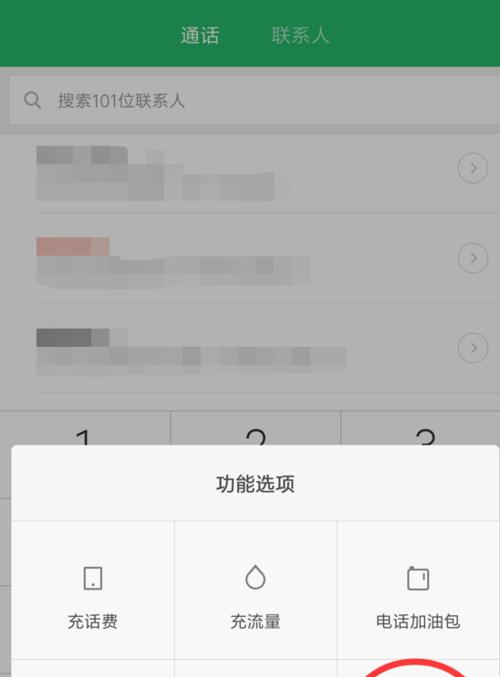
2. Set the call forwarding number
-Select the "Enable" or "On" option in the call forwarding interface.
-It can be another number on your mobile phone or a fixed phone number. Enter the number that needs to be transferred.
-Click the "Save" or "Confirm" button to complete the setting of the call forwarding number.
3. Set call transfer conditions
-Find "Transfer Conditions" or "Set Conditions" in the call transfer interface and click to enter, option.
-Unable to connect, such as busy line, no network, etc. Select the conditions for transfer according to personal needs.
-Click the "Save" or "Confirm" button to complete the setting of call transfer conditions.
4. Cancellation of call transfer
-You can enter the call transfer interface and cancel the set call transfer function if you need to.
-To cancel call forwarding, find the set number and click the Delete or Close option.
5. Charge issues when calling transfer
-The call transfer function may incur additional charges, depending on different operators and package types.
-To avoid unnecessary charges, it is recommended to check the relevant charge policies before setting up the call forwarding function.
6. Notes: Signal stability during call transfer
-To avoid call quality degradation due to poor signal, you need to ensure that the mobile phone signal is good when setting up the call transfer function.
-It may cause call interruption or poor quality if the call forwarding function is used in an area with unstable signal.
7. Usage Scenario 1: Unable to answer calls when traveling
- You can set up call forwarding to other available phone numbers. During travel, if the mobile phone signal is weak or cannot answer calls.
-You can also receive important calls in time, even if your mobile phone cannot answer it.
8. Usage Scenario 2: The mobile phone cannot be turned on or the battery is low
- Setting the call transfer function can ensure that important calls are transferred to other available numbers to avoid missing important information. When the mobile phone cannot be turned on or the battery is low, When insufficient.
9. Usage Scenario 3: The phone is busy or cannot be connected
-Set the call forwarding function to ensure that incoming calls will not be missed because the line is busy or cannot be connected. During busy periods or calls when encountering other calls.
10. Usage scenario four: mobile phone lost or stolen
-Set the call transfer function to transfer incoming calls to a backup mobile phone or fixed phone. When the mobile phone is accidentally lost or stolen, ensure The connection is open.
11. Compatibility of call transfer and other call functions
-To avoid function failure due to setting conflicts, when setting up the call transfer function, you need to pay attention to the compatibility with other call functions.
12. Security considerations for the call transfer function
-Avoid transferring important calls to potentially risky numbers. When setting up the call transfer function, you need to pay attention to the security of the number.
13. Regularly check the call transfer settings
-and update the transfer number or conditions in a timely manner. In order to ensure the normal use of the call transfer function, it is recommended to regularly check whether the settings are effective.
14. Flexibility and customization of call forwarding settings
-To improve the user experience, the call forwarding function of Android phones usually supports flexible customization settings, and users can adjust them according to personal needs.
15.
-To avoid missing important calls because you are temporarily unable to answer them, setting up the call forwarding function on your Android phone can keep calls open under various circumstances. You can enjoy this convenient and practical function, and users only need to follow simple steps to set it up. In order to improve the user experience and information security, signal stability and setting security, please pay attention to the cost issue during use.
The above is the detailed content of How to set up the call forwarding function on your Android phone (simple setting allows you not to miss any important calls). For more information, please follow other related articles on the PHP Chinese website!




