
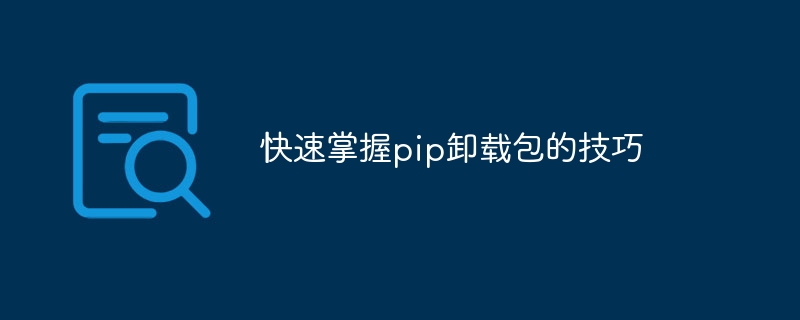
Quickly master the skills of pip uninstalling packages, you need specific code examples
In the Python world, pip is widely used in the installation and management of packages. However, sometimes we may need to uninstall packages that are no longer needed. This article will introduce how to use pip to quickly uninstall packages, and provide specific code examples.
The first step is to confirm that pip is installed correctly on your system. You can verify that pip is available by entering the following command in the terminal or command prompt:
pip --version
If the version number of pip is displayed correctly, then you can continue reading. If not, please install pip first.
Once we confirm that pip has been installed successfully, we can start to uninstall the package. There are two ways to uninstall a package using pip: uninstall directly through the package name, or uninstall multiple packages through the requirements.txt file.
First, let's take a look at how to uninstall a package directly by its name. Enter the following command in the terminal or command prompt:
pip uninstall 包名
For example, if you want to uninstall the numpy package, you can enter the following command:
pip uninstall numpy
After entering the command, you will be prompted Confirm uninstall. Enter y and press Enter to confirm the uninstall.
Next, let’s look at how to batch uninstall packages through the requirements.txt file. First, create a file called requirements.txt and list the names of the packages you want to uninstall, one line per package name, like this:
numpy pandas matplotlib
Save file, open a terminal or command prompt and go to the directory containing the requirements.txt file. Then execute the following command:
pip uninstall -r requirements.txt
This command will read the package names in the requirements.txt file and uninstall them one by one.
In addition to uninstalling packages directly through the package name and through the requirements.txt file, pip also provides some other options to meet more complex needs. Here are a few examples of commonly used options:
Uninstall a specific version of a package:
pip uninstall 包名==版本号
Uninstall all installed packages:
pip freeze | xargs pip uninstall -y
Uninstall a package and all its dependencies:
pip uninstall --cascade 包名
Please make sure to use these options carefully to avoid accidentally uninstalling other software that depends on these packages.
In this article, we introduce how to use pip to quickly uninstall packages and provide specific code examples. By using pip to uninstall packages, you can easily manage your Python project's dependencies, keeping your project clean and maintainable. I hope this article can help you better use pip to manage package installation and uninstallation.
The above is the detailed content of Learn how to uninstall pip packages efficiently. For more information, please follow other related articles on the PHP Chinese website!




