
Recovery method: 1. Enter the recycle bin to view; 2. Use historical file recovery; 3. Use professional data recovery software, such as HiFormat Data Recovery Master; 4. Use command prompt; 5. Computer free System registry recovery.
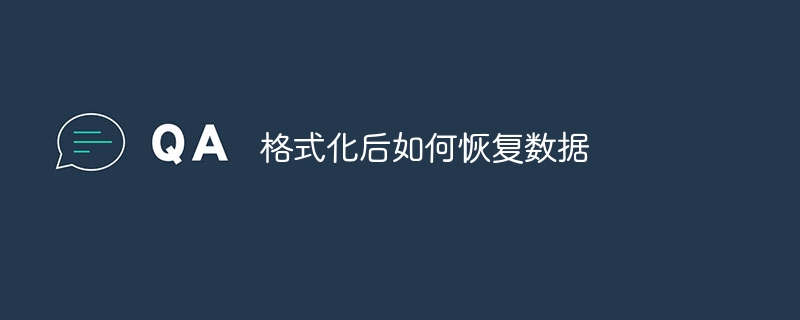
After the hard disk is formatted, the main methods to recover data are as follows:
Enter the Recycle Bin Check. Find and enter the Recycle Bin on the desktop, find the previously deleted or formatted files in the Recycle Bin, right-click the file you want to restore, and click [Restore].
Use historical file recovery. If the file history function is enabled on your computer, you can use this method to recover deleted files. In Windows Explorer, find the hard drive and enter the directory where the file needs to be restored. Click the [Previous Version] tab, browse the historical backup, find the file that needs to be restored, select it, and then click [Restore] to copy the file back to the original Location.
Use professional data recovery software. HiFormat Data Recovery Master is a trustworthy professional data recovery software. In the software, you can have a free scanning experience, select the file types and disks that need to be scanned, click [Scan], check the files that need to be recovered and click [Recover].
Tips: If the following methods cannot be restored, you can use professional recovery software to restore, download address》》:Data Recovery Master(recommended)
Use the command prompt. Connect the mobile hard disk, press [Win R] to open [Run], enter [cmd] and press Enter to open the command prompt, enter the command [chkdsk X: /f] (X is the drive letter of the mobile hard disk), and press Enter to execute. After completion, check whether the [FOUND.000] folder appears on the hard disk. This folder contains file fragments and missing files.
Computer Free System Registry Recovery. After the hard disk is accidentally formatted, you can click the "Start" menu as soon as possible, find "Run", open "Run", enter "regedit" in the box, and then click OK. Find the path of HKEY_LOCAL_MACHINE, then find NemeSpace in it, right-click in this interface, a "New" item will appear, create a new "item", and then change the "Default" key value to "Recycle Bin", then You can see the file before formatting.
The above is the detailed content of How to recover data after formatting. For more information, please follow other related articles on the PHP Chinese website!




