
Users may use the warranty when using graphics cards, so they need to check the production date. However, many friends don’t know how to look when checking the production date. In fact, just look at the SN code on the back.
Answer: Look at the SN code on the back label.
The first two digits represent the year, the third digit represents the month, and the third digit, such as 1,2,3,4,5,6,7,8,9,A,B,C, represents It is from January to December, for example, the SN is 18B0002364DSYI, which represents November 2018.
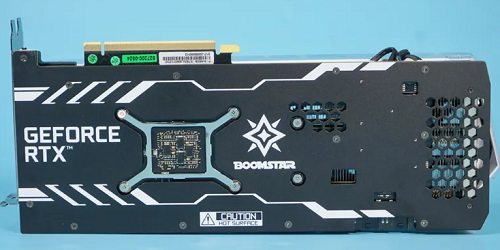
1. The entire appearance is white, with a white cooling fan, the appearance is very clean and neat.
2. The price-performance ratio of this graphics card is relatively high, and the price is about 5,000 yuan.
3. Compared with the previous generation, the overall performance has been improved by about 8%, and the performance is very good.

The above is the detailed content of How to check the production date of GALAX 3070ti. For more information, please follow other related articles on the PHP Chinese website!




