
php editor Xiaoxin brings you the answer about the sound of Firefox browser. When using Firefox, we sometimes encounter sound playback problems, which may affect our browsing experience. If you want to turn off the sound in Firefox, there are a few easy ways to do it. Whether it's the auto-playing audio on the web page or the browser notification sound, we can turn it off through simple settings. Now, let’s take a look at the specific steps!
1. Open Firefox browser, select the icon with three lines in the upper right corner, and click Options.
2. Find privacy and security.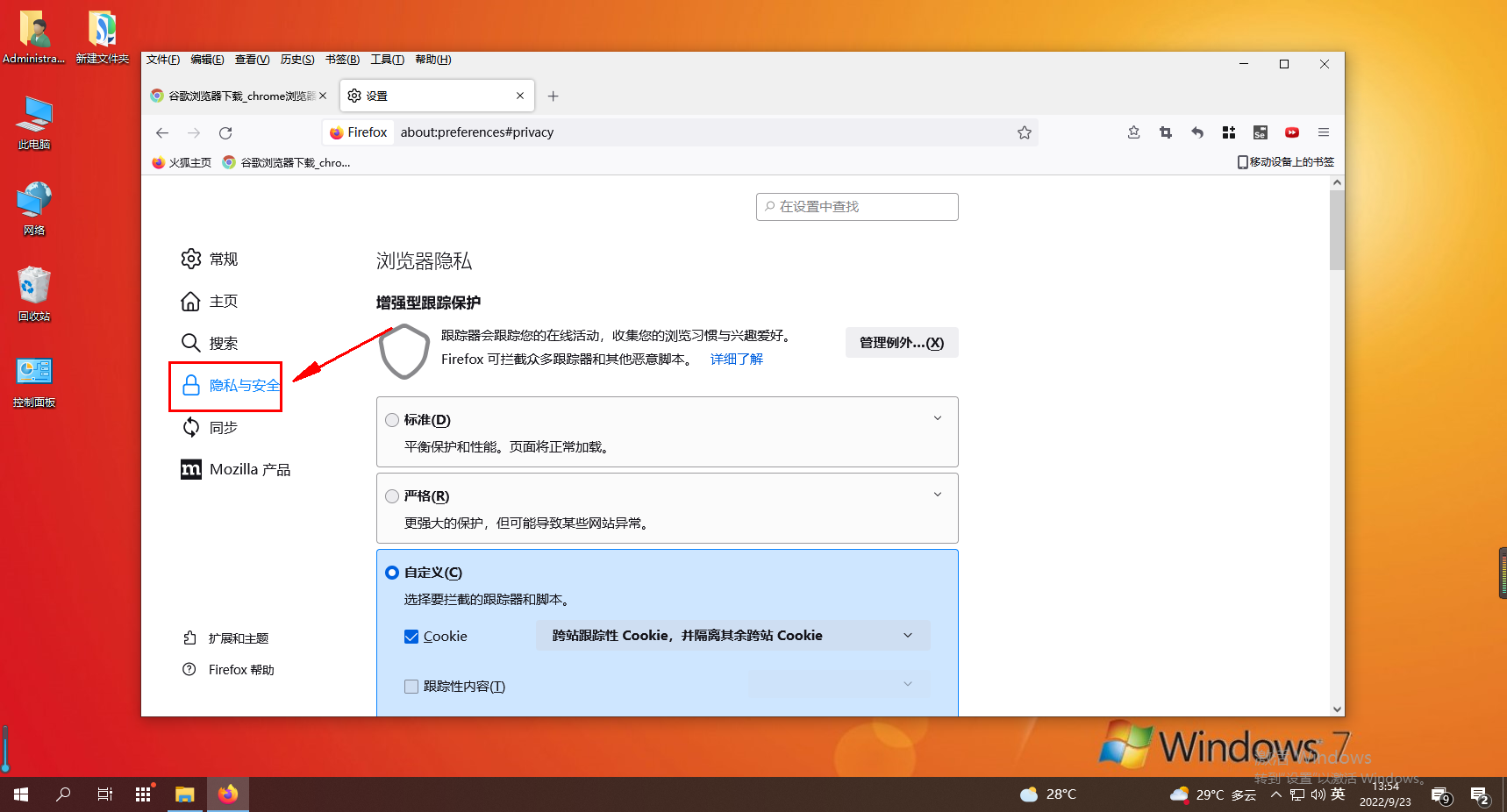
3. Click Settings on the right side of the microphone option.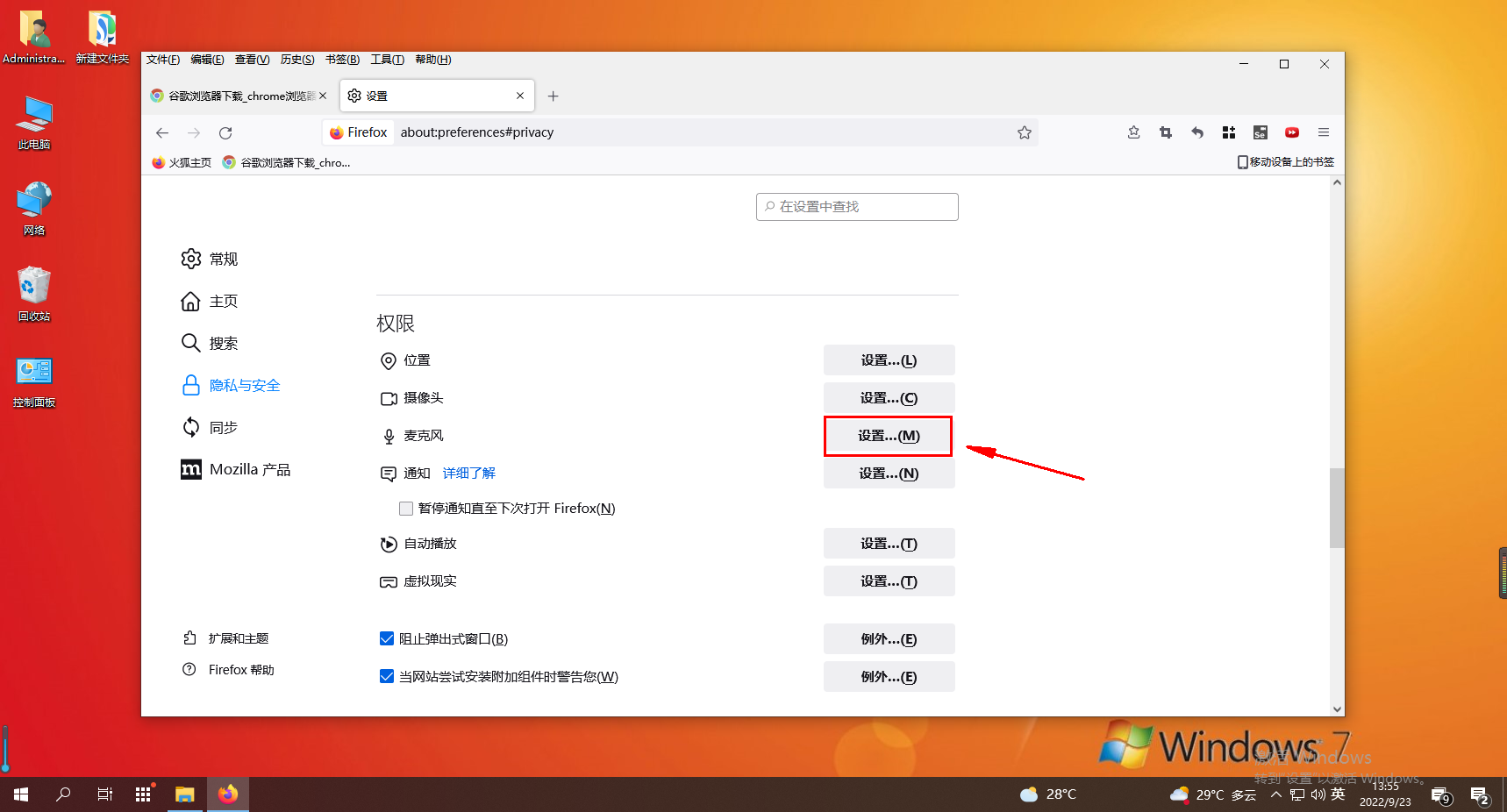
4. From the pop-up window, click on the lower left corner to disable new microphone control requests, and finally click to save changes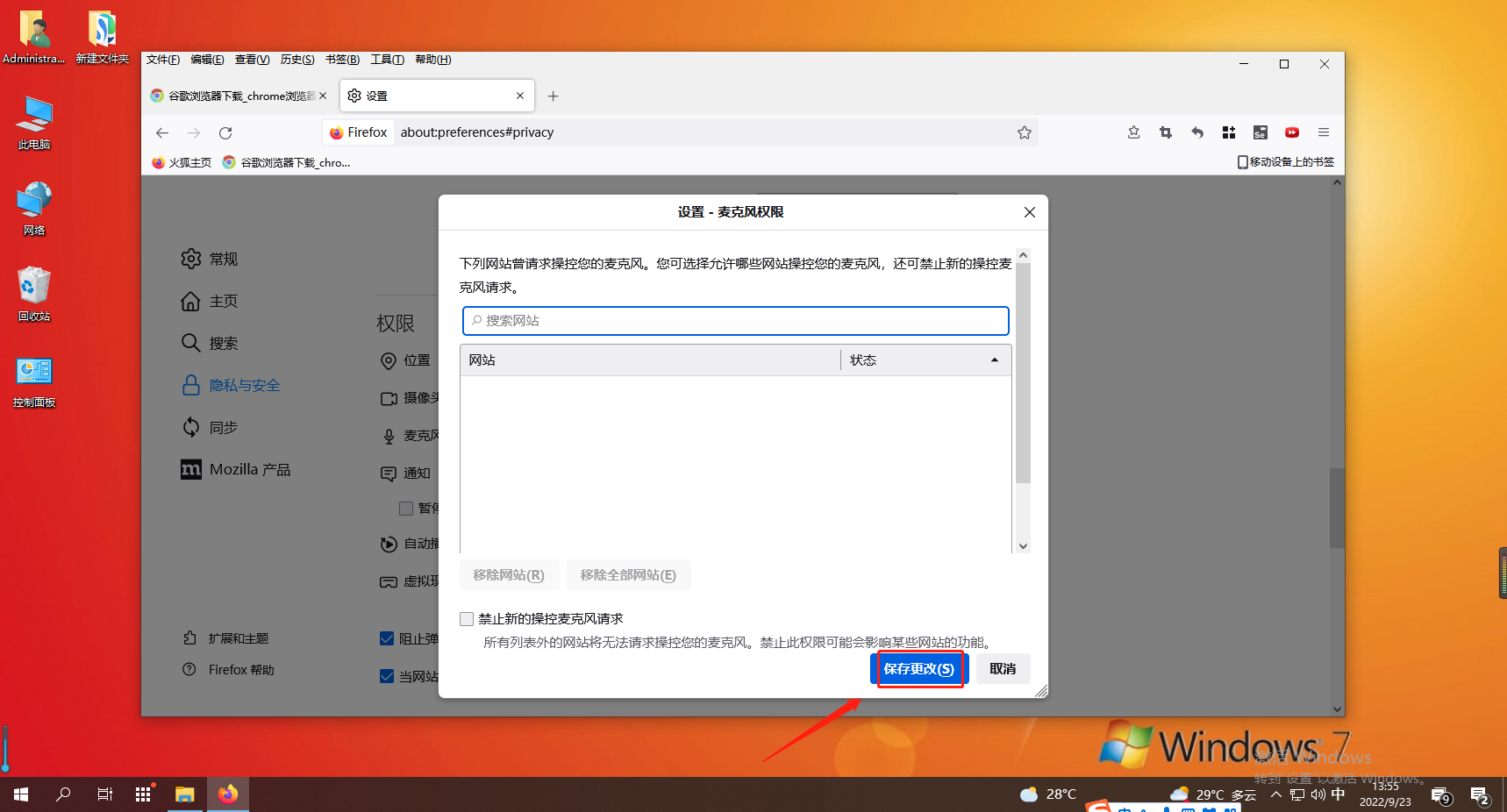
The above is the detailed content of How to turn off the sound in Firefox browser. For more information, please follow other related articles on the PHP Chinese website!




