
php Xiaobian Yuzai teaches you how to easily set up 360 browser to remember passwords: 1. Open the 360 browser and click the "three horizontal lines" icon in the upper right corner. 2. Select Settings, then click Privacy. 3. Under "Password Management", check "Remember Password". 4. Click "OK" to save the settings. Now, when you enter your password on a website, 360 Browser will ask you if you want to save your password. Click "Yes" and your password will be stored securely in your browser. The next time you visit the website, 360 Browser will automatically fill in your password.

Method 1,
1. Open the 360 browser on your computer, find "Tools" in the upper toolbar, find "Internet Options" in the drop-down menu, and click.
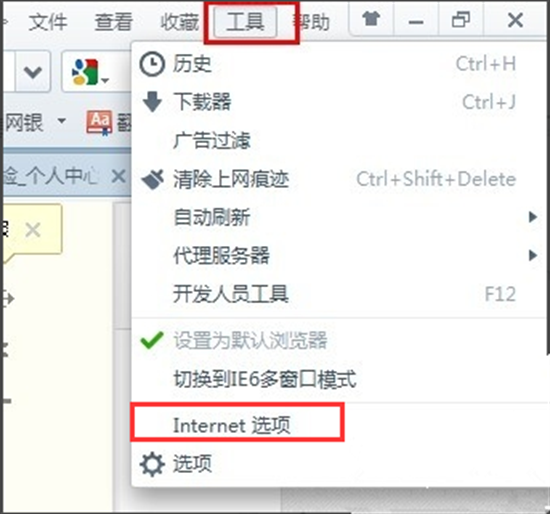
2. Then a window "Internet Properties Tab" will pop up.
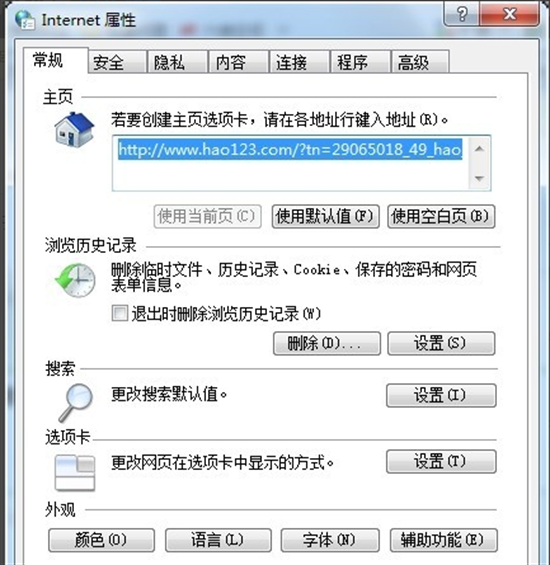
3. Click "Content" at the top of the window and find "Settings" in AutoComplete.
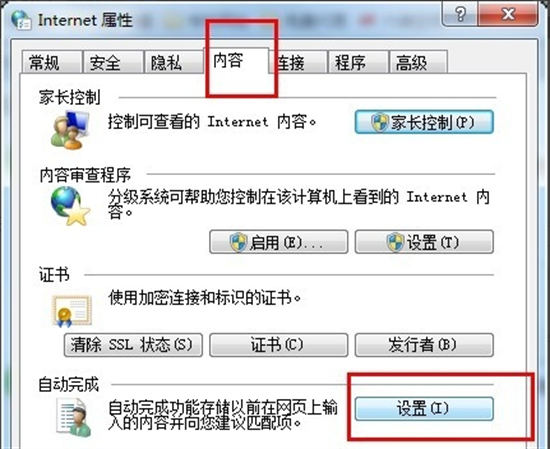
4. A new window will pop up. Check "Ask me before saving password" and confirm. Then click OK twice in the pop-up window.
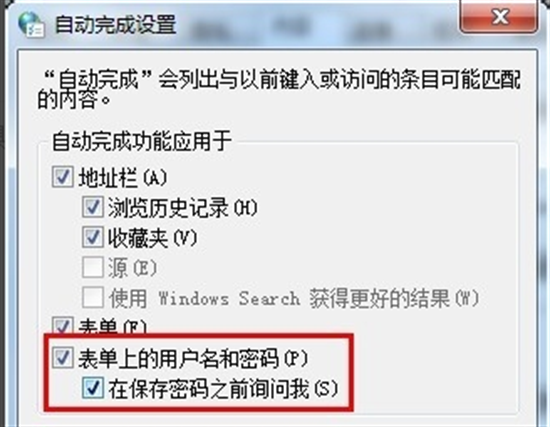
5. This is set up. In the future, you will automatically be asked whether you need to save the password before saving it each time, so that you can save the password appropriately according to your needs.
Method Two,
1. Open the 360 browser.
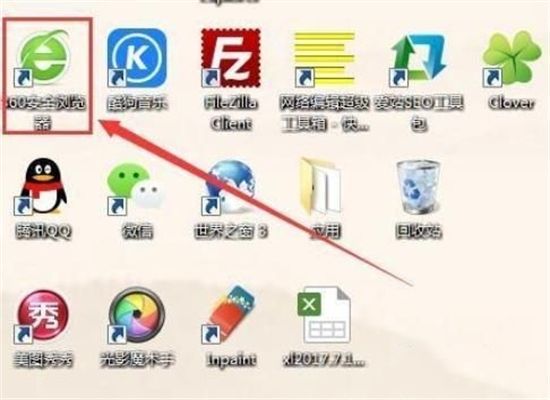
2. Click the extension in the upper right corner.
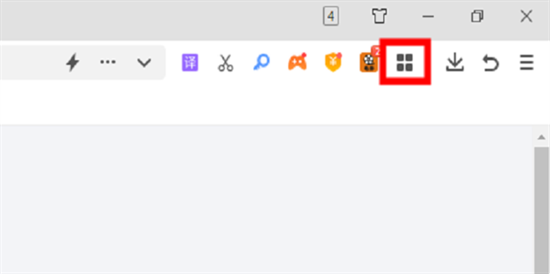
3. Click to log in to the housekeeper.
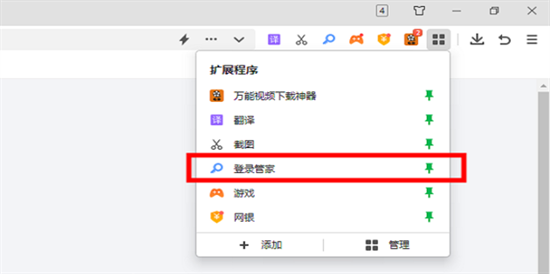
4. Enter the website that requires a password.
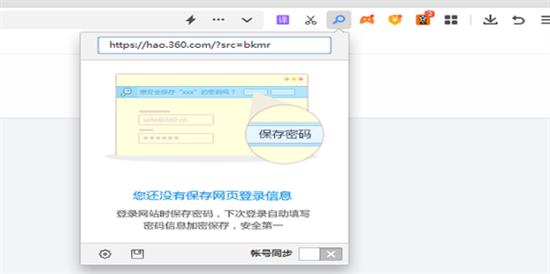
5. Click to save the information.

6. Complete saving the account.

The above is the detailed content of How to set up 360 Browser to remember the password. For more information, please follow other related articles on the PHP Chinese website!




