
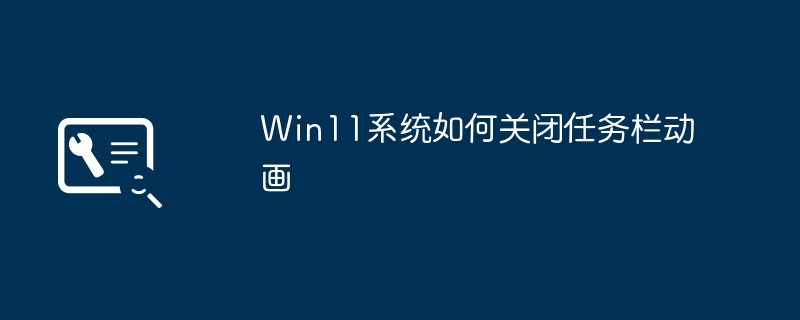
php editor Xinyi teaches you a trick to easily turn off the Win11 system taskbar animation to make your computer run smoother and save more power! In just a few simple steps, you can say goodbye to the interference of taskbar animations and improve your work efficiency and visual experience. Hurry up and learn this practical trick to give your Win11 system a brand new look!
Win11 system, as the latest operating system launched by Microsoft, brings many new features and improvements. One of them is taskbar animation, which provides users with a smoother and more vivid desktop experience. However, some users may not like this animation effect or think it takes up system resources. If you are one of them, don’t worry, this article will introduce you how to turn off the taskbar animation in Win11 system.
There are many ways to turn off taskbar animation. Two common methods will be introduced below.
Method 1: Turn off the taskbar animation through system settings
1. First, click the "Start" button on the taskbar to open the start menu.
2. In the start menu, click the "Settings" icon to open the system settings.
3. In the system settings window, click the "Personalization" option.
4. In the personalization options, click the "Taskbar" option.
5. In the taskbar options, find the "Taskbar Animation" option and turn it off.
6. After turning off the taskbar animation, restart the computer and the changes will take effect.
Method 2: Turn off the taskbar animation through the Registry Editor
1. First, press the Win R key combination to open the run window.
2. In the run window, enter "regedit" and click the "OK" button to open the Registry Editor.
3. In the Registry Editor, expand the following paths: HKEY_CURRENT_USER\Software\Microsoft\Windows\CurrentVersion\Explorer\Advanced.
4. In the Advanced folder, find the key value named "TaskbarAnimations".
5. Double-click the "TaskbarAnimations" key value and change its numerical data to 0.
6. After closing the Registry Editor, restart the computer and the changes will take effect.
Through the above two methods, you can easily turn off the taskbar animation of Win11 system. Whether you do it out of personal preference or to save system resources, these methods can help you achieve your goals. If you want to re-enable taskbar animation, just follow the same steps to turn it on.
It should be noted that modifying the registry may cause irreversible damage to the system, so before performing this operation, be sure to back up the registry or create a system restore point, just in case.
To sum up, turning off the taskbar animation of Win11 system can be achieved through two methods: system settings or the registry editor. Choose the method that suits you and follow the steps to turn off the taskbar animation. Hope this article is helpful to you!
The above is the detailed content of How to turn off taskbar animation in Win11 system. For more information, please follow other related articles on the PHP Chinese website!
 There is no WLAN option in win11
There is no WLAN option in win11
 How to skip online activation in win11
How to skip online activation in win11
 Win11 skips the tutorial to log in to Microsoft account
Win11 skips the tutorial to log in to Microsoft account
 How to open win11 control panel
How to open win11 control panel
 Introduction to win11 screenshot shortcut keys
Introduction to win11 screenshot shortcut keys
 Windows 11 my computer transfer to the desktop tutorial
Windows 11 my computer transfer to the desktop tutorial
 Solution to the problem of downloading software and installing it in win11
Solution to the problem of downloading software and installing it in win11
 How to skip network connection during win11 installation
How to skip network connection during win11 installation




