
How to solve the problem of computer CPU frequency locking? Every time the temperature fluctuates greatly in winter and summer, the computer will always have various problems due to some strange reasons such as high temperature in summer and static electricity in winter. For example, the CPU is inexplicably locked at the frequency, which greatly affects the CPU frequency. It affects the user's computer experience. Below, the editor will bring you the latest and most practical method tutorial. Users can try to modify the power supply scheme to solve the problem. Friends who need it can come and take a look.

1. First, make sure it is really frequency locked.
2. If the CPU speed continues to be lower than an abnormal value, the frequency is locked.

3. If the frequency is really locked, open the "Control Panel"
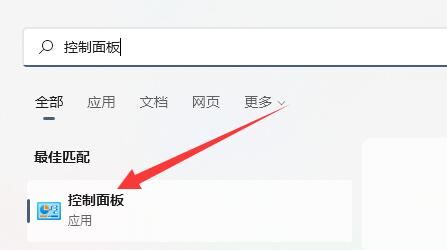
4. Then enter "Power Options"

5. Find the plan you are using and click "Change Plan Settings"

6. Then click "Change Advanced Power Settings"
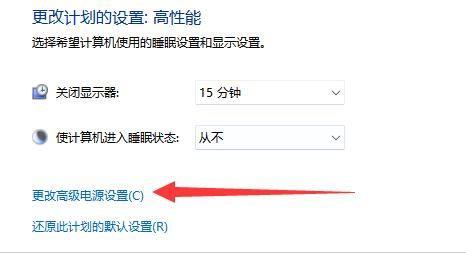
#7. Finally, change the processor status to "100%" and save to solve the problem.
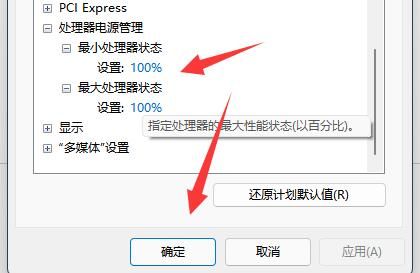
Method 2:
1. If it still doesn’t work, the CPU may have static electricity.
2. We only need to disassemble the host, find the motherboard battery, remove it, discharge it and then install it back.

The above is the detailed content of How to solve computer CPU frequency locking. For more information, please follow other related articles on the PHP Chinese website!




