
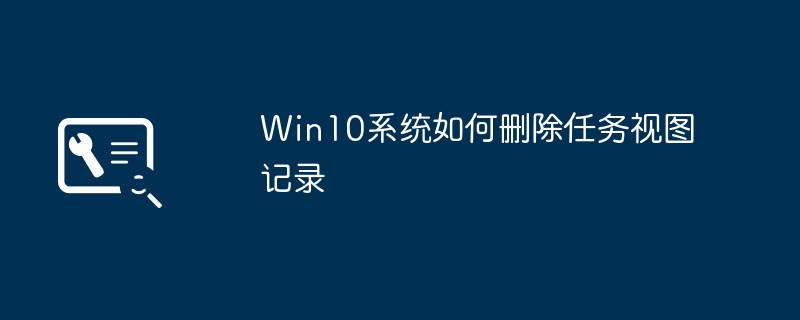
The task view recording of Win10 system refers to the function of the operating system to record the applications and files recently opened by the user. This function facilitates user operations to a certain extent, but sometimes it also causes some inconvenience. PHP editor Apple will share with you how to delete task view records to help users better protect their personal privacy. In Win10 system, the method to delete task view records is very simple, just follow the steps below.
In the Windows 10 operating system, Task View is a very practical feature that allows users to easily manage and switch between different applications and windows. However, over time, task view records accumulate and can consume a large amount of system resources. Therefore, it is very important to know how to delete task view records. This article will introduce you to several simple methods to clear task view records.
Method 1: Use the task view interface to delete records 1. First, open the task view interface. You can open the Task View interface by pressing the Win Tab key or clicking the Task View button on the taskbar. 2. In the task view interface, you will see thumbnails of all open applications and windows. Hover over any thumbnail and click the Close button in the upper right corner to close that application or window. 3. Repeat the above steps to close all unnecessary applications and windows. 4. After closing all applications and windows, Task View records will be cleared automatically.
Method 2: Use Task Manager to delete records 1. Press the Ctrl Shift Esc key to open the Task Manager. 2. In Task Manager, click the Processes tab. 3. In the process list, find the process named "Windows Shell Experience Host", right-click it, and then select "End Task." 4. After closing the task manager, the task view records will be cleared.
Method 3: Use the Registry Editor to delete records. Please note that using the Registry Editor may cause irreversible damage to the system. Before doing anything, be sure to back up your registry.
1. Press the Win R key to open the run dialog box. 2. Enter "regedit" and click "OK" to open the Registry Editor. 3. In the Registry Editor, navigate to the following path: HKEY_CURRENT_USER\Software\Microsoft\Windows\CurrentVersion\Explorer\Taskband 4. In the right pane, find the two keys named "Favorites" and "FavoritesResolve" , right-click them and select Delete. 5. After closing the Registry Editor, the Task View records will be cleared.
With the above method, you can easily delete task view records in Win10 system. Whether you choose to use the Task View interface, Task Manager, or Registry Editor, remember to back up important data before proceeding and proceed with caution. This way, you can maintain good performance of your system and better manage and switch between different applications and windows.
The above is the detailed content of How to delete task view records in Win10 system. For more information, please follow other related articles on the PHP Chinese website!
 win10 bluetooth switch is missing
win10 bluetooth switch is missing
 Why do all the icons in the lower right corner of win10 show up?
Why do all the icons in the lower right corner of win10 show up?
 The difference between win10 sleep and hibernation
The difference between win10 sleep and hibernation
 Win10 pauses updates
Win10 pauses updates
 What to do if the Bluetooth switch is missing in Windows 10
What to do if the Bluetooth switch is missing in Windows 10
 win10 connect to shared printer
win10 connect to shared printer
 Clean up junk in win10
Clean up junk in win10
 How to share printer in win10
How to share printer in win10




