
IE browser is the default browser that comes with Windows system, but with the development of other browsers, many users have turned to more stable and secure browsers. If you decide to uninstall IE, this article will provide you with simple and easy steps. Please note that before uninstalling IE browser, it is recommended to back up your personal data and ensure that you have installed other alternative browsers to ensure that your Internet needs can be met. Below, we will teach you step by step how to uninstall IE browser.
Step one: First click Start in the lower left corner
Step 2: Click on Control Panel
Step 3: Click Apply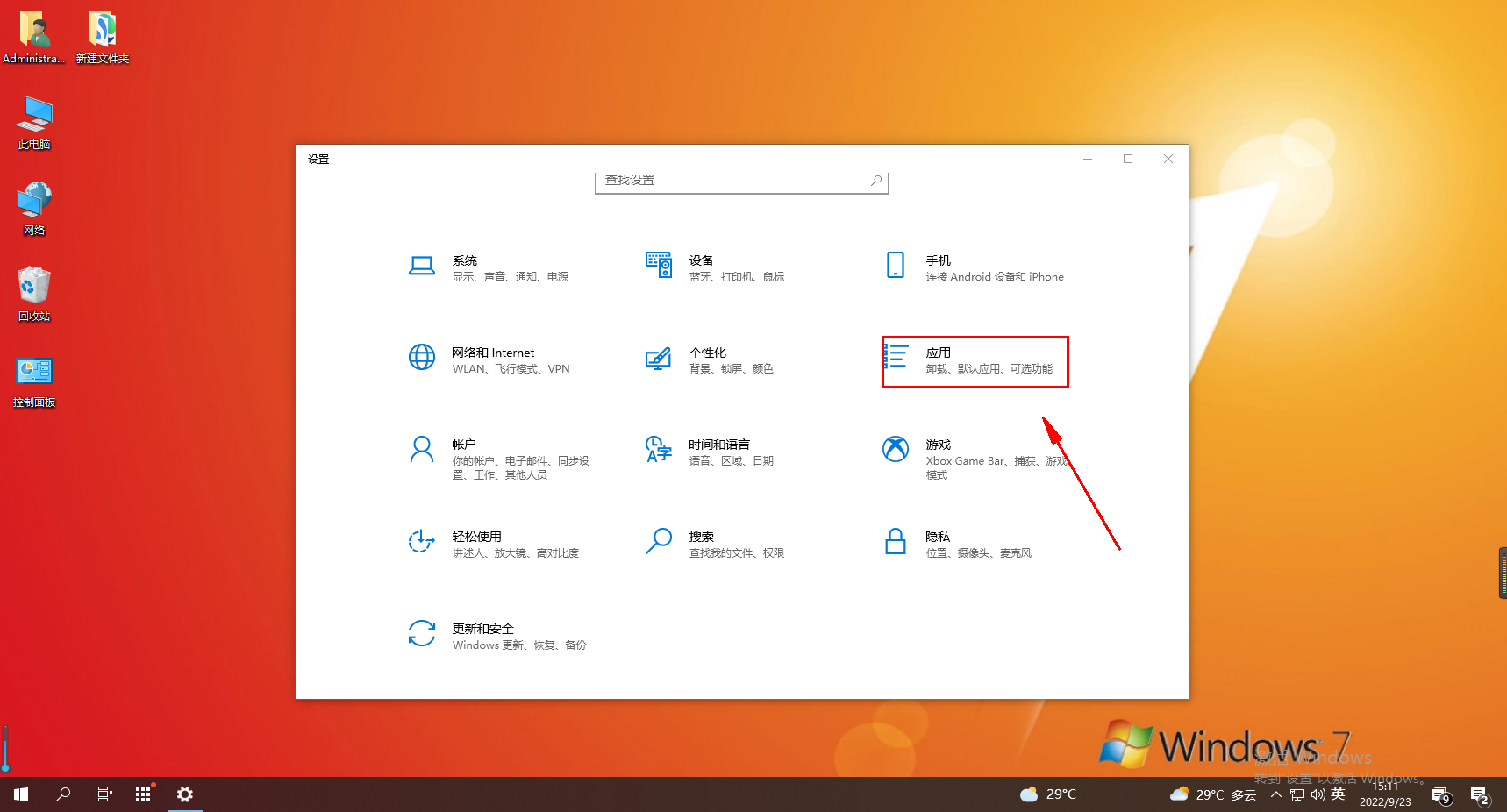
Step 4: Find the application that needs to be uninstalled and select to uninstall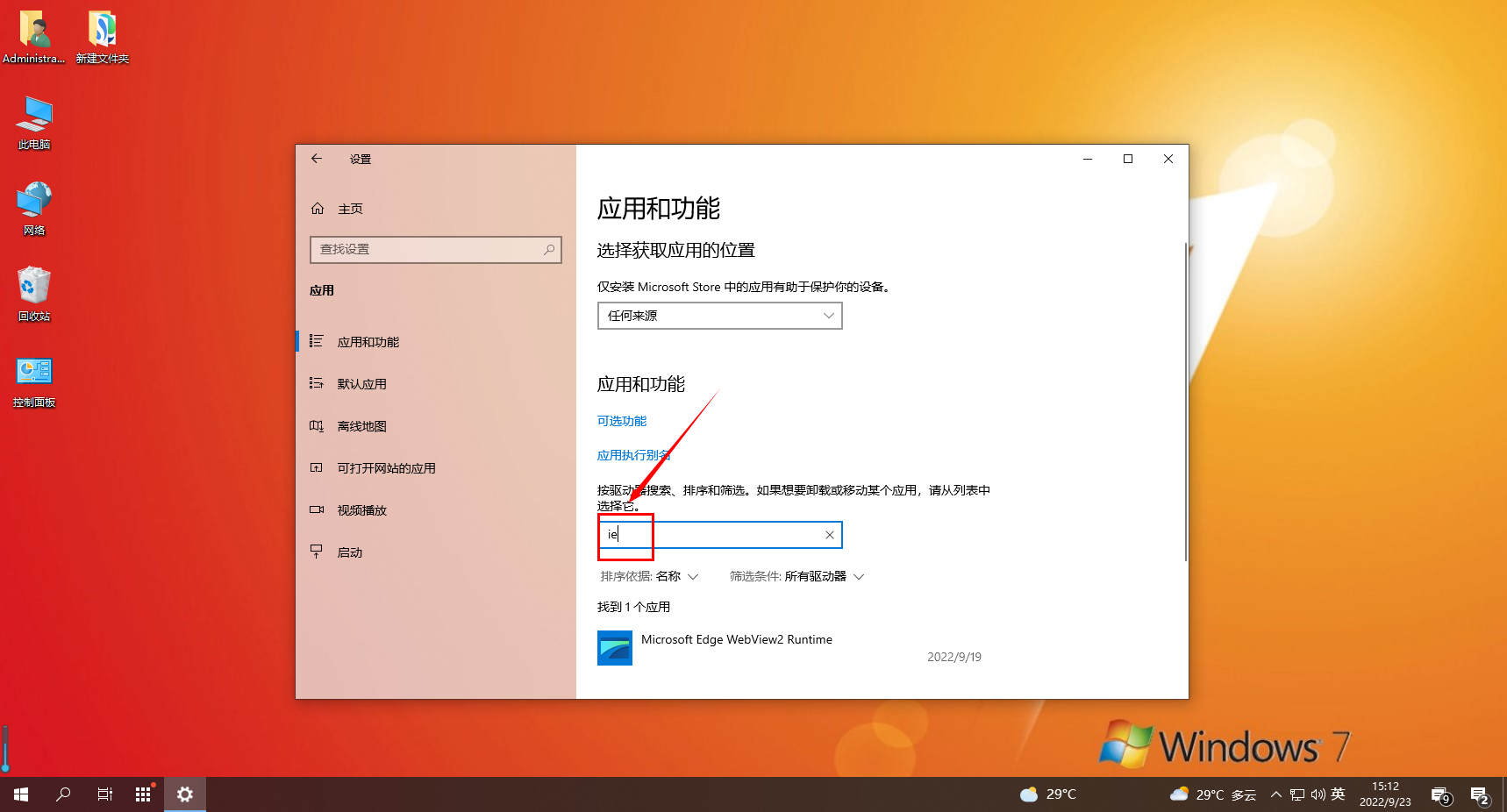
The above is the detailed content of How to uninstall IE browser. For more information, please follow other related articles on the PHP Chinese website!




