
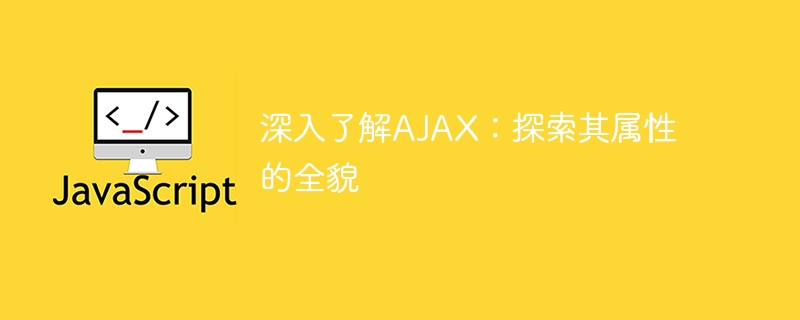
In-depth understanding of AJAX: To explore the full scope of its properties, specific code examples are required
Introduction:
In the field of web development, AJAX (Asynchronous JavaScript and XML) is A commonly used technology, it realizes the function of asynchronously updating the page by exchanging data with the server in the background without refreshing the entire page. This article will deeply explore the properties of AJAX, including understanding its working principle, commonly used properties and methods, and providing specific code examples to help readers better understand the application of AJAX.
1. The working principle of AJAX
The working principle of AJAX can be summarized in the following steps:
2. Commonly used AJAX attributes and methods
3. Specific code examples
The following is a sample code that uses AJAX to obtain server data and update page content:
<!DOCTYPE html>
<html>
<head>
<meta charset="UTF-8">
<title>AJAX示例</title>
</head>
<body>
<button onclick="loadData()">加载数据</button>
<div id="result"></div>
<script>
function loadData() {
var xhr = new XMLHttpRequest();
xhr.onreadystatechange = function() {
if (xhr.readyState === 4 && xhr.status === 200) {
var response = JSON.parse(xhr.responseText);
document.getElementById("result").innerHTML = "数据:" + response.data;
}
};
xhr.open("GET", "http://example.com/api/data", true);
xhr.send();
}
</script>
</body>
</html>In the above example, call by clicking the button The loadData function creates an XMLHttpRequest object xhr and sets its onreadystatechange event handling function. Then the GET method is specified to request the server data through the open method, and finally the request is sent and the response data is obtained. In the event handling function, parse the server response data into a JSON object, and update the content of the div element with the id "result" in the page.
Conclusion:
Through the introduction of this article, we have an in-depth understanding of the working principle of AJAX, commonly used properties and methods, and provide a specific code example. The characteristics of AJAX make web development more efficient and flexible, and can obtain data and update pages asynchronously to improve user experience. I hope that readers can better understand and use AJAX technology through studying this article.
The above is the detailed content of A closer look at AJAX: revealing the full picture of its properties. For more information, please follow other related articles on the PHP Chinese website!




